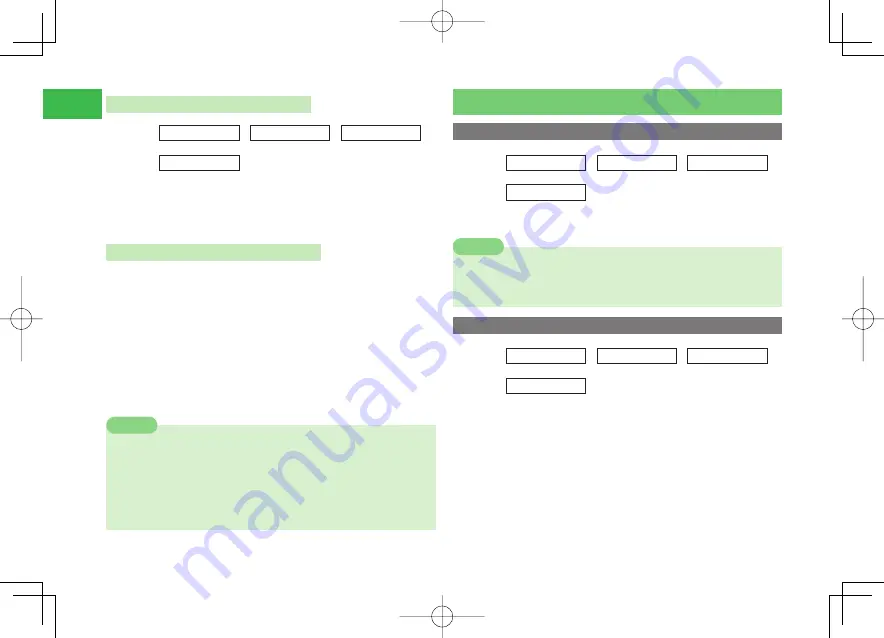
11-10
11
File T
ransfer
Disconnecting from a Handsfree Device
Main
menu
E
Settings
E
Connectivity
E
Bluetooth
E
Paired Device
1
Select the handsfree compatible device
→
K
(Menu)
2
Select
Disconnect
→
@
Using Bluetooth
®
for Dial-up Connections
Access Internet via handset using Bluetooth
®
connection. For details on
settings and operations of a Bluetooth
®
modem compatible device, see the
manual of the device.
1
In Standby, receive a connection request from
another Bluetooth
®
compatible device
→
YES
→
@
→
Enter an authentication PIN code
→
@
●
Enter the same authentication PIN code (any 4 to 16 digits) on both
the sending and receiving devices.
7
The handset sends a message three times in three minutes to the same
device if the receiving device does not respond.
7
In an HSDPA (High Speed Downlink Packet Access) area, you can receive
at a maximum speed of 3.6 Mbps and send at a maximum speed of 384
kbps. Note that sending or receiving very large files can result in high
connection charges.
Note
Bluetooth
®
Settings
Displaying Details of a Registered Bluetooth
®
Compatible Device
Main
menu
E
Settings
E
Connectivity
E
Bluetooth
E
Paired Device
1
Select a Bluetooth
®
compatible device
→
@
7
If the connection is initiated by a device, on which the authentication
PIN code is entered, and the handset registers the device to the paired
device list, a part of the device information is not displayed.
Note
Changing the Name of a Registered Bluetooth
®
Compatible Device
Main
menu
E
Settings
E
Connectivity
E
Bluetooth
E
Paired Device
1
Select a Bluetooth
®
compatible device
→
K
(Menu)
→
Device Name
→
@
2
Enter a device name
→
@
911T̲Web̲070320.indb 11-10
911T̲Web̲070320.indb 11-10
07.4.10 5:04:24 PM
07.4.10 5:04:24 PM
Содержание 911T
Страница 40: ...xl 911T Web 070320 indb xl 911T Web 070320 indb xl 07 4 10 5 03 15 PM 07 4 10 5 03 15 PM ...
Страница 106: ...4 16 4 Phone Book 911T Web 070320 indb 4 16 911T Web 070320 indb 4 16 07 4 10 5 03 44 PM 07 4 10 5 03 44 PM ...
Страница 126: ...6 14 6 Digital TV 911T Web 070320 indb 6 14 911T Web 070320 indb 6 14 07 4 10 5 03 52 PM 07 4 10 5 03 52 PM ...
Страница 152: ...7 26 7 Camera 911T Web 070320 indb 7 26 911T Web 070320 indb 7 26 07 4 10 5 04 05 PM 07 4 10 5 04 05 PM ...
Страница 164: ...8 12 8 Media Player 911T Web 070320 indb 8 12 911T Web 070320 indb 8 12 07 4 10 5 04 10 PM 07 4 10 5 04 10 PM ...
Страница 168: ...9 4 Memory Card 9 911T Web 070320 indb 9 4 911T Web 070320 indb 9 4 07 4 10 5 04 13 PM 07 4 10 5 04 13 PM ...
Страница 184: ...10 16 10 Data Folder 911T Web 070320 indb 10 16 911T Web 070320 indb 10 16 07 4 10 5 04 21 PM 07 4 10 5 04 21 PM ...
Страница 200: ...11 16 11 File Transfer 911T Web 070320 indb 11 16 911T Web 070320 indb 11 16 07 4 10 5 04 26 PM 07 4 10 5 04 26 PM ...
Страница 266: ...15 4 15 Idokoro Mail 911T Web 070320 indb 15 4 911T Web 070320 indb 15 4 07 4 10 5 04 53 PM 07 4 10 5 04 53 PM ...
Страница 322: ...19 8 19 S Appli 911T Web 070320 indb 19 8 911T Web 070320 indb 19 8 07 4 10 5 05 16 PM 07 4 10 5 05 16 PM ...
Страница 350: ...22 8 22 Entertainment 911T Web 070320 indb 22 8 911T Web 070320 indb 22 8 07 4 10 5 05 29 PM 07 4 10 5 05 29 PM ...
Страница 359: ...Appendix 911T Web 070320 indb 24 1 911T Web 070320 indb 24 1 07 4 10 5 05 32 PM 07 4 10 5 05 32 PM ...






























