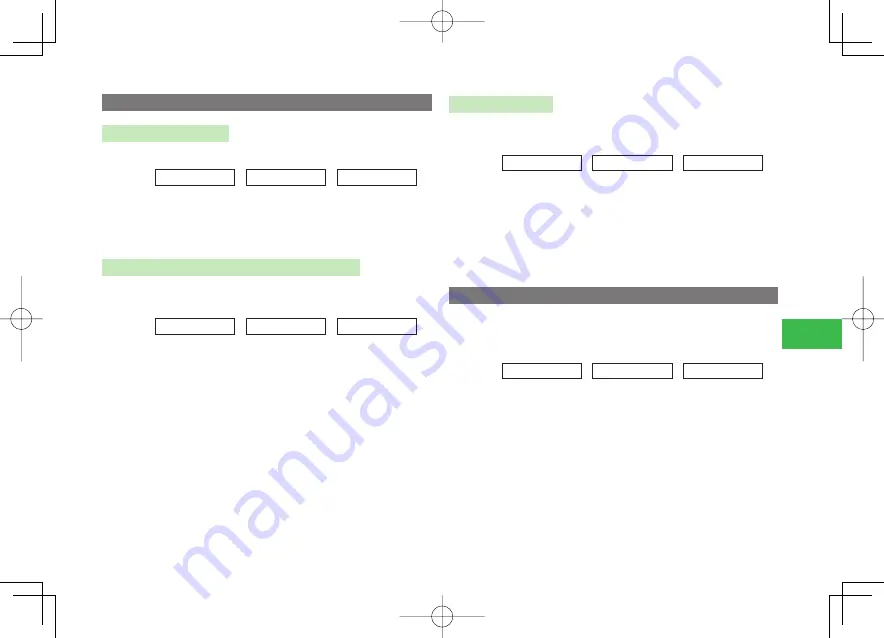
17-23
17
Messaging
Receive Settings
Retrieve Mode (S! Mail)
Set method for retrieving messages from the Server Mail Box.
Main
menu
E
Messaging
E
Settings
E
Receiving
1
Select
Retrieve Mode
→
@
2
Select
All
/
Phone # Only
/
Deferred
→
@
Setting the Automatic Extraction of Attached Files
Set whether to automatically display/play picture and sound files attached to
messages.
Main
menu
E
Messaging
E
Settings
E
Receiving
1
Select
Auto-extract
→
@
Setting the Automatic Display of Picture Files
Select
Picture
→
@
→
Show
/
Hide
→
@
Setting the Automatic Display of Sound Files
Select
Sound
→
@
→
Unmute
/
Mute
→
@
Setting Spam Filter
Sort messages from telephone numbers or email addresses that are not saved
in Phone Book to a specific folder.
Main
menu
E
Messaging
E
Settings
E
Receiving
1
Select
Anti-Spam
→
@
→
Enter your security code
(page 1-22)
2
Select
Sort Messages
→
@
→
Sort
/
Do not Sort
→
@
3
Select
Select Folder
→
@
→
Select a folder
→
@
Setting 3D Pictogram Display
3D Pictogram Display is a 3D animation display function compatible with
words, pictographs and emoticons in text. Set the display conditions,
background color and display speed.
Main
menu
E
Messaging
E
Settings
E
3D Pictograms
Setting the Conditions for Displaying Received Messages
with a 3D Pictogram Display
Select
Auto Play
→
@
→
Select the condition
→
@
Setting the Font and Background Colors for a 3D
Pictogram Display
Select
Colors
→
@
→
Select a color
→
@
911T̲Web̲070320.indb 17-23
911T̲Web̲070320.indb 17-23
07.4.10 5:05:06 PM
07.4.10 5:05:06 PM
Содержание 911T
Страница 40: ...xl 911T Web 070320 indb xl 911T Web 070320 indb xl 07 4 10 5 03 15 PM 07 4 10 5 03 15 PM ...
Страница 106: ...4 16 4 Phone Book 911T Web 070320 indb 4 16 911T Web 070320 indb 4 16 07 4 10 5 03 44 PM 07 4 10 5 03 44 PM ...
Страница 126: ...6 14 6 Digital TV 911T Web 070320 indb 6 14 911T Web 070320 indb 6 14 07 4 10 5 03 52 PM 07 4 10 5 03 52 PM ...
Страница 152: ...7 26 7 Camera 911T Web 070320 indb 7 26 911T Web 070320 indb 7 26 07 4 10 5 04 05 PM 07 4 10 5 04 05 PM ...
Страница 164: ...8 12 8 Media Player 911T Web 070320 indb 8 12 911T Web 070320 indb 8 12 07 4 10 5 04 10 PM 07 4 10 5 04 10 PM ...
Страница 168: ...9 4 Memory Card 9 911T Web 070320 indb 9 4 911T Web 070320 indb 9 4 07 4 10 5 04 13 PM 07 4 10 5 04 13 PM ...
Страница 184: ...10 16 10 Data Folder 911T Web 070320 indb 10 16 911T Web 070320 indb 10 16 07 4 10 5 04 21 PM 07 4 10 5 04 21 PM ...
Страница 200: ...11 16 11 File Transfer 911T Web 070320 indb 11 16 911T Web 070320 indb 11 16 07 4 10 5 04 26 PM 07 4 10 5 04 26 PM ...
Страница 266: ...15 4 15 Idokoro Mail 911T Web 070320 indb 15 4 911T Web 070320 indb 15 4 07 4 10 5 04 53 PM 07 4 10 5 04 53 PM ...
Страница 322: ...19 8 19 S Appli 911T Web 070320 indb 19 8 911T Web 070320 indb 19 8 07 4 10 5 05 16 PM 07 4 10 5 05 16 PM ...
Страница 350: ...22 8 22 Entertainment 911T Web 070320 indb 22 8 911T Web 070320 indb 22 8 07 4 10 5 05 29 PM 07 4 10 5 05 29 PM ...
Страница 359: ...Appendix 911T Web 070320 indb 24 1 911T Web 070320 indb 24 1 07 4 10 5 05 32 PM 07 4 10 5 05 32 PM ...






























