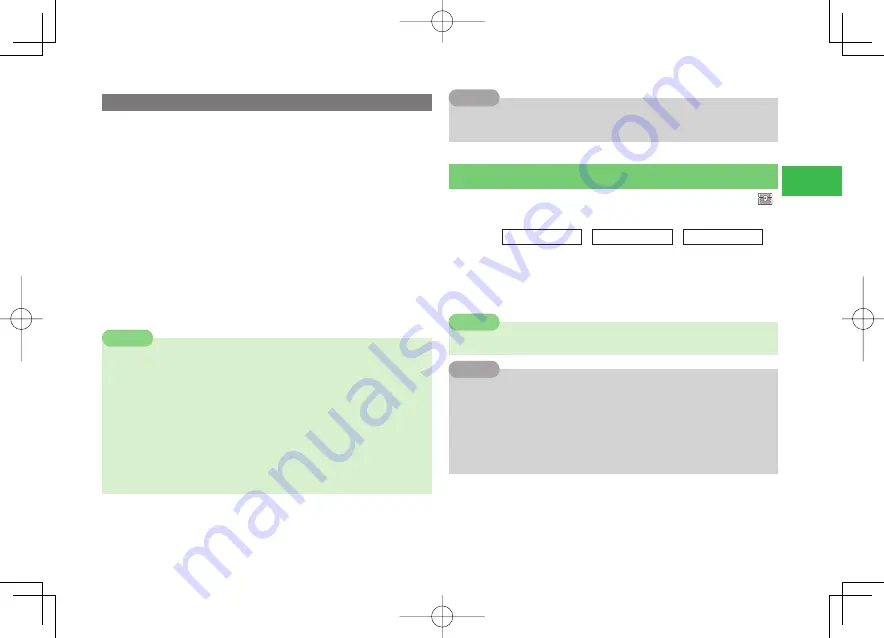
13-5
13
Security Settings
Biometric Authentication
Once Biometrics is set to
ON
, use the feature to: Open handset when
Password Lock (page 13-2) is set; activate Display from power saving mode;
or turn handset power on.
●
Feature unavailable unless User image (page 13-4) is saved.
1
While password lock is active, press
M
→
Frame
your face in Display
Authentication is performed and Password Lock is released.
Entering Security Code to Cancel Password Lock
While password lock is active, enter your security code (page 1-22)
→
@
●
When handset is closed, press any key on the front panel and then
enter the security code.
●
To unlock Password Lock while authentication window is displayed,
press
J
(Password) and enter Security Code.
7
Biometrics function is not 100% accurate in authenticating user identity.
SoftBank assumes no responsibility for any loss or damage suffered in
using this feature.
7
During biometric authentication, make sure that the eyes, mouth, nose,
eyebrows, and other distinguishing features are clearly visible. Proper
authentication may not be possible if your hair covers your eyes or if
you are wearing a hat. Proper authentication also may not be possible if
you shoot the image in an area that is dark or too bright.
7
Make sure that the face being authenticated fits fully within the
window. Authentication may not be possible if part of the face is outside
of the window.
Note
7
When Biometrics is set to
ON
, authentication can be performed when
you open handset.
Tip
Setting Secret Mode
Set whether to show Phone Book entries saved as secret (page 4-3). "
"
indicator appears when Secret Mode is set to
Show
.
Main
menu
E
Settings
E
Security
E
Secret Mode
1
Enter your security code (page 1-22)
2
Select
Show
/
Hide
→
@
7
Secret Mode is set to
Hide
if handset power is turned off.
Note
7
If you receive a call or message from a Phone Book entry with Secret
Setting set to
ON
when Secret Mode is set to
Hide
, only the caller’s
phone number or sender’s email address is displayed.
7
If a Phone Book entry with Secret Setting set to
ON
is saved to Hot
Status Members List, the person's current status (Hot Status
information) is not displayed when Secret Mode is set to
Hide
.
Tip
911T̲Web̲070320.indb 13-5
911T̲Web̲070320.indb 13-5
07.4.10 5:04:33 PM
07.4.10 5:04:33 PM
Содержание 911T
Страница 40: ...xl 911T Web 070320 indb xl 911T Web 070320 indb xl 07 4 10 5 03 15 PM 07 4 10 5 03 15 PM ...
Страница 106: ...4 16 4 Phone Book 911T Web 070320 indb 4 16 911T Web 070320 indb 4 16 07 4 10 5 03 44 PM 07 4 10 5 03 44 PM ...
Страница 126: ...6 14 6 Digital TV 911T Web 070320 indb 6 14 911T Web 070320 indb 6 14 07 4 10 5 03 52 PM 07 4 10 5 03 52 PM ...
Страница 152: ...7 26 7 Camera 911T Web 070320 indb 7 26 911T Web 070320 indb 7 26 07 4 10 5 04 05 PM 07 4 10 5 04 05 PM ...
Страница 164: ...8 12 8 Media Player 911T Web 070320 indb 8 12 911T Web 070320 indb 8 12 07 4 10 5 04 10 PM 07 4 10 5 04 10 PM ...
Страница 168: ...9 4 Memory Card 9 911T Web 070320 indb 9 4 911T Web 070320 indb 9 4 07 4 10 5 04 13 PM 07 4 10 5 04 13 PM ...
Страница 184: ...10 16 10 Data Folder 911T Web 070320 indb 10 16 911T Web 070320 indb 10 16 07 4 10 5 04 21 PM 07 4 10 5 04 21 PM ...
Страница 200: ...11 16 11 File Transfer 911T Web 070320 indb 11 16 911T Web 070320 indb 11 16 07 4 10 5 04 26 PM 07 4 10 5 04 26 PM ...
Страница 266: ...15 4 15 Idokoro Mail 911T Web 070320 indb 15 4 911T Web 070320 indb 15 4 07 4 10 5 04 53 PM 07 4 10 5 04 53 PM ...
Страница 322: ...19 8 19 S Appli 911T Web 070320 indb 19 8 911T Web 070320 indb 19 8 07 4 10 5 05 16 PM 07 4 10 5 05 16 PM ...
Страница 350: ...22 8 22 Entertainment 911T Web 070320 indb 22 8 911T Web 070320 indb 22 8 07 4 10 5 05 29 PM 07 4 10 5 05 29 PM ...
Страница 359: ...Appendix 911T Web 070320 indb 24 1 911T Web 070320 indb 24 1 07 4 10 5 05 32 PM 07 4 10 5 05 32 PM ...






























