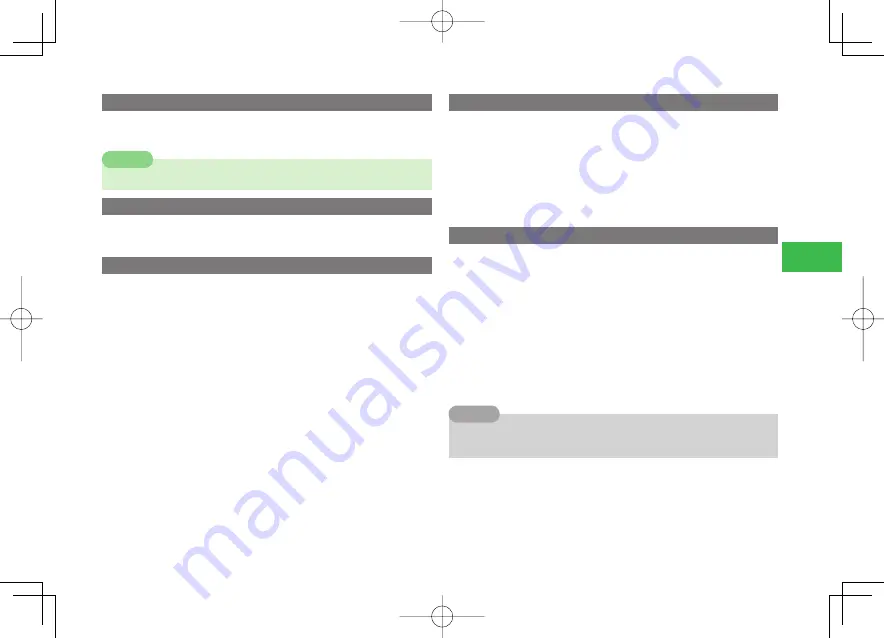
5-3
5
V
ideo Call
Using Zoom
1
During a call, use
F
7
Zoom is unavailable while you are sending a picture.
Note
Switching between the Main Camera and Sub Camera
1
During a call, press
@
Switching Screen Display
Select the screen display method during a call.
1
During a call, press
K
(Menu)
→
Screen Set.
→
@
2
Select
Switch
→
@
Displaying a Large Incoming Image and a Small Outgoing
Image
Select
In. Prior
→
@
Displaying Only the Incoming Image
Select
Incoming Only
→
@
Displaying a Small Incoming Image and a Large Outgoing
Image
Select
Out. Prior
→
@
Displaying Only the Outgoing Image
Select
Outgoing Only
→
@
Changing the Image Quality
Change the preset Image Quality (page 5-4) during a call.
1
During a call, press
K
(Menu)
→
Screen Set.
→
@
2
Select
Image Quality
→
@
3
Select the output format
→
@
Changing the Alternative Image
1
During a call, press
K
(Menu)
→
Alt. Picture
→
@
2
Select
Alt. Pic. ON
→
@
Selecting from a Preinstalled Image
Select
Preset
→
@
Selecting an Image from Data Folder/Memory Card
Select
Phone Memory
/
Memory Card
→
@
→
Select an image
→
@
●
Handset automatically adjusts image size.
7
After ending a call, the alternative picture will return to the setting
specified in the Alternative Picture setting (page 5-4).
Tip
911T̲Web̲070320.indb 5-3
911T̲Web̲070320.indb 5-3
07.4.10 5:03:45 PM
07.4.10 5:03:45 PM
Содержание 911T
Страница 40: ...xl 911T Web 070320 indb xl 911T Web 070320 indb xl 07 4 10 5 03 15 PM 07 4 10 5 03 15 PM ...
Страница 106: ...4 16 4 Phone Book 911T Web 070320 indb 4 16 911T Web 070320 indb 4 16 07 4 10 5 03 44 PM 07 4 10 5 03 44 PM ...
Страница 126: ...6 14 6 Digital TV 911T Web 070320 indb 6 14 911T Web 070320 indb 6 14 07 4 10 5 03 52 PM 07 4 10 5 03 52 PM ...
Страница 152: ...7 26 7 Camera 911T Web 070320 indb 7 26 911T Web 070320 indb 7 26 07 4 10 5 04 05 PM 07 4 10 5 04 05 PM ...
Страница 164: ...8 12 8 Media Player 911T Web 070320 indb 8 12 911T Web 070320 indb 8 12 07 4 10 5 04 10 PM 07 4 10 5 04 10 PM ...
Страница 168: ...9 4 Memory Card 9 911T Web 070320 indb 9 4 911T Web 070320 indb 9 4 07 4 10 5 04 13 PM 07 4 10 5 04 13 PM ...
Страница 184: ...10 16 10 Data Folder 911T Web 070320 indb 10 16 911T Web 070320 indb 10 16 07 4 10 5 04 21 PM 07 4 10 5 04 21 PM ...
Страница 200: ...11 16 11 File Transfer 911T Web 070320 indb 11 16 911T Web 070320 indb 11 16 07 4 10 5 04 26 PM 07 4 10 5 04 26 PM ...
Страница 266: ...15 4 15 Idokoro Mail 911T Web 070320 indb 15 4 911T Web 070320 indb 15 4 07 4 10 5 04 53 PM 07 4 10 5 04 53 PM ...
Страница 322: ...19 8 19 S Appli 911T Web 070320 indb 19 8 911T Web 070320 indb 19 8 07 4 10 5 05 16 PM 07 4 10 5 05 16 PM ...
Страница 350: ...22 8 22 Entertainment 911T Web 070320 indb 22 8 911T Web 070320 indb 22 8 07 4 10 5 05 29 PM 07 4 10 5 05 29 PM ...
Страница 359: ...Appendix 911T Web 070320 indb 24 1 911T Web 070320 indb 24 1 07 4 10 5 05 32 PM 07 4 10 5 05 32 PM ...






























