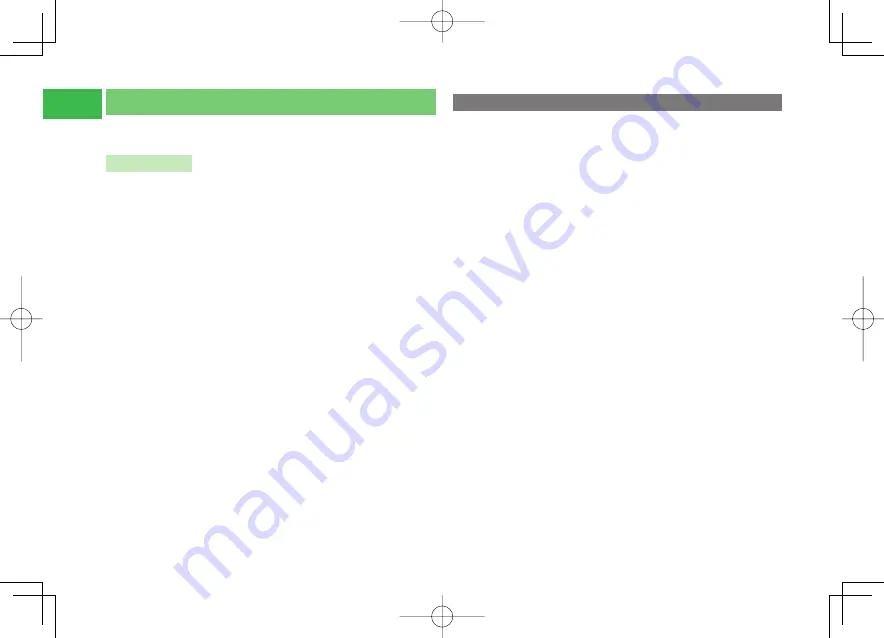
11-12
11
File T
ransfer
Using USB
Use the USB cable to connect your handset to a PC to transfer music files. You
can also check the Data Folder of the handset on your PC.
Getting Started
●
Install the USB driver and Phone Monitor software before connecting the
USB cable. For details on the installation procedure, refer to the Phone
Monitor's Manual on the supplied Utility Software for 911T (CD-ROM).
●
For details on the PC operating environments supported, refer to the
Phone Monitor's Manual on the supplied Utility Software for 911T (CD-
ROM).
●
For details on connecting the USB cable to a PC, refer to the Phone
Monitor's Manual on the supplied Utility Software for 911T (CD-ROM).
●
When using a USB cable to connect your handset to a PC, be sure to
directly insert the plug of the USB cable into the USB port of the PC.
●
You cannot use USB functions/settings other than the charge function
during infrared communication.
Transferring Music from a PC to a Memory Card
To transfer music files from a PC to your handset, you need to use data
transfer mode to establish a connection between the PC and your handset.
●
Offline mode is set while your handset is in data transfer mode. When the
handset is in offline mode, it cannot make/receive calls, send/receive
messages, nor connect to Yahoo! Keitai. In this mode, all the keys are
locked.
●
Music files cannot be played on the handset unless they are transferred
using music transfer software.
●
For details on operating music files, refer to the BeatJam 2007 for 911T
Guide Book.
911T̲Web̲070320.indb 11-12
911T̲Web̲070320.indb 11-12
07.4.10 5:04:25 PM
07.4.10 5:04:25 PM
Содержание 911T
Страница 40: ...xl 911T Web 070320 indb xl 911T Web 070320 indb xl 07 4 10 5 03 15 PM 07 4 10 5 03 15 PM ...
Страница 106: ...4 16 4 Phone Book 911T Web 070320 indb 4 16 911T Web 070320 indb 4 16 07 4 10 5 03 44 PM 07 4 10 5 03 44 PM ...
Страница 126: ...6 14 6 Digital TV 911T Web 070320 indb 6 14 911T Web 070320 indb 6 14 07 4 10 5 03 52 PM 07 4 10 5 03 52 PM ...
Страница 152: ...7 26 7 Camera 911T Web 070320 indb 7 26 911T Web 070320 indb 7 26 07 4 10 5 04 05 PM 07 4 10 5 04 05 PM ...
Страница 164: ...8 12 8 Media Player 911T Web 070320 indb 8 12 911T Web 070320 indb 8 12 07 4 10 5 04 10 PM 07 4 10 5 04 10 PM ...
Страница 168: ...9 4 Memory Card 9 911T Web 070320 indb 9 4 911T Web 070320 indb 9 4 07 4 10 5 04 13 PM 07 4 10 5 04 13 PM ...
Страница 184: ...10 16 10 Data Folder 911T Web 070320 indb 10 16 911T Web 070320 indb 10 16 07 4 10 5 04 21 PM 07 4 10 5 04 21 PM ...
Страница 200: ...11 16 11 File Transfer 911T Web 070320 indb 11 16 911T Web 070320 indb 11 16 07 4 10 5 04 26 PM 07 4 10 5 04 26 PM ...
Страница 266: ...15 4 15 Idokoro Mail 911T Web 070320 indb 15 4 911T Web 070320 indb 15 4 07 4 10 5 04 53 PM 07 4 10 5 04 53 PM ...
Страница 322: ...19 8 19 S Appli 911T Web 070320 indb 19 8 911T Web 070320 indb 19 8 07 4 10 5 05 16 PM 07 4 10 5 05 16 PM ...
Страница 350: ...22 8 22 Entertainment 911T Web 070320 indb 22 8 911T Web 070320 indb 22 8 07 4 10 5 05 29 PM 07 4 10 5 05 29 PM ...
Страница 359: ...Appendix 911T Web 070320 indb 24 1 911T Web 070320 indb 24 1 07 4 10 5 05 32 PM 07 4 10 5 05 32 PM ...
















































