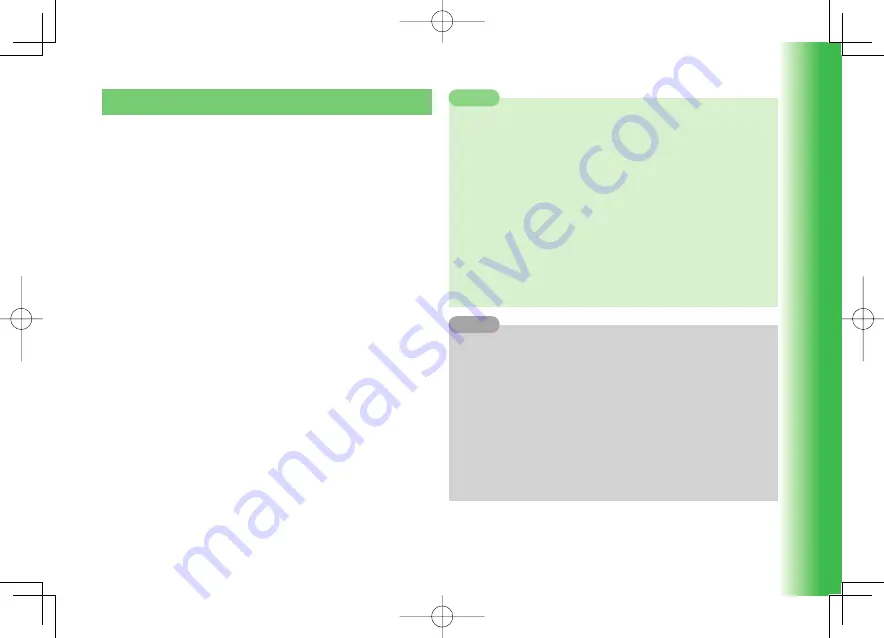
2
Basic Oper
ations
2-1
2 Basic Oper
ations
Making a Call
1
In Standby, enter a phone number and press
N
The call is made.
●
Confi rm that the signal level is suffi cient before making a call (page
1-6).
●
Include the area code for all numbers.
●
When making a call to mobile, car, or PHS phones, enter all the digits
of the other party's phone number starting with "0".
●
Press
O
or press and hold
L
to delete the entire number and
return to Standby. Press
L
to delete the last number entered.
●
When the line is busy, the busy tone will be heard. Press
O
, and
call again after a while.
2
Press
O
to end the call
7
Antenna is built into the handset. Signal sensitivity may be reduced if
you touch or cover the portion of the body containing the internal
antenna (page 1-5). In particular, do not affix things like stickers onto
this portion of the body. Doing so may prevent you from making/
receiving calls, sending/receiving messages or accessing the Web.
7
The TV rod antenna is only for receiving television signals. Retract the
antenna when TV is not activated.
7
Do not wrap the Stereo Earphone (optional) or audio remote control
with microphone (optional) around the handset. Bringing the Stereo
Earphone close to the internal antenna may cause noise.
7
The orientation and location of the handset may affect signal strength.
7
When Cost Limit (page 2-9) is set and the limit is reached, outgoing
calls are blocked. If the limit is reached during a call, the call ends.
Note
7
In Standby, enter a number and press
k
K
(Menu) to perform the
following:
Voice Call
/
Video Call
(page 5-1) /
Circle Talk
(page 20-12) /
Intl.
Calls
(page 2-2) /
Send Message
(pages 17-4, 17-9) /
Pause
(page
14-36) /
Manual Hyphen
(enter a “-”) /
Hide My ID
(page 12-13) /
Show My ID
(page 12-13)
7
During calls, press
k
K
(Menu) to perform the following:
End Call
/
Hold
/
Mute My Voice
/
Mute All
/
Phone Book
(page
4-7) /
Call Log
/
Voice Record
/
My Details
/
DTMF OFF
7
You can receive a call while browsing the Web and receive mail during a
call. This is called multiple connections.
Tip
911T̲Web̲070320.indb 2-1
911T̲Web̲070320.indb 2-1
07.4.10 5:03:27 PM
07.4.10 5:03:27 PM
Содержание 911T
Страница 40: ...xl 911T Web 070320 indb xl 911T Web 070320 indb xl 07 4 10 5 03 15 PM 07 4 10 5 03 15 PM ...
Страница 106: ...4 16 4 Phone Book 911T Web 070320 indb 4 16 911T Web 070320 indb 4 16 07 4 10 5 03 44 PM 07 4 10 5 03 44 PM ...
Страница 126: ...6 14 6 Digital TV 911T Web 070320 indb 6 14 911T Web 070320 indb 6 14 07 4 10 5 03 52 PM 07 4 10 5 03 52 PM ...
Страница 152: ...7 26 7 Camera 911T Web 070320 indb 7 26 911T Web 070320 indb 7 26 07 4 10 5 04 05 PM 07 4 10 5 04 05 PM ...
Страница 164: ...8 12 8 Media Player 911T Web 070320 indb 8 12 911T Web 070320 indb 8 12 07 4 10 5 04 10 PM 07 4 10 5 04 10 PM ...
Страница 168: ...9 4 Memory Card 9 911T Web 070320 indb 9 4 911T Web 070320 indb 9 4 07 4 10 5 04 13 PM 07 4 10 5 04 13 PM ...
Страница 184: ...10 16 10 Data Folder 911T Web 070320 indb 10 16 911T Web 070320 indb 10 16 07 4 10 5 04 21 PM 07 4 10 5 04 21 PM ...
Страница 200: ...11 16 11 File Transfer 911T Web 070320 indb 11 16 911T Web 070320 indb 11 16 07 4 10 5 04 26 PM 07 4 10 5 04 26 PM ...
Страница 266: ...15 4 15 Idokoro Mail 911T Web 070320 indb 15 4 911T Web 070320 indb 15 4 07 4 10 5 04 53 PM 07 4 10 5 04 53 PM ...
Страница 322: ...19 8 19 S Appli 911T Web 070320 indb 19 8 911T Web 070320 indb 19 8 07 4 10 5 05 16 PM 07 4 10 5 05 16 PM ...
Страница 350: ...22 8 22 Entertainment 911T Web 070320 indb 22 8 911T Web 070320 indb 22 8 07 4 10 5 05 29 PM 07 4 10 5 05 29 PM ...
Страница 359: ...Appendix 911T Web 070320 indb 24 1 911T Web 070320 indb 24 1 07 4 10 5 05 32 PM 07 4 10 5 05 32 PM ...
















































