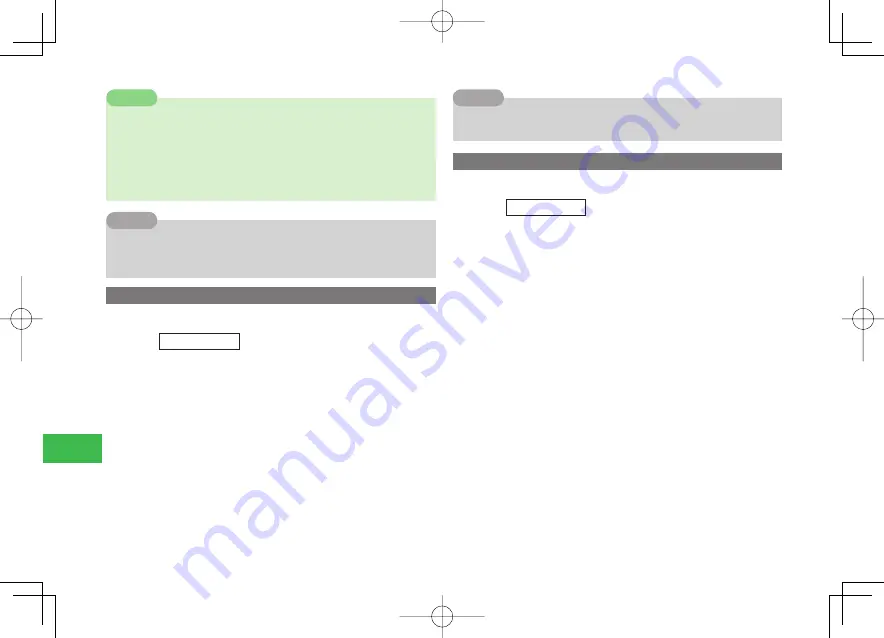
10-14
10
Data F
older
7
If Details indicate that the file is
Unavailable
for forward or memory
card transfer cannot be moved to other folders.
7
When you move a still picture file taken in Digital mode to the memory
card, or a music file with MPEG-4 format (.3GP, .MP4 and .M4A) to
another folder, select a fixed folder first and then select a destination
folder.
Note
7
If you try to move a picture or melody file which is used for function
settings, a confirmation window appears. If you move the file, the
setting is reset to the default.
Tip
Copying Folders
Copy the folders you created to the handset or the memory card.
Main
menu
E
Data Folder
1
Select the folder you created
→
K
(Menu)
→
Copy
Folder
→
@
2
Enter your security code (page 1-22)
→
Phone
Memory
/
Memory Card
→
@
3
Select the destination folder
→
@
●
You can select either
Ring Song
・
Tone
folder or
Music
folder as a
copy destination folder.
7
A file with a name using more than 32 characters cannot be copied.
Change the file name or omit the file from the folder to copy.
Tip
Copying Files
Copy files stored in the handset or the memory card to another folder.
Main
menu
E
Data Folder
1
Select a folder
→
@
Copying One File
Select a fi le
→
K
(Menu)
→
Copy
→
@
→
One
→
@
Copying Multiple Files
Press
K
(Menu)
→
Copy
→
@
→
Select Multi
→
@
→
Select fi les
→
@
→
J
(Copy)
Copying All Files
Press
K
(Menu)
→
Copy
→
@
→
All
→
@
→
Enter your security
code (page 1-22)
2
Select
Phone Memory
/
Memory Card
→
@
3
Select the destination folder
→
@
Creating a New Folder to which a File is Copied
Press
J
(Create)
→
Enter a folder name
→
@
911T̲Web̲070320.indb 10-14
911T̲Web̲070320.indb 10-14
07.4.10 5:04:20 PM
07.4.10 5:04:20 PM
Содержание 911T
Страница 40: ...xl 911T Web 070320 indb xl 911T Web 070320 indb xl 07 4 10 5 03 15 PM 07 4 10 5 03 15 PM ...
Страница 106: ...4 16 4 Phone Book 911T Web 070320 indb 4 16 911T Web 070320 indb 4 16 07 4 10 5 03 44 PM 07 4 10 5 03 44 PM ...
Страница 126: ...6 14 6 Digital TV 911T Web 070320 indb 6 14 911T Web 070320 indb 6 14 07 4 10 5 03 52 PM 07 4 10 5 03 52 PM ...
Страница 152: ...7 26 7 Camera 911T Web 070320 indb 7 26 911T Web 070320 indb 7 26 07 4 10 5 04 05 PM 07 4 10 5 04 05 PM ...
Страница 164: ...8 12 8 Media Player 911T Web 070320 indb 8 12 911T Web 070320 indb 8 12 07 4 10 5 04 10 PM 07 4 10 5 04 10 PM ...
Страница 168: ...9 4 Memory Card 9 911T Web 070320 indb 9 4 911T Web 070320 indb 9 4 07 4 10 5 04 13 PM 07 4 10 5 04 13 PM ...
Страница 184: ...10 16 10 Data Folder 911T Web 070320 indb 10 16 911T Web 070320 indb 10 16 07 4 10 5 04 21 PM 07 4 10 5 04 21 PM ...
Страница 200: ...11 16 11 File Transfer 911T Web 070320 indb 11 16 911T Web 070320 indb 11 16 07 4 10 5 04 26 PM 07 4 10 5 04 26 PM ...
Страница 266: ...15 4 15 Idokoro Mail 911T Web 070320 indb 15 4 911T Web 070320 indb 15 4 07 4 10 5 04 53 PM 07 4 10 5 04 53 PM ...
Страница 322: ...19 8 19 S Appli 911T Web 070320 indb 19 8 911T Web 070320 indb 19 8 07 4 10 5 05 16 PM 07 4 10 5 05 16 PM ...
Страница 350: ...22 8 22 Entertainment 911T Web 070320 indb 22 8 911T Web 070320 indb 22 8 07 4 10 5 05 29 PM 07 4 10 5 05 29 PM ...
Страница 359: ...Appendix 911T Web 070320 indb 24 1 911T Web 070320 indb 24 1 07 4 10 5 05 32 PM 07 4 10 5 05 32 PM ...






























