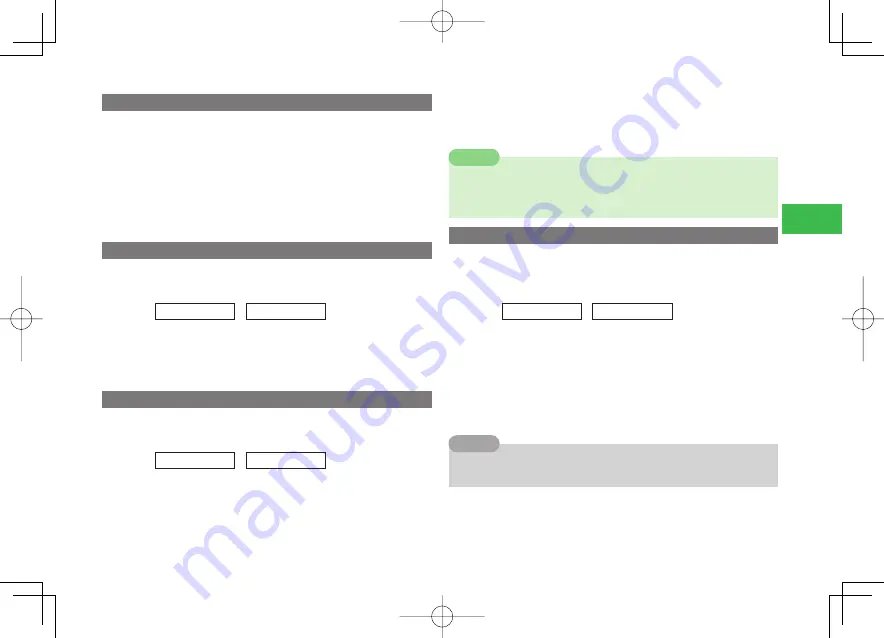
14-17
14
Convenient Functions
Alarm Date & Time
The alarm stops automatically after a set duration, but you can also stop it
manually.
1
Press any button while the alarm is sounding
Returning to Standby
Stop alarm
→
O
Checking the Event Details
Stop alarm
→
J
(View)
Jumping to the Specified Date
Enter a date and then display the events for that date. This function cannot
be used from the All View window.
Main
menu
E
Tools
E
Calendar
1
Press
K
(Menu)
→
Jump
→
@
2
Enter a date
→
@
Setting the Calendar Lock
Set the handset so that it asks for the security code (page 1-22) in order to
browse the Calendar.
Main
menu
E
Tools
E
Calendar
1
Press
K
(Menu)
→
Settings
→
@
→
Calendar Lock
→
@
2
Enter your security code (page 1-22)
3
Select
Lock
/
Unlock
→
@
7
If you set Calendar Lock to
Lock
, an event title is not displayed when
the alarm sounds (page 14-14). The Details window cannot be viewed
either.
Note
Changing the Colors of Dates and Days of the Week
Change colors of specified dates and days of the week on the Monthly View,
Monthly&Event View, Weekly View, and 4-Month View, and on the calendar
displayed in Standby if you set Calendar in Idle Screen setting (page 12-6).
Main
menu
E
Tools
E
Calendar
Changing the Color for Displaying a Specifi ed Date
Select a date
→
K
(Menu)
→
Set Holiday
→
@
→
Current Day
→
@
→
Select a color/
Deactivate
→
@
Changing the Color for Displaying a Specifi ed Day of the
Week
Press
K
(Menu)
→
Set Holiday
→
@
→
Select Week
→
@
→
Select
the day of the week
→
@
→
Select a color
→
@
→
J
(OK)
7
If you set colors both in
Current Day
and
Select Week
, colors set in
Current Day
are given priority.
Tip
911T̲Web̲070320.indb 14-17
911T̲Web̲070320.indb 14-17
07.4.10 5:04:43 PM
07.4.10 5:04:43 PM
Содержание 911T
Страница 40: ...xl 911T Web 070320 indb xl 911T Web 070320 indb xl 07 4 10 5 03 15 PM 07 4 10 5 03 15 PM ...
Страница 106: ...4 16 4 Phone Book 911T Web 070320 indb 4 16 911T Web 070320 indb 4 16 07 4 10 5 03 44 PM 07 4 10 5 03 44 PM ...
Страница 126: ...6 14 6 Digital TV 911T Web 070320 indb 6 14 911T Web 070320 indb 6 14 07 4 10 5 03 52 PM 07 4 10 5 03 52 PM ...
Страница 152: ...7 26 7 Camera 911T Web 070320 indb 7 26 911T Web 070320 indb 7 26 07 4 10 5 04 05 PM 07 4 10 5 04 05 PM ...
Страница 164: ...8 12 8 Media Player 911T Web 070320 indb 8 12 911T Web 070320 indb 8 12 07 4 10 5 04 10 PM 07 4 10 5 04 10 PM ...
Страница 168: ...9 4 Memory Card 9 911T Web 070320 indb 9 4 911T Web 070320 indb 9 4 07 4 10 5 04 13 PM 07 4 10 5 04 13 PM ...
Страница 184: ...10 16 10 Data Folder 911T Web 070320 indb 10 16 911T Web 070320 indb 10 16 07 4 10 5 04 21 PM 07 4 10 5 04 21 PM ...
Страница 200: ...11 16 11 File Transfer 911T Web 070320 indb 11 16 911T Web 070320 indb 11 16 07 4 10 5 04 26 PM 07 4 10 5 04 26 PM ...
Страница 266: ...15 4 15 Idokoro Mail 911T Web 070320 indb 15 4 911T Web 070320 indb 15 4 07 4 10 5 04 53 PM 07 4 10 5 04 53 PM ...
Страница 322: ...19 8 19 S Appli 911T Web 070320 indb 19 8 911T Web 070320 indb 19 8 07 4 10 5 05 16 PM 07 4 10 5 05 16 PM ...
Страница 350: ...22 8 22 Entertainment 911T Web 070320 indb 22 8 911T Web 070320 indb 22 8 07 4 10 5 05 29 PM 07 4 10 5 05 29 PM ...
Страница 359: ...Appendix 911T Web 070320 indb 24 1 911T Web 070320 indb 24 1 07 4 10 5 05 32 PM 07 4 10 5 05 32 PM ...






























