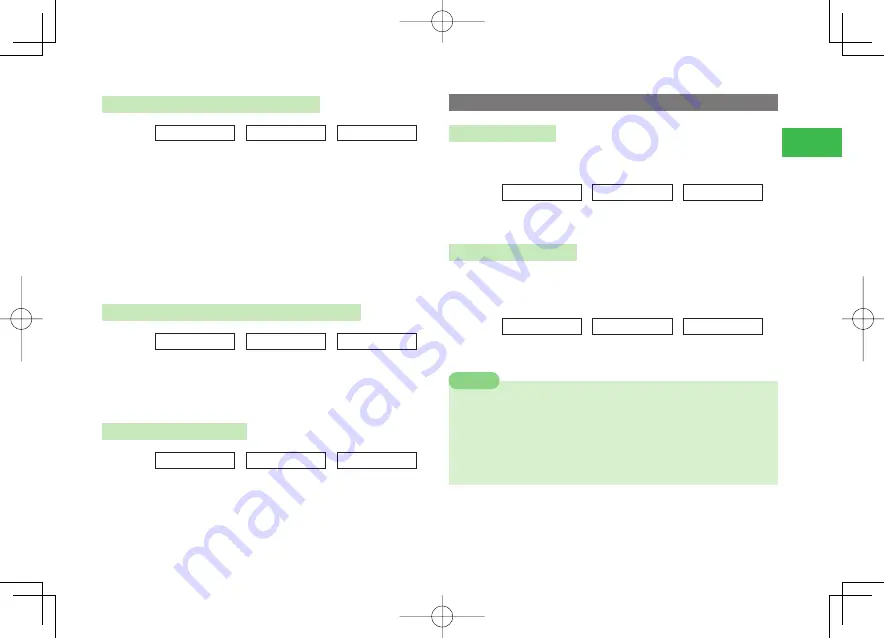
12-7
12
Settings
Setting the Image for Receiving Messages
Main
menu
E
Settings
E
Display
E
Main Screens
1
Select
Messages
→
@
→
Receiving
/
DeliveryCheck
→
@
Setting an Image Preinstalled in Your Handset for
Receiving Messages
Select
Normal
/
Ku-man
→
@
(twice)
Setting an Image Saved to Data Folder/Memory Card for
Receiving Messages
Select
Phone Memory
/
Memory Card
→
@
→
Select a fi le
→
@
→
Use
E
to adjust the position of the image to clip
→
K
(Cut)
→
@
Setting the Download/Power On/Power Off Screen
Main
menu
E
Settings
E
Display
E
Main Screens
1
Select
Download
/
Power On
/
Power Off
→
@
2
Select
Normal
/
Ku-man
→
@
(twice)
Setting the Display at Once
Main
menu
E
Settings
E
Display
E
Main Screens
1
Press
J
(All)
→
Normal
/
Ku-man
→
@
Caller ID
Show/Hide Caller ID
Set handset to display or hide Caller ID (phone number) for incoming voice/
video calls. If caller is saved to Phone Book, the caller's name appears.
Main
menu
E
Settings
E
Display
E
Caller Details
1
Select
Caller Name
→
@
→
ON
/
OFF
→
@
Setting the Picture View
Set whether you want a picture to be displayed or not when you receive a
voice or a video call from a person who is saved to Phone Book with a picture
(page 4-2).
Main
menu
E
Settings
E
Display
E
Caller Details
1
Select
Picture
→
@
→
ON
/
OFF
→
@
7
When Picture is set to
ON
, the incoming image is not displayed. If you
receive a call from a Phone Book entry with Secret Setting (page 4-3)
set to
ON
when Secret Mode (page 13-5) is set to
Hide
, the picture is
not displayed.
7
If a video file is set as a ringtone (page 12-3), the picture is not
displayed.
Note
911T̲Web̲070320.indb 12-7
911T̲Web̲070320.indb 12-7
07.4.10 5:04:29 PM
07.4.10 5:04:29 PM
Содержание 911T
Страница 40: ...xl 911T Web 070320 indb xl 911T Web 070320 indb xl 07 4 10 5 03 15 PM 07 4 10 5 03 15 PM ...
Страница 106: ...4 16 4 Phone Book 911T Web 070320 indb 4 16 911T Web 070320 indb 4 16 07 4 10 5 03 44 PM 07 4 10 5 03 44 PM ...
Страница 126: ...6 14 6 Digital TV 911T Web 070320 indb 6 14 911T Web 070320 indb 6 14 07 4 10 5 03 52 PM 07 4 10 5 03 52 PM ...
Страница 152: ...7 26 7 Camera 911T Web 070320 indb 7 26 911T Web 070320 indb 7 26 07 4 10 5 04 05 PM 07 4 10 5 04 05 PM ...
Страница 164: ...8 12 8 Media Player 911T Web 070320 indb 8 12 911T Web 070320 indb 8 12 07 4 10 5 04 10 PM 07 4 10 5 04 10 PM ...
Страница 168: ...9 4 Memory Card 9 911T Web 070320 indb 9 4 911T Web 070320 indb 9 4 07 4 10 5 04 13 PM 07 4 10 5 04 13 PM ...
Страница 184: ...10 16 10 Data Folder 911T Web 070320 indb 10 16 911T Web 070320 indb 10 16 07 4 10 5 04 21 PM 07 4 10 5 04 21 PM ...
Страница 200: ...11 16 11 File Transfer 911T Web 070320 indb 11 16 911T Web 070320 indb 11 16 07 4 10 5 04 26 PM 07 4 10 5 04 26 PM ...
Страница 266: ...15 4 15 Idokoro Mail 911T Web 070320 indb 15 4 911T Web 070320 indb 15 4 07 4 10 5 04 53 PM 07 4 10 5 04 53 PM ...
Страница 322: ...19 8 19 S Appli 911T Web 070320 indb 19 8 911T Web 070320 indb 19 8 07 4 10 5 05 16 PM 07 4 10 5 05 16 PM ...
Страница 350: ...22 8 22 Entertainment 911T Web 070320 indb 22 8 911T Web 070320 indb 22 8 07 4 10 5 05 29 PM 07 4 10 5 05 29 PM ...
Страница 359: ...Appendix 911T Web 070320 indb 24 1 911T Web 070320 indb 24 1 07 4 10 5 05 32 PM 07 4 10 5 05 32 PM ...
















































