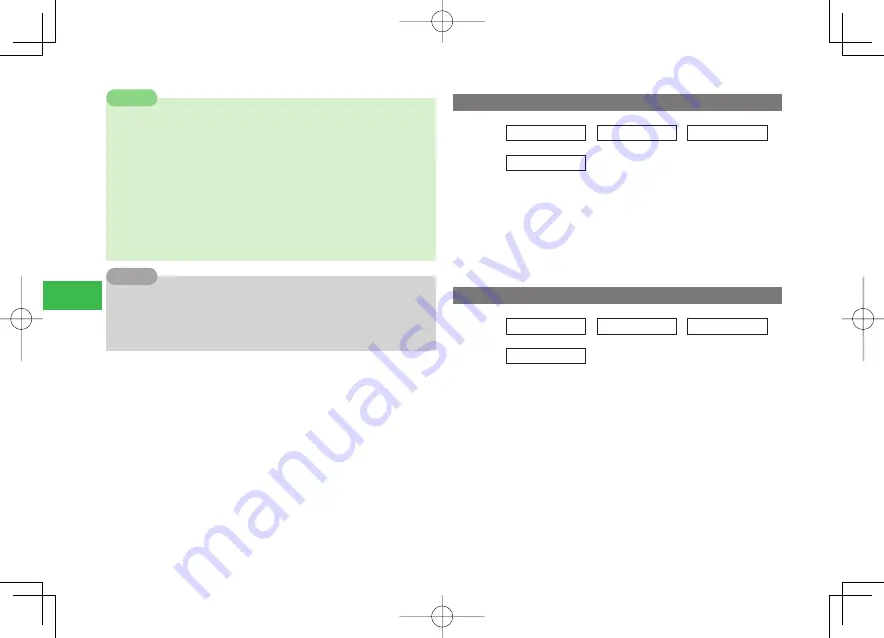
16-8
16
Optional Services
7
You can still make emergency calls (110 (police), 119 (fire and
ambulance) and 118 (coast guard)) when the call barring service is
activated.
7
You cannot use
All Outgoings
and
All Incomings
if you have started
using the Call Forward or Voice Mail service. (Call Forward or Voice Mail
is given priority.)
7
If call barring service code (page 1-22) is incorrectly entered three
consecutive times, Call Barring settings are locked. Change call barring
service code and center access code (page 1-22). For details, contact
SoftBank General Information (page 24-33).
Note
7
If a call is made while Call Barring is active, a message informs you that
Call Barring is set. The message may not appear immediately, depending
on your location. If message does not appear, check your Call Barring
settings.
Tip
Deactivating Call Barring
Main
menu
E
Settings
E
Call Settings
E
Call Services
E
Call Barring
1
Select
Cancel All
→
@
→
Enter your call barring
service code (page 1-22)
→
Connect to the network
automatically
→
@
●
After connecting to the network, a setting completed window
appears. If the window does not appear, follow the procedure again.
Changing Your Call Barring Service Code
Main
menu
E
Settings
E
Call Settings
E
Call Services
E
Call Barring
1
Select
Security Code
→
@
2
Enter your current call barring service code
3
Enter your new call barring service code
→
@
4
Re-enter your new call barring service code for
confirmation
→
@
●
After connecting to the network, a setting completed window
appears. If the window does not appear, follow the procedure again.
911T̲Web̲070320.indb 16-8
911T̲Web̲070320.indb 16-8
07.4.10 5:04:55 PM
07.4.10 5:04:55 PM
Содержание 911T
Страница 40: ...xl 911T Web 070320 indb xl 911T Web 070320 indb xl 07 4 10 5 03 15 PM 07 4 10 5 03 15 PM ...
Страница 106: ...4 16 4 Phone Book 911T Web 070320 indb 4 16 911T Web 070320 indb 4 16 07 4 10 5 03 44 PM 07 4 10 5 03 44 PM ...
Страница 126: ...6 14 6 Digital TV 911T Web 070320 indb 6 14 911T Web 070320 indb 6 14 07 4 10 5 03 52 PM 07 4 10 5 03 52 PM ...
Страница 152: ...7 26 7 Camera 911T Web 070320 indb 7 26 911T Web 070320 indb 7 26 07 4 10 5 04 05 PM 07 4 10 5 04 05 PM ...
Страница 164: ...8 12 8 Media Player 911T Web 070320 indb 8 12 911T Web 070320 indb 8 12 07 4 10 5 04 10 PM 07 4 10 5 04 10 PM ...
Страница 168: ...9 4 Memory Card 9 911T Web 070320 indb 9 4 911T Web 070320 indb 9 4 07 4 10 5 04 13 PM 07 4 10 5 04 13 PM ...
Страница 184: ...10 16 10 Data Folder 911T Web 070320 indb 10 16 911T Web 070320 indb 10 16 07 4 10 5 04 21 PM 07 4 10 5 04 21 PM ...
Страница 200: ...11 16 11 File Transfer 911T Web 070320 indb 11 16 911T Web 070320 indb 11 16 07 4 10 5 04 26 PM 07 4 10 5 04 26 PM ...
Страница 266: ...15 4 15 Idokoro Mail 911T Web 070320 indb 15 4 911T Web 070320 indb 15 4 07 4 10 5 04 53 PM 07 4 10 5 04 53 PM ...
Страница 322: ...19 8 19 S Appli 911T Web 070320 indb 19 8 911T Web 070320 indb 19 8 07 4 10 5 05 16 PM 07 4 10 5 05 16 PM ...
Страница 350: ...22 8 22 Entertainment 911T Web 070320 indb 22 8 911T Web 070320 indb 22 8 07 4 10 5 05 29 PM 07 4 10 5 05 29 PM ...
Страница 359: ...Appendix 911T Web 070320 indb 24 1 911T Web 070320 indb 24 1 07 4 10 5 05 32 PM 07 4 10 5 05 32 PM ...






























