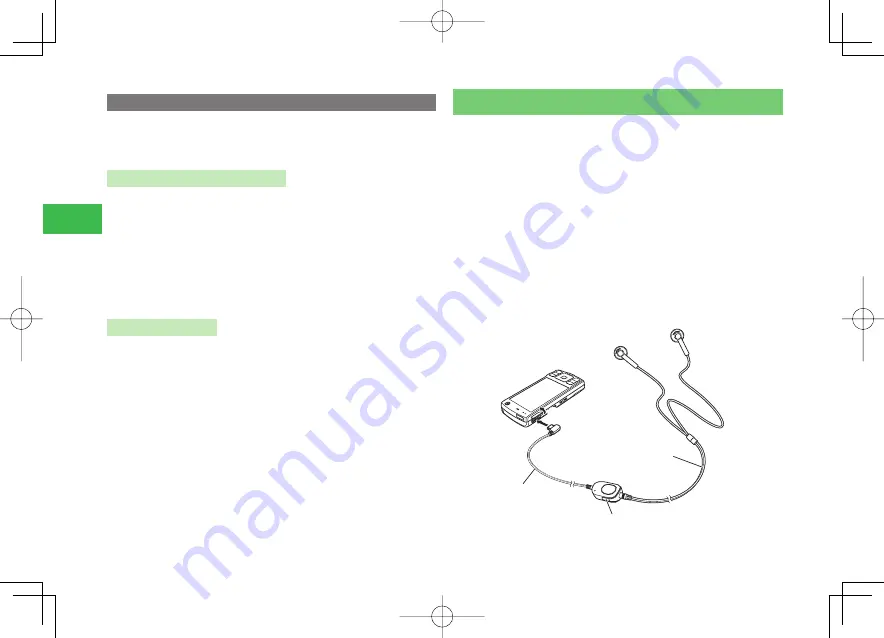
14-36
14
Convenient Functions
Using the Pause (P) for Sending Touch Tones
The pause "P" allows you to send sequences of touch tones, each separated
with a pause "P". It is convenient if you register multiple touch tones such as
remote operation numbers of your home phone.
Saving Touch Tones to Phone Book
Example: Save the following three numbers.
Phone
number
:
03-123X-XXX3
Answering machine code
:
#7777
Answering machine playback code :
#1
1
Save
03123XXXX3P#7777P#1
as the phone
number of an entry
●
For details on registering a Phone Book entry, see page 4-2.
Sending Touch Tones
1
Open a Phone Book entry containing the touch
tones
●
For details on how to access a Phone Book entry, see page 4-7.
2
Press
N
A call is made to the phone number before the fi rst "P".
3
Press
@
The sequence of touch tones before the next "P" is sent.
●
Repeat this step until all the touch tones have been sent.
Using the Audio Remote Control with Microphone (Optional)
If the audio remote control with microphone (optional) is attached to the
stereo earphone (optional) and connected to the handset, simply pressing the
switch of the audio remote control allows you to dial a preset phone number
or answer a call. When Auto Answer is set, you can answer calls without
pressing the switch.
1
Open the earphone microphone jack cover (
①
)
2
Insert the plug of the audio remote control with
microphone into the earphone microphone jack
(
②
)
3
Connect the audio remote control with
microphone and the stereo earphone (
③
)
3TEREO%ARPHONE
①
②
③
!UDIO2EMOTE#ONTROL
WITH-ICROPHONE
3WITCH
911T̲Web̲070320.indb 14-36
911T̲Web̲070320.indb 14-36
07.4.10 5:04:51 PM
07.4.10 5:04:51 PM
Содержание 911T
Страница 40: ...xl 911T Web 070320 indb xl 911T Web 070320 indb xl 07 4 10 5 03 15 PM 07 4 10 5 03 15 PM ...
Страница 106: ...4 16 4 Phone Book 911T Web 070320 indb 4 16 911T Web 070320 indb 4 16 07 4 10 5 03 44 PM 07 4 10 5 03 44 PM ...
Страница 126: ...6 14 6 Digital TV 911T Web 070320 indb 6 14 911T Web 070320 indb 6 14 07 4 10 5 03 52 PM 07 4 10 5 03 52 PM ...
Страница 152: ...7 26 7 Camera 911T Web 070320 indb 7 26 911T Web 070320 indb 7 26 07 4 10 5 04 05 PM 07 4 10 5 04 05 PM ...
Страница 164: ...8 12 8 Media Player 911T Web 070320 indb 8 12 911T Web 070320 indb 8 12 07 4 10 5 04 10 PM 07 4 10 5 04 10 PM ...
Страница 168: ...9 4 Memory Card 9 911T Web 070320 indb 9 4 911T Web 070320 indb 9 4 07 4 10 5 04 13 PM 07 4 10 5 04 13 PM ...
Страница 184: ...10 16 10 Data Folder 911T Web 070320 indb 10 16 911T Web 070320 indb 10 16 07 4 10 5 04 21 PM 07 4 10 5 04 21 PM ...
Страница 200: ...11 16 11 File Transfer 911T Web 070320 indb 11 16 911T Web 070320 indb 11 16 07 4 10 5 04 26 PM 07 4 10 5 04 26 PM ...
Страница 266: ...15 4 15 Idokoro Mail 911T Web 070320 indb 15 4 911T Web 070320 indb 15 4 07 4 10 5 04 53 PM 07 4 10 5 04 53 PM ...
Страница 322: ...19 8 19 S Appli 911T Web 070320 indb 19 8 911T Web 070320 indb 19 8 07 4 10 5 05 16 PM 07 4 10 5 05 16 PM ...
Страница 350: ...22 8 22 Entertainment 911T Web 070320 indb 22 8 911T Web 070320 indb 22 8 07 4 10 5 05 29 PM 07 4 10 5 05 29 PM ...
Страница 359: ...Appendix 911T Web 070320 indb 24 1 911T Web 070320 indb 24 1 07 4 10 5 05 32 PM 07 4 10 5 05 32 PM ...






























