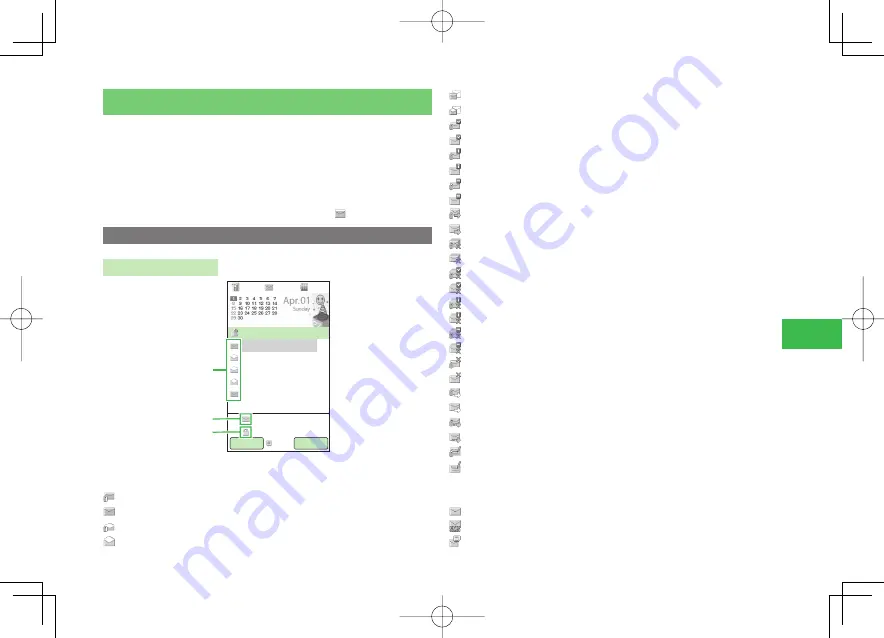
17-11
17
Messaging
Message Box
Received and sent messages are saved to the
Received
and
Sent
message
boxes respectively. Created messages that have not been sent are saved to
the
Drafts
message box, and messages that have failed to be sent are saved
to the
Unsent
message box.
●
For details on an available amount of messages you can store, see
"Storage Capacity" on page 24-17.
●
When there are unread messages in
Received
, the " " indicator appears.
Displaying Messages in the Message Box
Message List Window
3ELECT
-ENU
2EPLY
2007/04/01 12:34
こんにちは
12:30
相沢 武
'ENERAL
田中
山本
上田
090XXXXXXXX
①
②
③
Received Message List
①
Message Status
Unread Message with Attachment(s)
Unread Message without Attachments
Read Message with Attachment(s)
Read Message without Attachments
Unread S! Mail Notification
Read S! Mail Notification
Sent Message with Attachment(s)/Read Delivery Report
Sent Message without Attachments/Read Delivery Report
Sent Message with Attachment(s)/Unread Delivery Report
Sent Message without Attachments/Unread Delivery Report
Sent Message with Attachment(s)/Confirming Delivery
Sent Message without Attachments/Confirming Delivery
Sent Message with Attachment(s)/No Delivery Confirmation
Sent Message without Attachments/No Delivery Confirmation
Partly Sent Message with Attachment(s)
Partly Sent Message without Attachments
Partly Sent Message with Attachment(s)/Read Delivery Report
Partly Sent Message without Attachments/Read Delivery Report
Partly Sent Message with Attachment(s)/Unread Delivery Report
Partly Sent Message without Attachments/Unread Delivery Report
Partly Sent Message with Attachment(s)/Confirming Delivery
Partly Sent Message without Attachments/Confirming Delivery
Unsent Message with Attachment(s)/Delivery Failed
Unsent Message without Attachments/Delivery Failed
Unsent Message with Attachment(s)/Waiting Delivery
Unsent Message without Attachments/Waiting Delivery
Unsent Message with Attachment(s)/Sending
Unsent Message without Attachments/Sending
Draft with Attachment(s)
Draft without Attachments
②
S! Mail/SMS
S! Mail
SMS
SMS on the USIM card
911T̲Web̲070320.indb 17-11
911T̲Web̲070320.indb 17-11
07.4.10 5:05:00 PM
07.4.10 5:05:00 PM
Содержание 911T
Страница 40: ...xl 911T Web 070320 indb xl 911T Web 070320 indb xl 07 4 10 5 03 15 PM 07 4 10 5 03 15 PM ...
Страница 106: ...4 16 4 Phone Book 911T Web 070320 indb 4 16 911T Web 070320 indb 4 16 07 4 10 5 03 44 PM 07 4 10 5 03 44 PM ...
Страница 126: ...6 14 6 Digital TV 911T Web 070320 indb 6 14 911T Web 070320 indb 6 14 07 4 10 5 03 52 PM 07 4 10 5 03 52 PM ...
Страница 152: ...7 26 7 Camera 911T Web 070320 indb 7 26 911T Web 070320 indb 7 26 07 4 10 5 04 05 PM 07 4 10 5 04 05 PM ...
Страница 164: ...8 12 8 Media Player 911T Web 070320 indb 8 12 911T Web 070320 indb 8 12 07 4 10 5 04 10 PM 07 4 10 5 04 10 PM ...
Страница 168: ...9 4 Memory Card 9 911T Web 070320 indb 9 4 911T Web 070320 indb 9 4 07 4 10 5 04 13 PM 07 4 10 5 04 13 PM ...
Страница 184: ...10 16 10 Data Folder 911T Web 070320 indb 10 16 911T Web 070320 indb 10 16 07 4 10 5 04 21 PM 07 4 10 5 04 21 PM ...
Страница 200: ...11 16 11 File Transfer 911T Web 070320 indb 11 16 911T Web 070320 indb 11 16 07 4 10 5 04 26 PM 07 4 10 5 04 26 PM ...
Страница 266: ...15 4 15 Idokoro Mail 911T Web 070320 indb 15 4 911T Web 070320 indb 15 4 07 4 10 5 04 53 PM 07 4 10 5 04 53 PM ...
Страница 322: ...19 8 19 S Appli 911T Web 070320 indb 19 8 911T Web 070320 indb 19 8 07 4 10 5 05 16 PM 07 4 10 5 05 16 PM ...
Страница 350: ...22 8 22 Entertainment 911T Web 070320 indb 22 8 911T Web 070320 indb 22 8 07 4 10 5 05 29 PM 07 4 10 5 05 29 PM ...
Страница 359: ...Appendix 911T Web 070320 indb 24 1 911T Web 070320 indb 24 1 07 4 10 5 05 32 PM 07 4 10 5 05 32 PM ...
















































