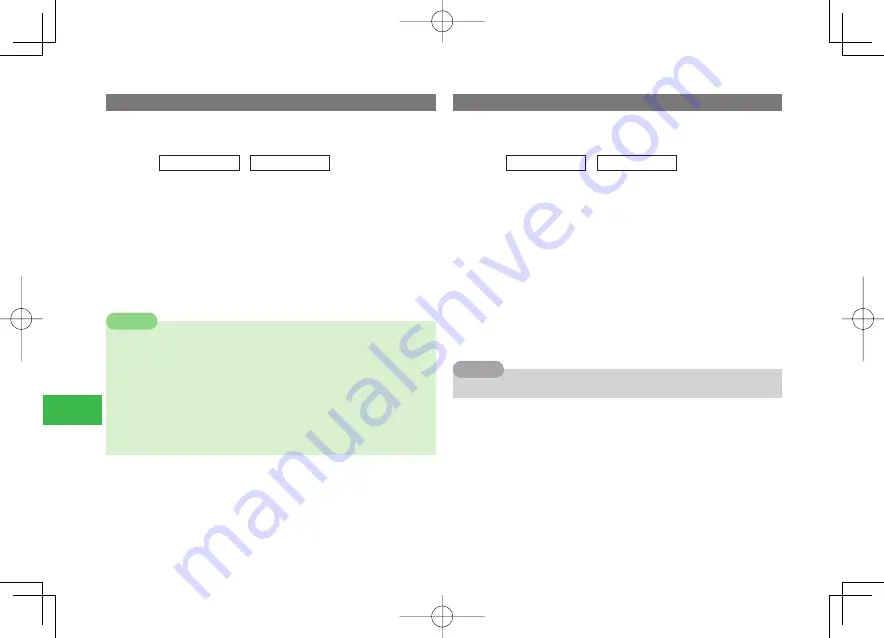
19-4
19
S! Appli
Moving S! Appli
Move an S! Appli to the S! Appli Library on the handset (Data Folder) or to
the S! Appli Library on the memory card.
Main
menu
E
S! Appli
E
Library
Moving One Application
Select an application
→
K
(Menu)
→
Move
→
@
→
One
→
@
→
YES
→
@
Moving Multiple Applications
Press
K
(Menu)
→
Move
→
@
→
Select Multi
→
@
→
Select
applications
→
@
→
J
(Move)
→
YES
→
@
Moving All Applications
Press
K
(Menu)
→
Move
→
@
→
All
→
@
→
Enter your security
code (page 1-22)
→
YES
→
@
7
Standby settings will be canceled if the S! Appli set as Screensaver is
moved to the memory card.
7
There are some cases when an S! Appli cannot be moved anywhere
according to the type of the preinstalled S! Appli. There are also some
cases when an S! Appli cannot be moved to the memory card according
to the type of the downloaded S! Appli.
7
If there is the same S! Appli on the handset or on the memory card, the S!
Appli will be overwritten.
Note
Security Settings
Set your handset to alert you before making calls or network connection, etc.,
while an S! Appli is running.
Main
menu
E
S! Appli
E
Library
1
Select an S! Appli
→
K
(Menu)
→
Security
→
@
2
Select an item
→
@
Permit All Functions and Do Not Display Alert
Select
Blanket
→
@
Display Alert Each Time You Access a Function
Select
Oneshot
→
@
Display Alert Each Time an S! Appli is Activated
Select
Session
→
@
Do Not Execute Any Function and Do Not Display Alert
Select
No
→
@
7
The type of display methods varies according to the function.
Tip
911T̲web̲19.indd 19-4
911T̲web̲19.indd 19-4
07.4.10 8:32:42 PM
07.4.10 8:32:42 PM
Содержание 911T
Страница 40: ...xl 911T Web 070320 indb xl 911T Web 070320 indb xl 07 4 10 5 03 15 PM 07 4 10 5 03 15 PM ...
Страница 106: ...4 16 4 Phone Book 911T Web 070320 indb 4 16 911T Web 070320 indb 4 16 07 4 10 5 03 44 PM 07 4 10 5 03 44 PM ...
Страница 126: ...6 14 6 Digital TV 911T Web 070320 indb 6 14 911T Web 070320 indb 6 14 07 4 10 5 03 52 PM 07 4 10 5 03 52 PM ...
Страница 152: ...7 26 7 Camera 911T Web 070320 indb 7 26 911T Web 070320 indb 7 26 07 4 10 5 04 05 PM 07 4 10 5 04 05 PM ...
Страница 164: ...8 12 8 Media Player 911T Web 070320 indb 8 12 911T Web 070320 indb 8 12 07 4 10 5 04 10 PM 07 4 10 5 04 10 PM ...
Страница 168: ...9 4 Memory Card 9 911T Web 070320 indb 9 4 911T Web 070320 indb 9 4 07 4 10 5 04 13 PM 07 4 10 5 04 13 PM ...
Страница 184: ...10 16 10 Data Folder 911T Web 070320 indb 10 16 911T Web 070320 indb 10 16 07 4 10 5 04 21 PM 07 4 10 5 04 21 PM ...
Страница 200: ...11 16 11 File Transfer 911T Web 070320 indb 11 16 911T Web 070320 indb 11 16 07 4 10 5 04 26 PM 07 4 10 5 04 26 PM ...
Страница 266: ...15 4 15 Idokoro Mail 911T Web 070320 indb 15 4 911T Web 070320 indb 15 4 07 4 10 5 04 53 PM 07 4 10 5 04 53 PM ...
Страница 322: ...19 8 19 S Appli 911T Web 070320 indb 19 8 911T Web 070320 indb 19 8 07 4 10 5 05 16 PM 07 4 10 5 05 16 PM ...
Страница 350: ...22 8 22 Entertainment 911T Web 070320 indb 22 8 911T Web 070320 indb 22 8 07 4 10 5 05 29 PM 07 4 10 5 05 29 PM ...
Страница 359: ...Appendix 911T Web 070320 indb 24 1 911T Web 070320 indb 24 1 07 4 10 5 05 32 PM 07 4 10 5 05 32 PM ...






























