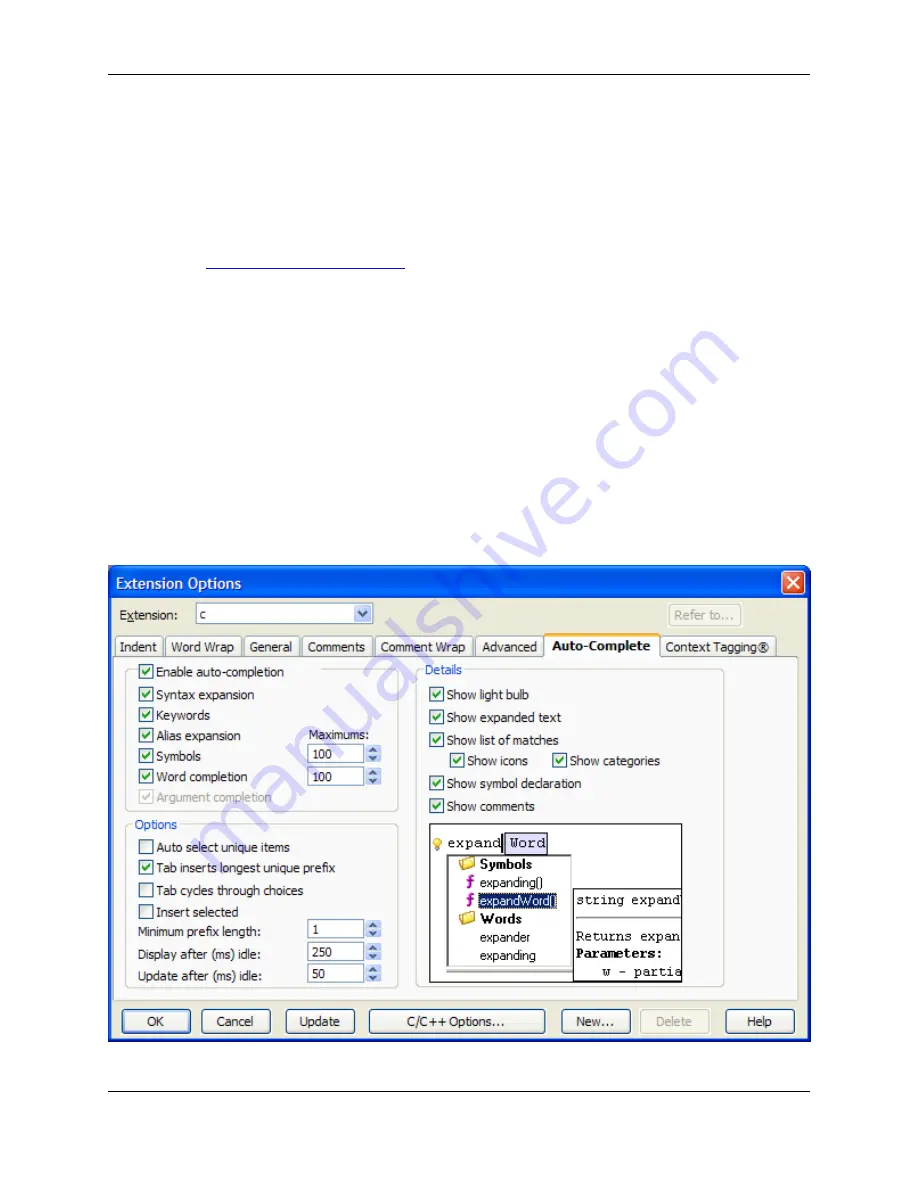
•
Select first (affects all extensions)
- When checked (default), a selection can be made with the
right mouse button instead of displaying the extension-specific menu. When this is not checked, se-
lect menu items by clicking and dragging the mouse.
•
Begin/End pairs
- Specify the begin/end pairs to use for the selected extension in a format similar to a
regular expression. This text box is unavailable for languages that have special begin/end matching
built-in. See
Begin/End Structure Matching
for more information about begin/end pairs and using this
option.
•
Word chars
- The word characters affect the operation of all word-oriented commands, including word
searching. You can use a dash (
-
) character to specify a range, such as "A-Z", which specifies upper-
case letters. To specify the dash (
-
) character as a valid word character, place a dash at the beginning
or end of the word character string.
Auto-Complete Tab
Auto-Complete options in SlickEdit
®
Core can be configured for each file extension type. To access these
options, click
Window
→
Preferences
, expand
SlickEdit
and click
General
in the tree, then double-click
the
File Extension Setup
setting. On the Extension Options dialog, select the
Auto-Complete
tab.
Figure 10.38. Extension Options: Auto-Complete Tab
Extension Options Dialog
415
Содержание Corev3.3 for Eclipse
Страница 1: ...Think Slick Corev3 3 for Eclipse...
Страница 2: ......
Страница 3: ...SlickEdit Core v3 3 for Eclipse...
Страница 5: ......
Страница 6: ......
Страница 14: ...xii...
Страница 20: ...xviii...
Страница 22: ...xx...
Страница 23: ...Chapter 1 Introduction 1...
Страница 41: ...Chapter 3 User Interface 19...
Страница 61: ...Chapter 4 User Preferences 39...
Страница 80: ...BODY BODY HTML HTMLEOF Restoring Settings on Startup 58...
Страница 82: ...60...
Страница 83: ...Chapter 5 Context Tagging 61...
Страница 97: ...Chapter 6 Editing Features 75...
Страница 124: ...Code Templates 102...
Страница 187: ...The finished code is shown as follows Figure 6 24 Dynamic Surround Example 4 Dynamic Surround 165...
Страница 238: ...Figure 6 49 Test Parsing Configuration Example 1 C Refactoring 216...
Страница 240: ...Finally the following example shows a test resulting in no errors or warnings C Refactoring 218...
Страница 241: ...Figure 6 51 Test Parsing Configuration Example 3 Reviewing Refactoring Changes 219...
Страница 250: ...228...
Страница 251: ...Chapter 7 Language Specific Editing 229...
Страница 275: ...Java Refactoring See Java Refactoring for information about Java refactoring in SlickEdit Core Java Refactoring 253...
Страница 328: ...306...
Страница 329: ...Chapter 8 Tools and Utilities 307...
Страница 334: ...6 Click Save The Save Multi File Output dialog box opens Figure 8 3 Save Multi File Output Dialog DIFFzilla 312...
Страница 350: ...328...
Страница 351: ...Chapter 9 Macros and Macro Programming 329...
Страница 360: ...338...
Страница 361: ...Chapter 10 SlickEdit Core Dialogs 339...
Страница 375: ...Find and Replace View 353...
Страница 491: ...Chapter 11 Appendix 469...
Страница 567: ......
Страница 568: ......
















































