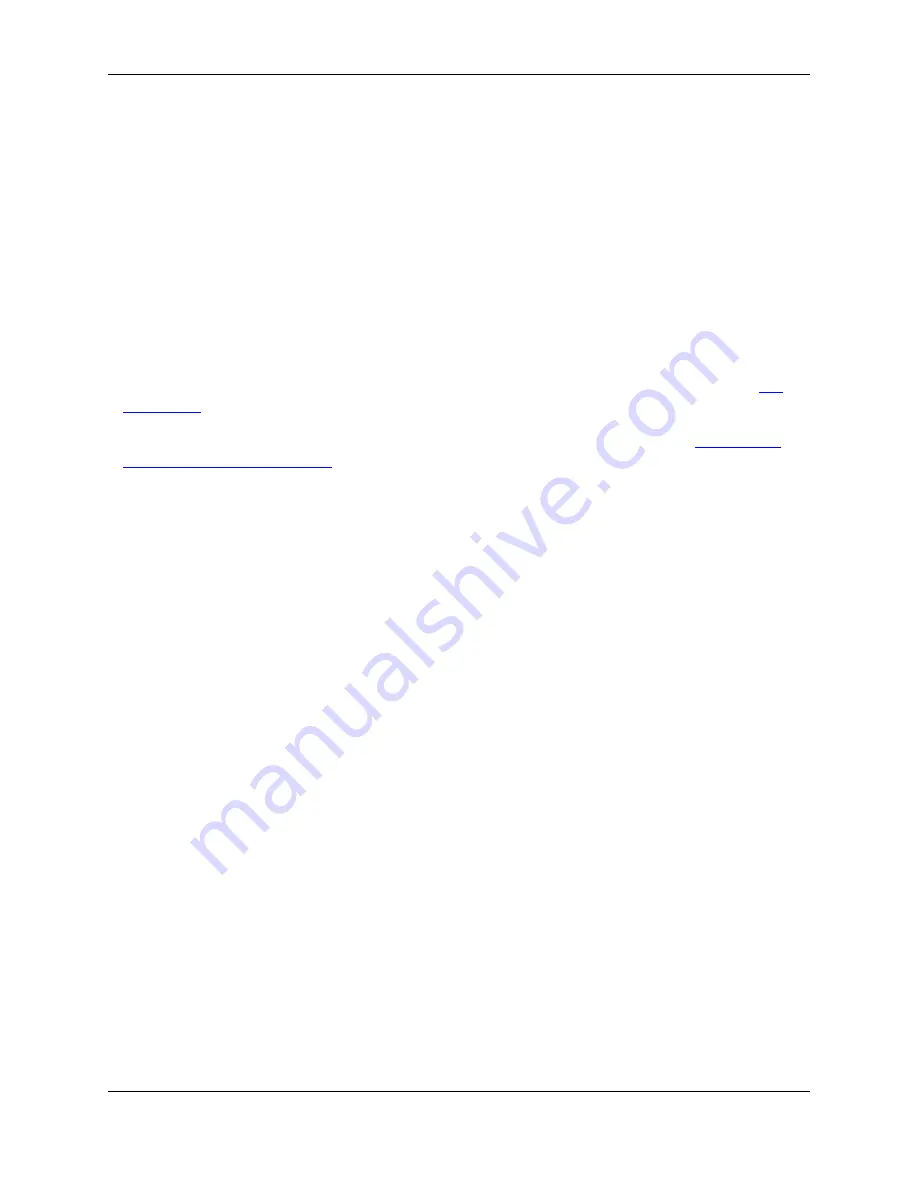
Search Text
Select
Search text
to specify a search string and display lines containing the search string specified or
lines not containing the search string specified. Click the right-pointing arrow button to the right of the field
to display a menu containing specific search syntax options such as
Character in Range
,
Beginning of
Line
, and
Decimal Digit
. The following settings are available:
•
Match case
- When checked, a case sensitive search is performed.
•
Match whole word
- When checked, a word search is performed. Before a search is considered suc-
cessful, the characters to the left and right of the occurrence of the search string found are checked to
be non-word characters. The default word characters are [A-Za-z0-9_$] and may be changed by the
Extension Options dialog box (from the main menu click
Window
→
Preferences
, expand
SlickEdit
and click
General
in the tree, then double-click the
File Extension Setup
setting and select the
Ad-
vanced Tab
).
•
Regular expression
- When checked, a regular expression search is performed. See
Find and Re-
place with Regular Expressions
for more information.
•
Reset selective display
- When checked, all lines are made visible and
Plus
and/or
Minus
bitmaps
are removed before a search is performed.
•
Hide matched lines
- When checked, lines containing the search pattern are hidden.
Function Definitions
Select
Function definitions
to display only function headings and optional function heading comments.
The following settings affect how comments before function definitions are handled:
•
Show comments
- When checked, comments above function definitions are displayed as if they were
part of the function definition.
•
Collapse comments
- When checked, comments above function definitions are visible but multi-line
comments will require that you expand them to see all comments.
When both check boxes are off, comments will not be visible at all, making it difficult to copy or move
functions and comments.
Preprocessor Directives
Select
Preprocessor directives
to display a source file as if it were preprocessed according to the define
values you specify. If you do not remember your defines, use the
Scan for Defines
button. The following
settings are available:
•
Defines
- Specifies defines and optional values used when you select the
Preprocessor Directives
option on the Selective Display dialog box. The syntax is:
name1
[=
value1
]
name2
[=
value2
]
For example:
Selective Display Dialog
359
Содержание Corev3.3 for Eclipse
Страница 1: ...Think Slick Corev3 3 for Eclipse...
Страница 2: ......
Страница 3: ...SlickEdit Core v3 3 for Eclipse...
Страница 5: ......
Страница 6: ......
Страница 14: ...xii...
Страница 20: ...xviii...
Страница 22: ...xx...
Страница 23: ...Chapter 1 Introduction 1...
Страница 41: ...Chapter 3 User Interface 19...
Страница 61: ...Chapter 4 User Preferences 39...
Страница 80: ...BODY BODY HTML HTMLEOF Restoring Settings on Startup 58...
Страница 82: ...60...
Страница 83: ...Chapter 5 Context Tagging 61...
Страница 97: ...Chapter 6 Editing Features 75...
Страница 124: ...Code Templates 102...
Страница 187: ...The finished code is shown as follows Figure 6 24 Dynamic Surround Example 4 Dynamic Surround 165...
Страница 238: ...Figure 6 49 Test Parsing Configuration Example 1 C Refactoring 216...
Страница 240: ...Finally the following example shows a test resulting in no errors or warnings C Refactoring 218...
Страница 241: ...Figure 6 51 Test Parsing Configuration Example 3 Reviewing Refactoring Changes 219...
Страница 250: ...228...
Страница 251: ...Chapter 7 Language Specific Editing 229...
Страница 275: ...Java Refactoring See Java Refactoring for information about Java refactoring in SlickEdit Core Java Refactoring 253...
Страница 328: ...306...
Страница 329: ...Chapter 8 Tools and Utilities 307...
Страница 334: ...6 Click Save The Save Multi File Output dialog box opens Figure 8 3 Save Multi File Output Dialog DIFFzilla 312...
Страница 350: ...328...
Страница 351: ...Chapter 9 Macros and Macro Programming 329...
Страница 360: ...338...
Страница 361: ...Chapter 10 SlickEdit Core Dialogs 339...
Страница 375: ...Find and Replace View 353...
Страница 491: ...Chapter 11 Appendix 469...
Страница 567: ......
Страница 568: ......






























