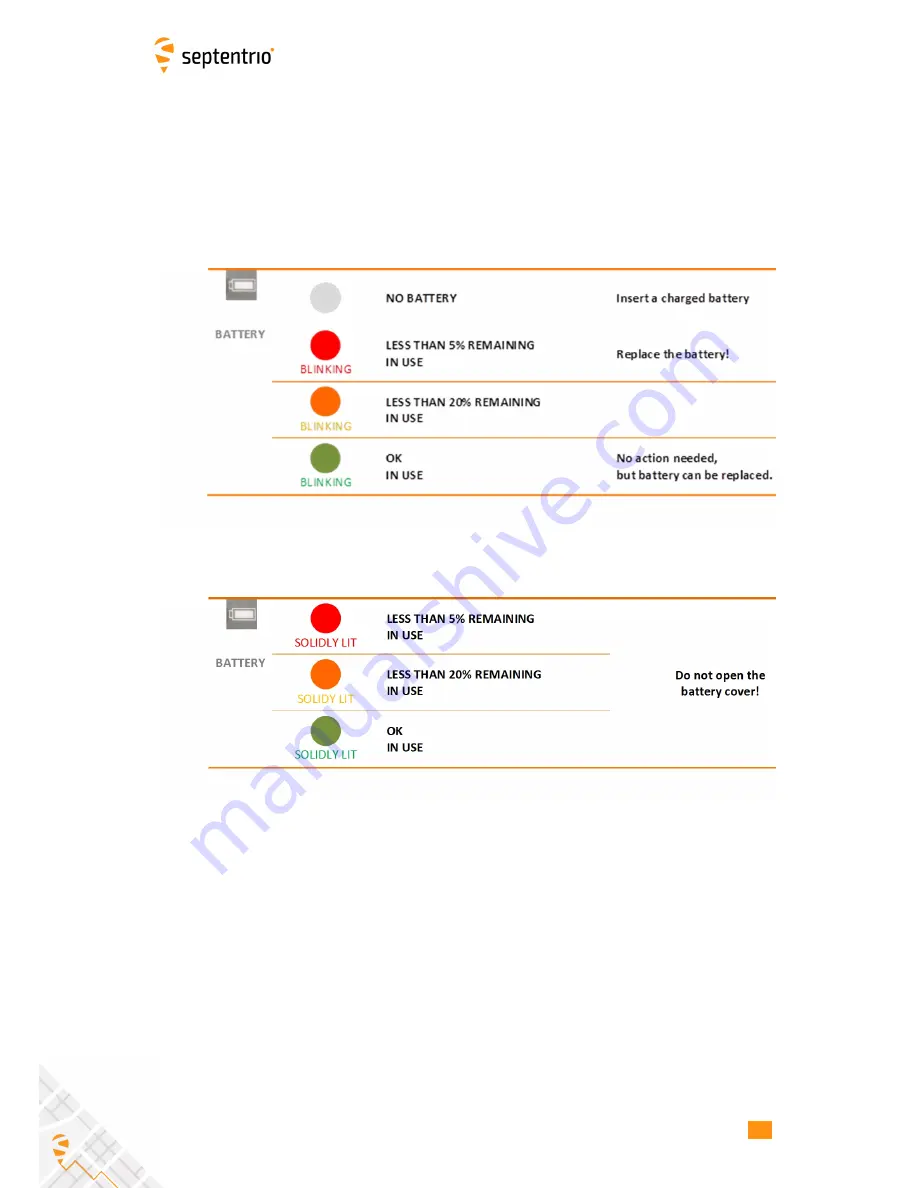
13 Hot Swapping the batteries and
charging
13.1 Battery Swapping
Both the Web Interface and front panel LEDs give information about the battery status.
Table 13.1-1:
Battery not in use
Table 13.1-2:
Battery in use
When both batteries are below 5% then the Altus NR2 will make use of both batteries. The
user may replace either battery without interrupting operation.
67
Содержание Altus NR2
Страница 1: ...Altus NR2 User Manual ...
Страница 26: ...5 2 SET UP THE CELLULAR MODEM Figure 5 4 Cellular Status Connected 26 ...
Страница 72: ...14 1 CONFIGURATION Figure 14 2 Save to Boot pop up 72 ...
Страница 78: ...15 2 FRONT PANEL LEDS 15 2 Front Panel LEDs Figure 15 1 Front panel LED behaviour 78 ...















































