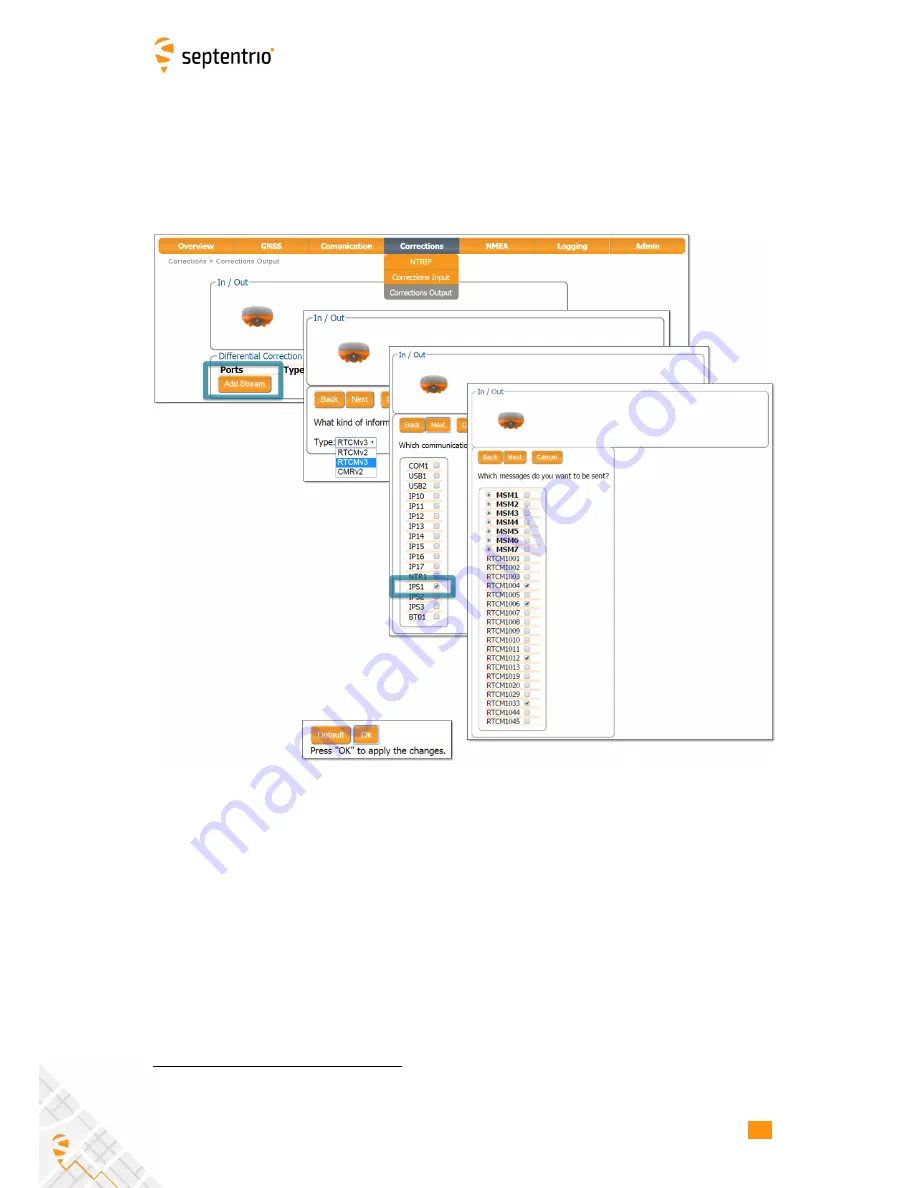
11.2. ALTUS NR2 RTK BASE-ROVER WI-FI CONNECTION
Configure the correction stream
On the ‘Corrections Output’ tab, you can select the format and individual differential
correction messages that you want to send to the rover receiver. Make sure to select the
same IPS connection you configured in the previous step. The sequence of steps are shown
in Figure 11-11. The messages necessary for RTK and DGNSS are selected by default
3
.
Figure 11-11:
Output RTCMv3 diff corr on the configured TCP/IP server port of the
base station receiver
3
Note that if you do not have permissions for RTK Base corrections, you will only be allowed to output RTCM2
DGPS messages
50
Содержание Altus NR2
Страница 1: ...Altus NR2 User Manual ...
Страница 26: ...5 2 SET UP THE CELLULAR MODEM Figure 5 4 Cellular Status Connected 26 ...
Страница 72: ...14 1 CONFIGURATION Figure 14 2 Save to Boot pop up 72 ...
Страница 78: ...15 2 FRONT PANEL LEDS 15 2 Front Panel LEDs Figure 15 1 Front panel LED behaviour 78 ...
















































