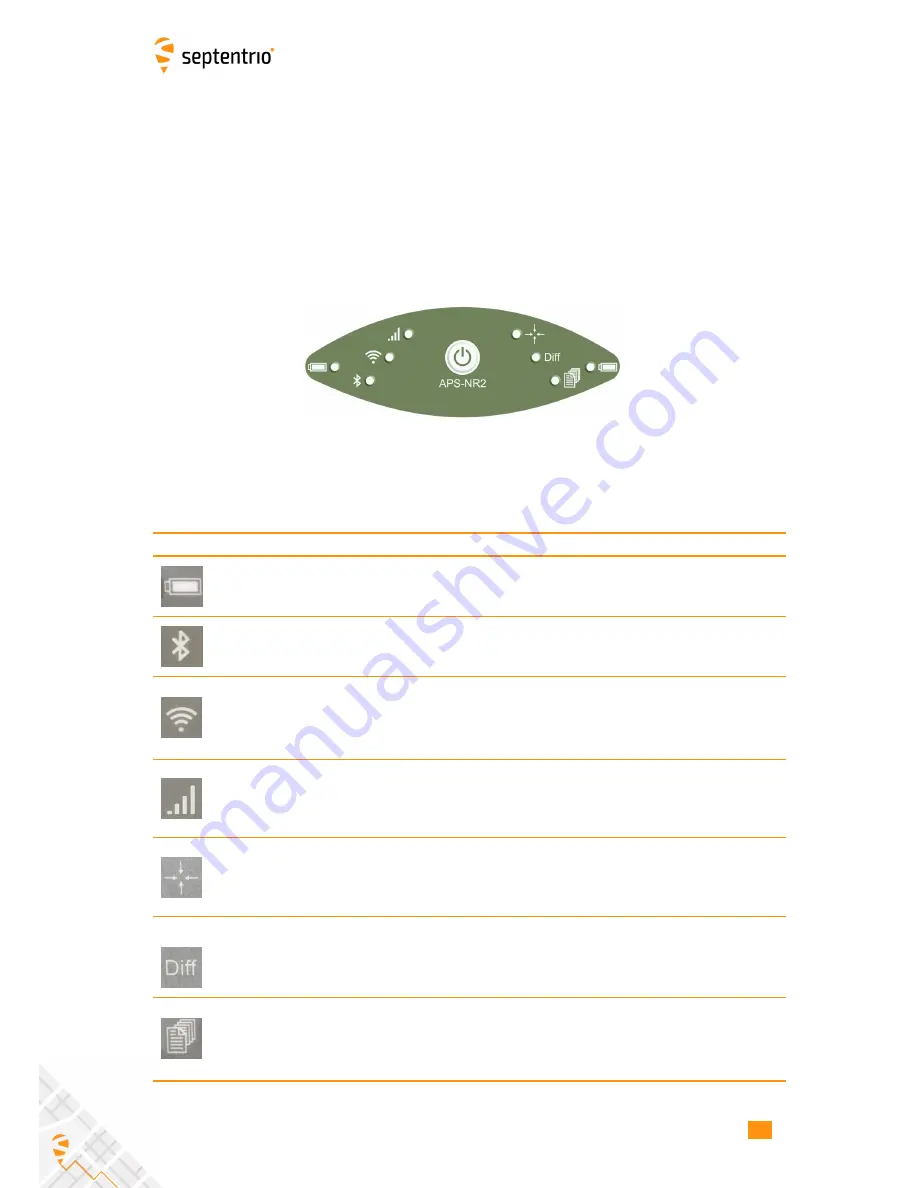
3 Altus NR2 Overview
This section will guide you through the main parts of the Altus NR2. Detailed steps on how
to configure the Altus NR2 will be elaborated upon in later sections.
3.1 Front Panel
The Altus NR2 has an intuitive front panel with status LEDs and a central power button.
Figure 3-1:
Altus NR2 Front Panel
The table below provides a brief overview of the LED indicators. A complete description of
their behaviour can be found in Section 15.2.
Function
Indication
Battery Power Level
Battery Power level (Green to Red)
solidly lit = battery is in use,
blinking = battery is not in use
Bluetooth (not) paired
Bluetooth is off (not lit),
connecting (blinking),
Paired (blue)
Wi-Fi On/Off
Wi-Fi On (Green) or
Off (not lit)
Cellular Modem Status
The modem is not in use (not lit),
connecting (orange),
connected (green) or
there is an error in the connection (red)
Position Mode
The reported position is ‘RTK Fixed’ (green),
Stand alone (red),
any other mode (orange) or
no position can be calculated (not lit)
Differential Corrections
Differential Corrections are being received (Green) or
differential Corrections are not being received (not lit)
Data Logging
Logging is disabled (not lit),
active (green)
15
Содержание Altus NR2
Страница 1: ...Altus NR2 User Manual ...
Страница 26: ...5 2 SET UP THE CELLULAR MODEM Figure 5 4 Cellular Status Connected 26 ...
Страница 72: ...14 1 CONFIGURATION Figure 14 2 Save to Boot pop up 72 ...
Страница 78: ...15 2 FRONT PANEL LEDS 15 2 Front Panel LEDs Figure 15 1 Front panel LED behaviour 78 ...















































