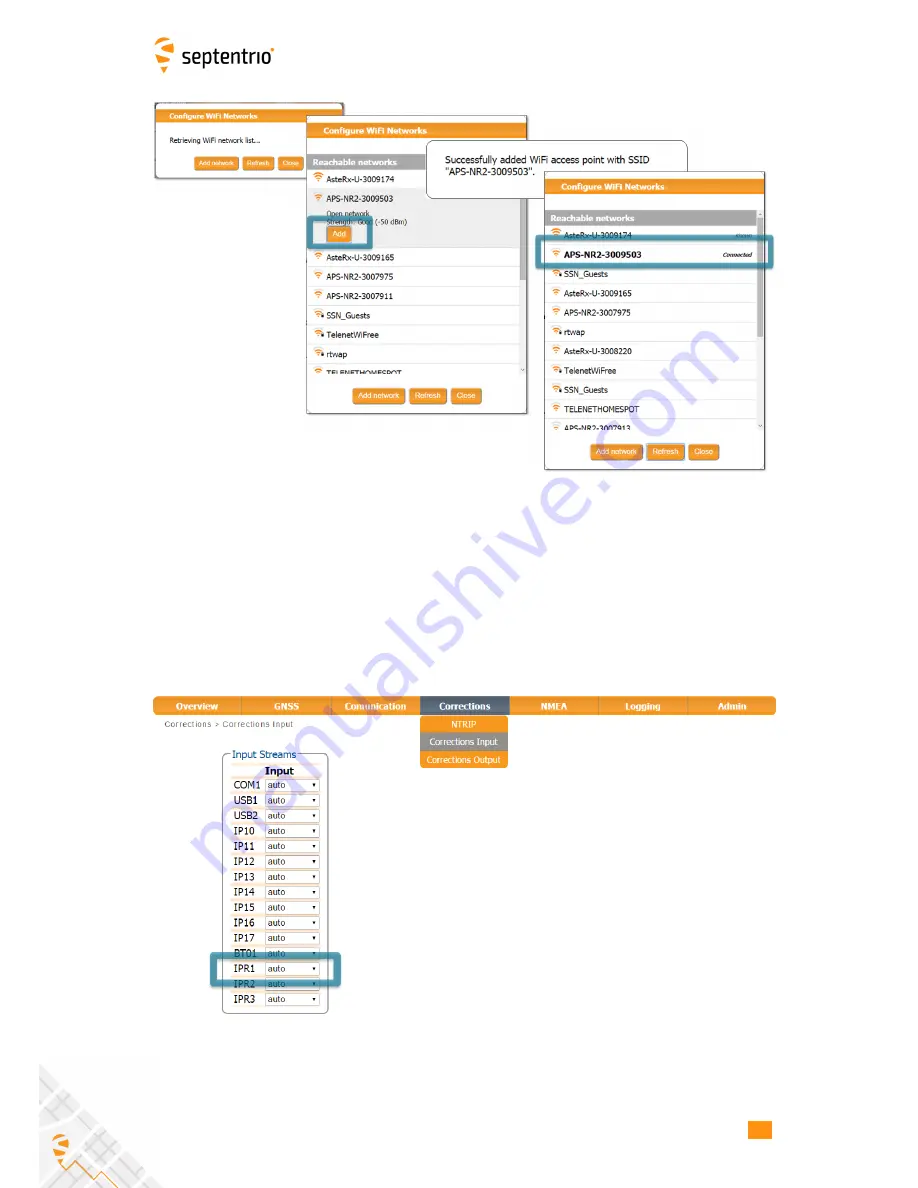
11.2. ALTUS NR2 RTK BASE-ROVER WI-FI CONNECTION
Figure 11-14:
Select the base station device from the list of reachable networks
• Close the screen and click the ‘OK’ button to apply the settings.
Configure the input of differential corrections
On the ‘Corrections Input’ tab, you can select the format of corrections that will be accepted.
The default setting is ‘auto’, as shown in Figure 11-15, which detects the format automatically
however, a specific format can be explicitly selected using the drop-down list.
Figure 11-15:
The IPR1 connection will be used for input of differential correction
input.
52
Содержание Altus NR2
Страница 1: ...Altus NR2 User Manual ...
Страница 26: ...5 2 SET UP THE CELLULAR MODEM Figure 5 4 Cellular Status Connected 26 ...
Страница 72: ...14 1 CONFIGURATION Figure 14 2 Save to Boot pop up 72 ...
Страница 78: ...15 2 FRONT PANEL LEDS 15 2 Front Panel LEDs Figure 15 1 Front panel LED behaviour 78 ...
















































