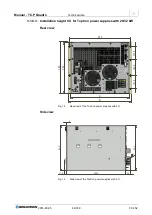Manual - TC.P Quadro
Commissioning
2016-08-05
58/330
V04.52
3
Sense configuration
-
+
-
X104
S+
S -
-
+
-
X104
S+
S -
K1
2
1
Fig. 23
Connection of load with sense function,
not switched
-1-
or switched
-2-
.
The sense cables are connected directly across the load. Here it is al-
lowed to install a switch (contactor)
-2-
in the load circuit. The maximum
output voltage U
out
can be configured via the software. The output volt-
age can be limited via the value configured. For further information on
the significance of the parameters see chapter 6.4.7.1, page 184.
Output of the sense voltage via the analogue interface X105
With the sense function activated, the analogue sense voltage actual
value can be used for the indication via the analogue interface X105.
For further information on the pin definition of X105 see chapter 3.2.4.7,
page 64.
Sense function indication change
On the <CONTROL>
tab
If the corresponding sense actual values cannot be achieved, the
sense indication (voltage or power) changes from red (normal
state)
-1-
to yellow
-2-.
2
1
Fig. 24
Indication of the sense actual values. Example voltage value in
normal state
-1-
and actual value is not reached -
2-.
On the front panel
The related LED on the front panel of the TopCon power supply
starts to flash.
2
1
Fig. 25
Flashing LED with the sense function
VOLTAGE LED
-1-
, POWER LED -
2-