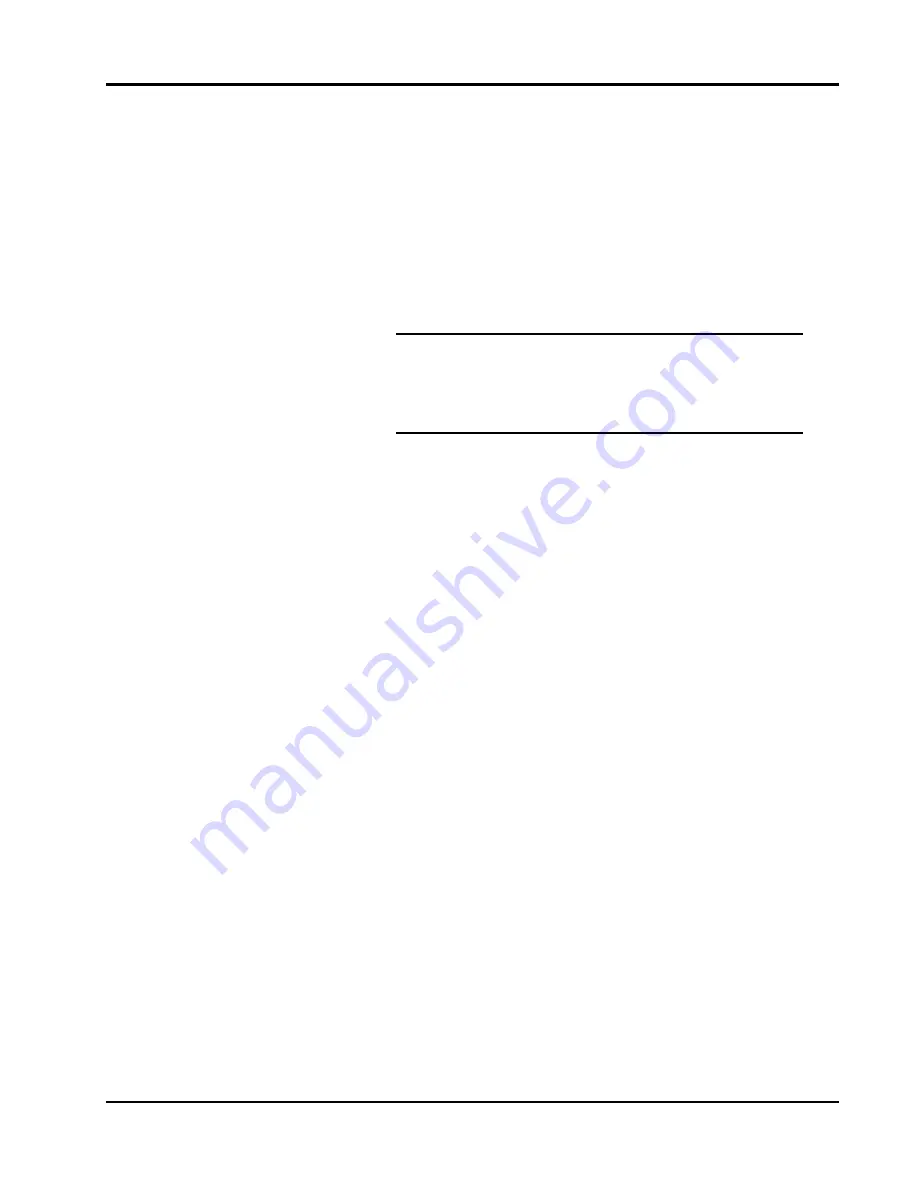
3152A User Manual
Racal Instruments
©
2001
Using The Instrument 3-51
Using Sweep Mode
The key to using Sweep Mode efficiently is to place the 3152A
into a mode other than SWEep (FIX, USER or SEQ) while
sending the 3152A the sweep parameters. Once the
parameters are set, switch the 3152A to sweep mode using the
command:
FUNC:MODE
SWEep
and the specified sweep waveform will be output. This is
because the 3152A relies on its sequencer and segmented
waveform memory to implement sweep.
WARNING
Placing the 3152A in Sweep Mode overwrites any
waveforms, segments or sequences that are
currently stored in 3152A memory.
The other key to using Sweep Mode efficiently is to optimize the
number of sweep steps. Sweep steps are the number of
different discrete frequencies that the 3152A will output as it
completes a sweep cycle (start to stop frequency or stop to start
frequency). Set the number of sweep steps using the:
[:SOURce]:SWEep:STEP
<integer_value>
command. Finding the optimal number of steps is a tradeoff
between speed of execution of the sweep command and
granularity of the sweep itself. This parameter can range from
10 to 2000 with a default value of 20.
The 3152A has a number of other sweep settings that should
also be set before entering sweep mode:
[:SOURce]:SWEep:DIRection < UP | DOWN>
The UP parameter causes a sweep from the start frequency to
the stop frequency. The DOWN parameter reverses this
direction.
[:SOURce]:SWEep:SPACing < LINear | LOGarithmic >
The LINear parameter causes the sweep function to dwell on
each discrete intermediate frequency for the same amount of
time at each frequency. The LOGarithmic parameter causes the
sweep function to dwell on each discrete frequency for differing
amounts of time according to the logarithmic function.
[:SOURce]:SWEep:FREQuency[:STARt]
<value>
Содержание 3152A
Страница 5: ......
Страница 6: ...This page was left intentionally blank...
Страница 18: ...3152A User Manual xii This page was left intentionally blank...
Страница 25: ...3152A User Manual Racal Instruments 2001 Getting Started 1 7 Figure 1 2 3152A Front Panel...
Страница 156: ...3152A User Manual Product Support 6 4 Racal Instruments 2001 This page was left intentionally blank...






























