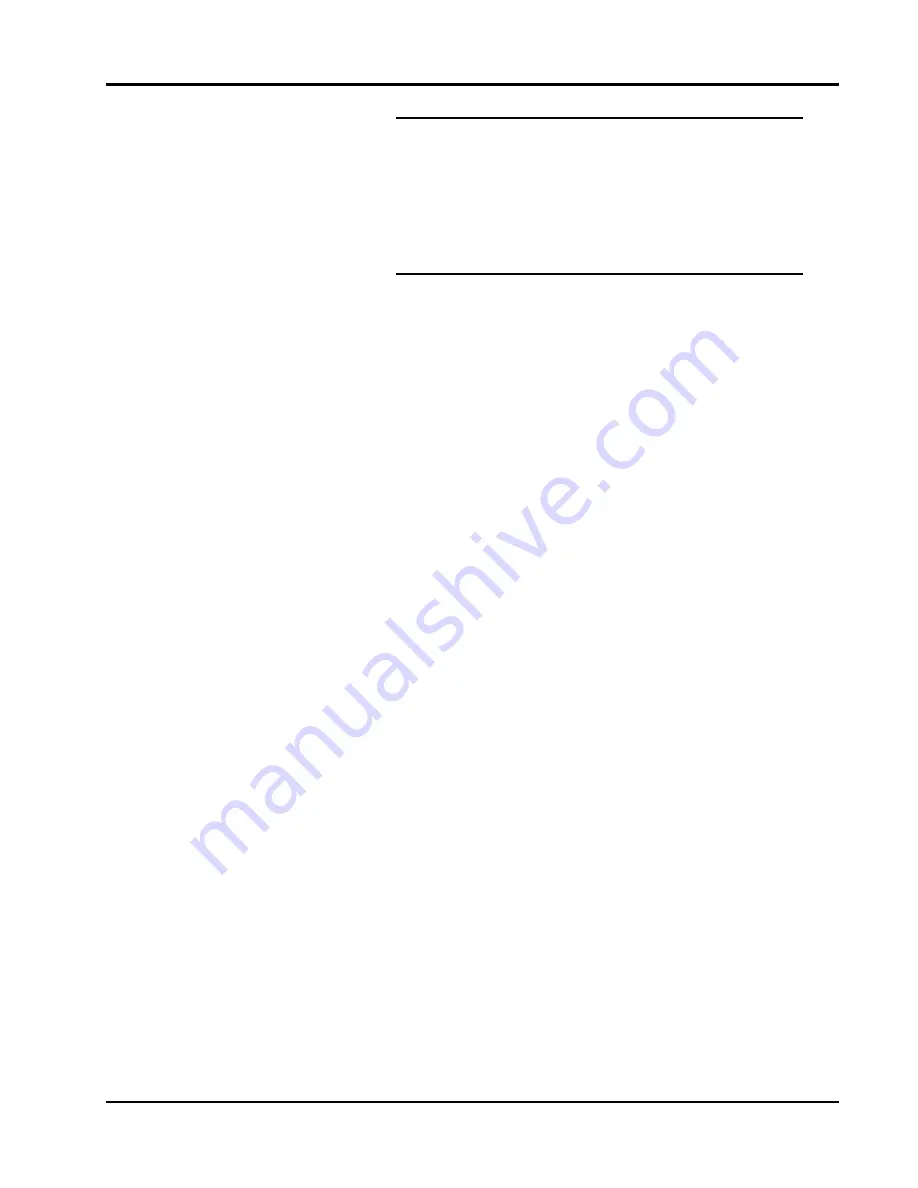
3152A User Manual
Racal Instruments
©
2001
Using The Instrument 3-37
WARNING
Changing modes from NORM to USER and vice-
versa is destructive to the waveform memory. This
command has an affect on the segment table and
SYNC and break point bits location. Other
parameters, such as amplitude, offset and sample
clock frequency are not affected by this command.
The query:
FORMat:WAVE?
queries the waveform download mode and returns NORM or
USER.
The command:
SMEMory: {OFF | ON}
toggles the shared memory state. OFF is the default position.
After this command, the instrument cannot accept normal
commands. Data must be sent to the generator using shared
memory access. Normal command mode is resumed when the
SMEMory:STATe is changed to OFF.
The query:
SMEMory?
queries the shared memory state and returns "0" (OFF) or "1"
(ON).
Following the SMEM ON command, you can start downloading
waveform data. Figure 3-x shows an example of waveform data
points. Explanation of the various words and control bits are
given below.
Things to consider when you lay out your data:
1. Waveform data points are made of 16-bit words.
2. Minimum number of words to download is 10.
3. Words are downloaded in groups of 2. Therefore, the
minimum number of groups is 5.
4. In each word, D2 is ignored while D1 and D0 are also
ignored in odd words only. D3 is used for the PLL bit in
even words and the SYNC bit in odd words. D1 in even
words is the stop bit and D0 in even words is the phase
bit. D4 through D15 are used for point data. D15 is the
MSB
Содержание 3152A
Страница 5: ......
Страница 6: ...This page was left intentionally blank...
Страница 18: ...3152A User Manual xii This page was left intentionally blank...
Страница 25: ...3152A User Manual Racal Instruments 2001 Getting Started 1 7 Figure 1 2 3152A Front Panel...
Страница 156: ...3152A User Manual Product Support 6 4 Racal Instruments 2001 This page was left intentionally blank...






























