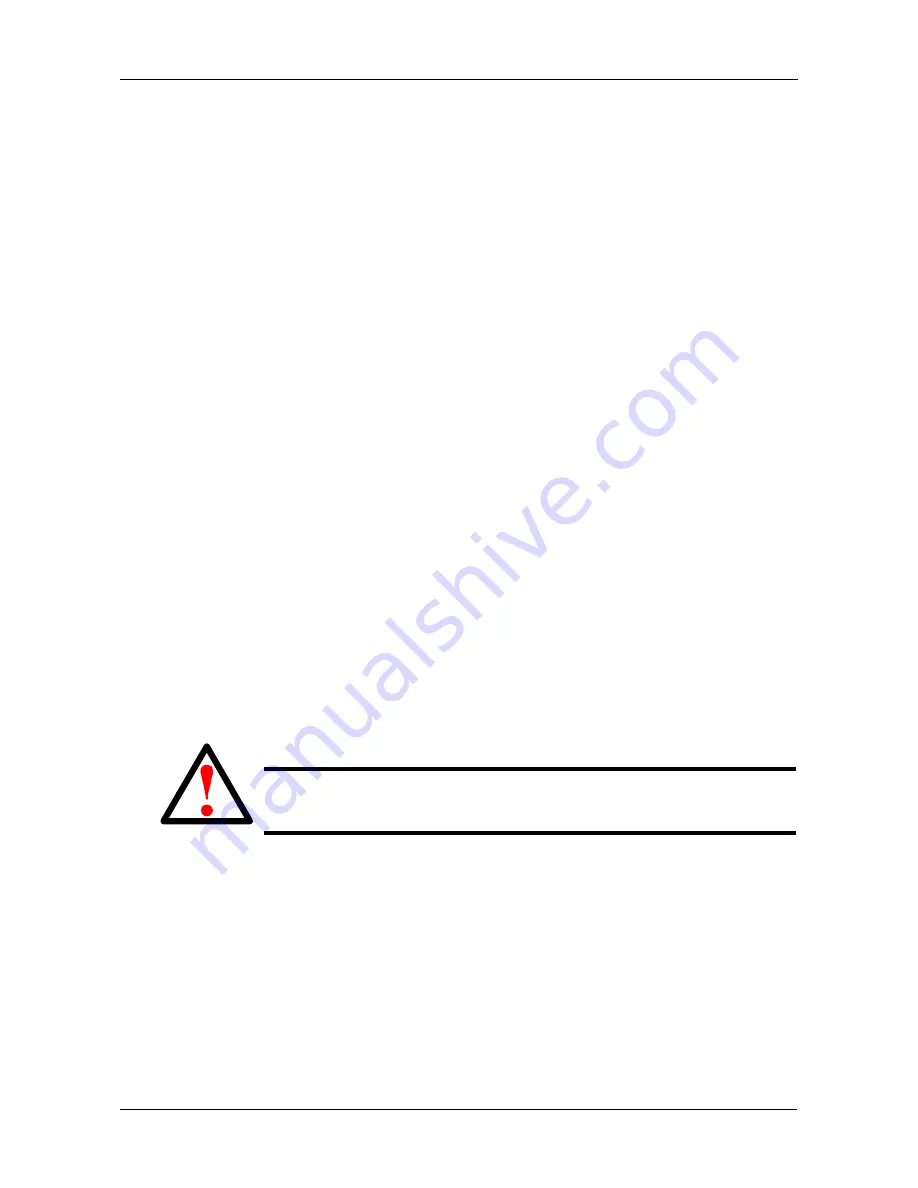
Chapter 6: PASM
101
Adding Plug-ins
Application plug-ins are enhancements to SmartStor’s capabilities. Available
plug-ins include:
•
DLNA server
– Enables SmartStor to support the UPnP protocol and
function as a Digital Media Server (DMS).
•
iTunes server
– Enables SmartStor to be a shared resource in the Apple
iTunes user interface.
•
BT server
– Enables SmartStor to automatically download Bit Torrrent, FTP,
and HTTP files using SmartNAVI. See “Adding a Link” on page 81.
PASM installs plug-ins from a folder on the SmartStor. SmartNAVI installs plug-
ins from your PC. Also see “Adding Plug-ins” on page 77.
Download your plug-ins from the
Promise Support Website
. Plug-in file names
end with a .ppg extension. Place the plug-in file into a folder on the SmartStor.
To add a plug-in to SmartStor:
1.
In the Tree, click the
+
beside the
Management
icon.
2.
Click the
System Upgrade
icon, then click the
Application Plug-in
tab.
3.
From the Volume dropdown menu, choose the Volume that has the folder
with the plug-in file.
4.
From the Folder dropdown menu, choose the Folder that contains the
plug-in file.
5.
In the File Name field, type the name of the plug-in file.
Or highlight the file and copy the name, then paste the name into the field.
6.
Click the
OK
button to begin the installation.
When the installation is done, PASM displays a notification dialog box.
7.
In the confirmation box, click the
OK
button.
Viewing a List of Plug-ins
To view a list of installed plug-ins:
1.
In the Tree, click the
+
beside the
File & Print
icon to expand the Tree.
2.
Click the
Protocol Control
icon.
A list of installed plug-ins and their version numbers appear on the
Information
tab.
Warning
Do not disconnect the power or shut down the SmartStor while the
plug-in installation is running!
Содержание SMARTSTOR NS4300N
Страница 1: ...SMARTSTOR NS4300N Product Manual Version 2 0 SR4 ...
Страница 10: ...SmartStor NS4300N Product Manual x ...
Страница 53: ...Chapter 3 Connecting to the SmartStor 43 Click on the SmartStor to display the items stored there SmartStor ...
Страница 54: ...SmartStor NS4300N Product Manual 44 ...
Страница 176: ...SmartStor NS4300N Product Manual 166 ...















































