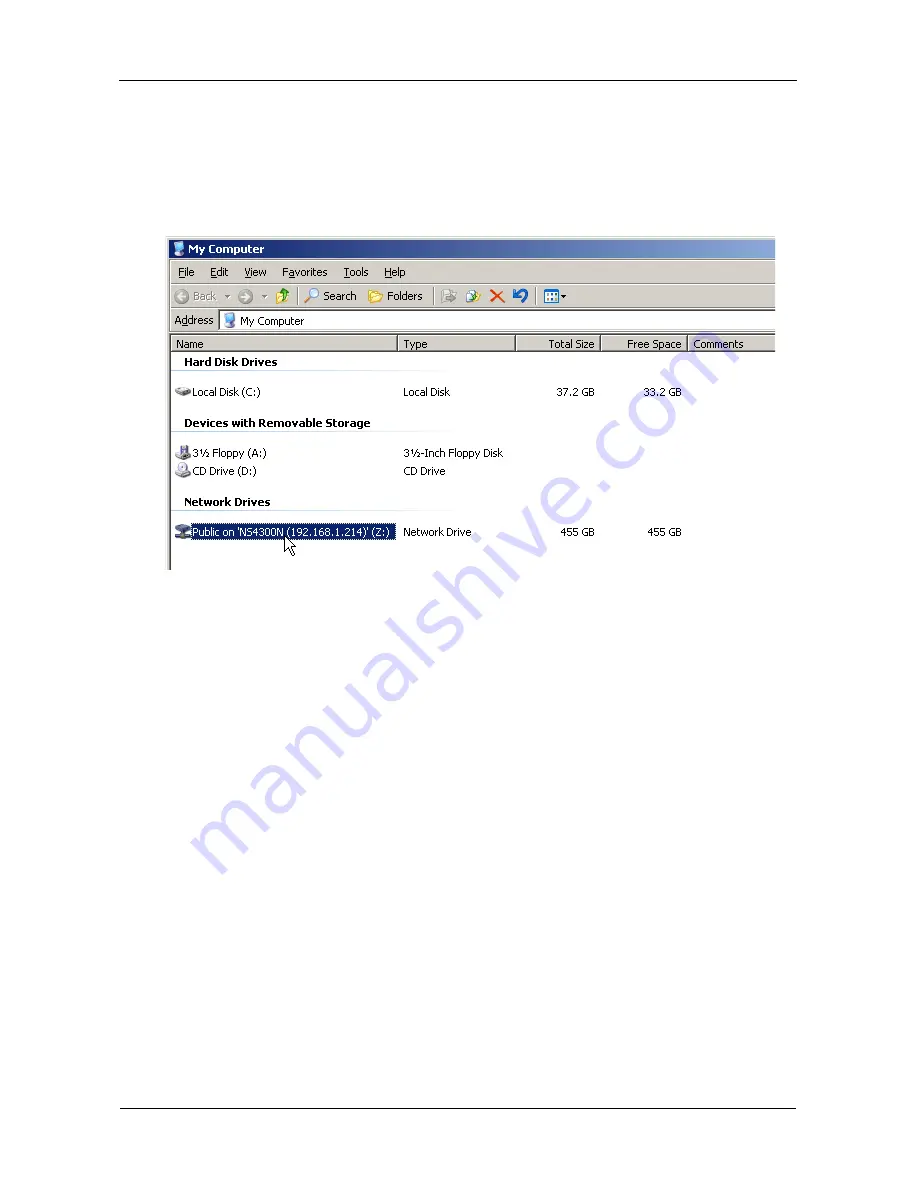
SmartStor NS4300N Product Manual
48
Viewing Your Backup Files
To view your backup files on the SmartStor:
1.
On the Windows PC desktop, double-click the My Computer icon.
2.
Under Network Drives, double-click the SmartStor.
3.
On the SmartStor, find the Backup folder.
The Backup folder contains the results of the One Touch Backup:
•
The subfolders inside the Backup folder match the file structure on your
PC’s hard disk drive or your USB disk.
•
The PC Backup folder is named BACKUPDATA plus your user name.
•
A USB disk backup folder is named “USBDISK” and the date of the
backup, plus a random number.
See the example on the next page.
Содержание SMARTSTOR NS4300N
Страница 1: ...SMARTSTOR NS4300N Product Manual Version 2 0 SR4 ...
Страница 10: ...SmartStor NS4300N Product Manual x ...
Страница 53: ...Chapter 3 Connecting to the SmartStor 43 Click on the SmartStor to display the items stored there SmartStor ...
Страница 54: ...SmartStor NS4300N Product Manual 44 ...
Страница 176: ...SmartStor NS4300N Product Manual 166 ...






























