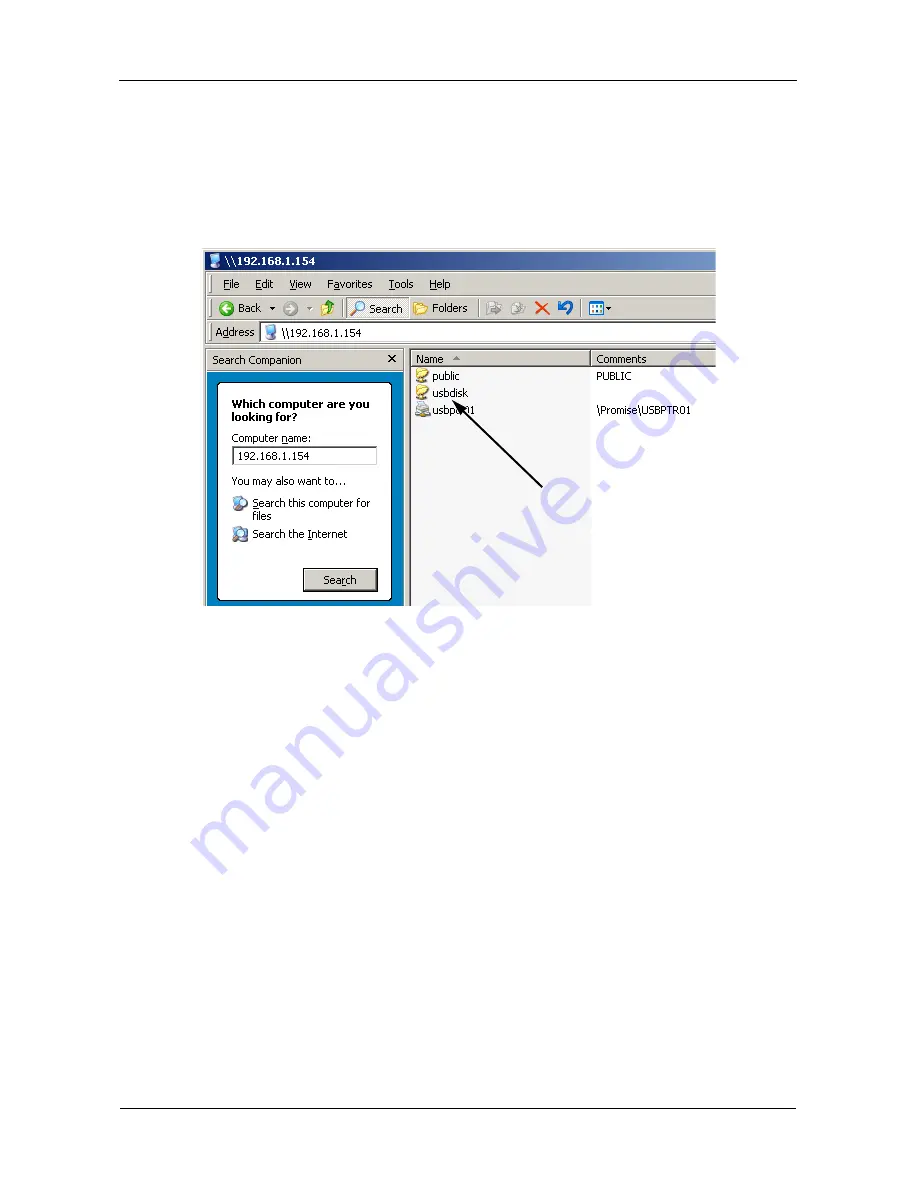
SmartStor NS4300N Product Manual
38
usbdisk
folder does not appear. See “Formatting an External USB Drive or
Memory Stick” on page 111.
Windows PC
The USB drive appears as a folder on the SmartStor when you create a network
drive on a Windows PC.
Follow the procedure “Setting up a Network Drive on a Windows PC” on page 19,
but choose the
usbdisk
folder instead of the
public
folder.
USB drive connected
to the SmartStor
Содержание SMARTSTOR NS4300N
Страница 1: ...SMARTSTOR NS4300N Product Manual Version 2 0 SR4 ...
Страница 10: ...SmartStor NS4300N Product Manual x ...
Страница 53: ...Chapter 3 Connecting to the SmartStor 43 Click on the SmartStor to display the items stored there SmartStor ...
Страница 54: ...SmartStor NS4300N Product Manual 44 ...
Страница 176: ...SmartStor NS4300N Product Manual 166 ...
















































