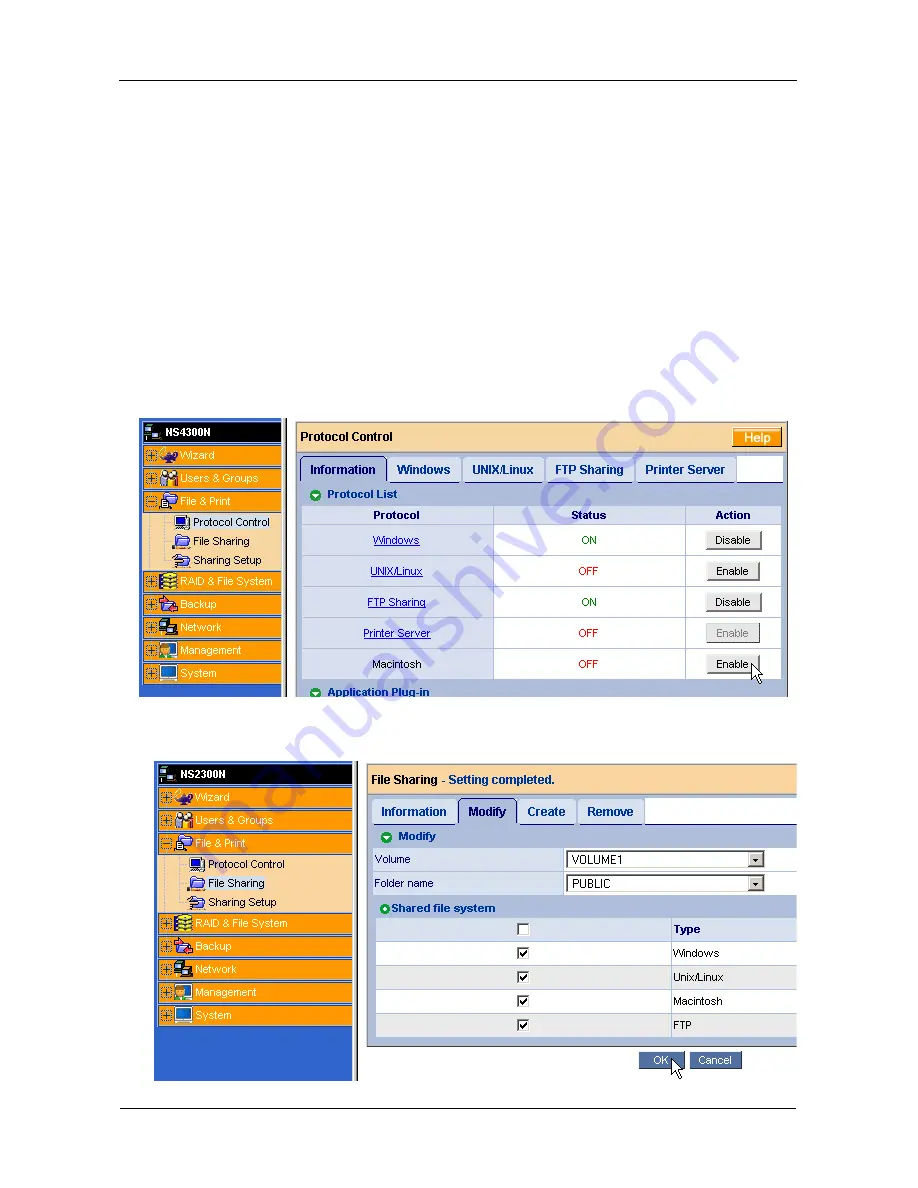
SmartStor NS4300N Product Manual
26
Setting up a Network Drive on a Macintosh PC
Before you can access the SmartStor from a Macintosh (Mac OS X) PC, you
must configure the SmartStor to communicate with the MacOS.
On the Windows PC
1.
Start PASM.
See “PASM in your Browser” on page 16 or “PASM in SmartNAVI” on
page 17.
2.
In the Tree, click the
+
beside the
File & Print
icon to expand the Tree, then
click the
Protocol Control
icon.
3.
Next to
Macintosh
, click the
Enable
button.
4.
Click the
OK
button in the confirmation box.
5.
Click the
File Sharing
icon in the Tree.
6.
Click the
Modify
tab.
Содержание SMARTSTOR NS4300N
Страница 1: ...SMARTSTOR NS4300N Product Manual Version 2 0 SR4 ...
Страница 10: ...SmartStor NS4300N Product Manual x ...
Страница 53: ...Chapter 3 Connecting to the SmartStor 43 Click on the SmartStor to display the items stored there SmartStor ...
Страница 54: ...SmartStor NS4300N Product Manual 44 ...
Страница 176: ...SmartStor NS4300N Product Manual 166 ...






























