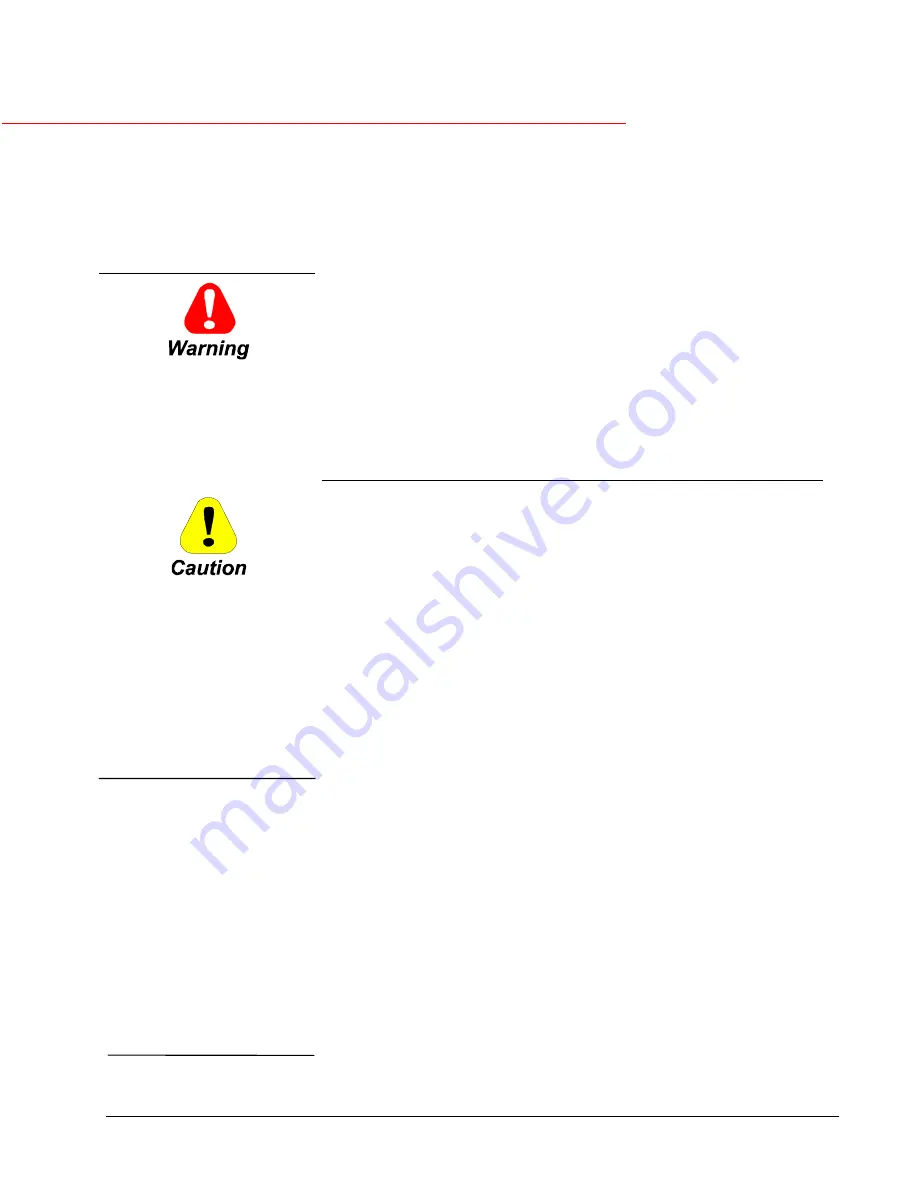
g
GE Industrial Systems
Auxiliary Drive to ISBus Interface Board
IS200ADIIH_A_ _
Safety Symbol Legend
Indicates a procedure or
condition that, if not strictly
observed, could result in
personal injury or death.
These instructions do not purport to cover all details or variations in equipment, nor to
provide every possible contingency to be met during installation, operation, and
maintenance. If further information is desired or if particular problems arise that are not
covered sufficiently for the purchaser’s purpose, the matter should be referred to GE
Industrial Systems.
This document contains proprietary information of General Electric Company, USA, and is
furnished to its customer solely to assist that customer in the installation, testing,
operation, and/or maintenance of the equipment described. This document shall not be
reproduced in whole or in part, nor shall its contents be disclosed to any third party
without the written approval of GE Industrial Systems.
Indicates a procedure or
condition that, if not strictly
observed, could result in damage
to or destruction of equipment.
Note
Indicates an essential or
important procedure or
statement.
Section
Page
Functional Description............................................................................................ 2
ISBus ............................................................................................................... 3
Connections ................................................................................................ 3
Performance ................................................................................................ 4
Data Mapping.............................................................................................. 5
Drive Parameters ............................................................................................. 7
LAN Validation .......................................................................................... 7
LAN Faults ................................................................................................. 8
Application Data ..................................................................................................... 9
LED Indicators............................................................................................... 11
Testpoints....................................................................................................... 12
Connectors ..................................................................................................... 12
Installation and Renewal/Warranty Replacement ................................................. 14
How to Order a Board.................................................................................... 14
Board Identification .................................................................................. 14
Warranty Terms ........................................................................................ 15
Placing the Order ...................................................................................... 15
Handling Precautions..................................................................................... 15
New Installations ........................................................................................... 16
ADII Required Parts ................................................................................. 16
Installation Procedures.............................................................................. 17
Replacement Procedures................................................................................ 18
Innovation Series is a trademark of General Electric Company, USA
GEI-100305


































