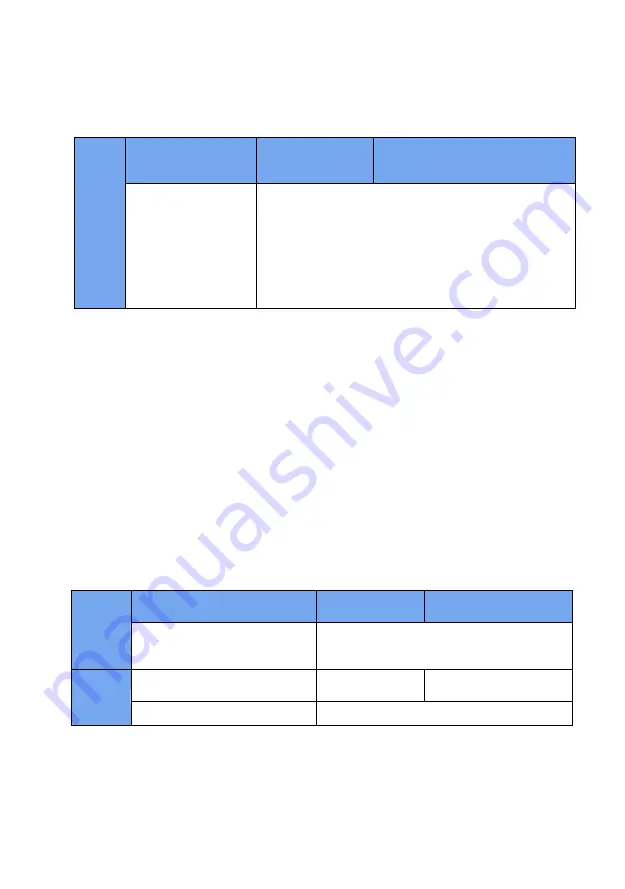
- 61 -
-100.00% to 100.00%, 100.00% refers to the relative maximum frequency P0-10 percentage.
DSI-200 support two kinds of host computer communication: Modbus, CANlink, these two
kinds of communication cannot be used at the same time.
The CANlink protocol is always valid
P0-04
Auxiliary frequency
source
B command selection
Factory default
0
Set range
0: digital setting (preset frequency P0-08, UP / DOWN
can be modified, power is not memory)
1: digital setting (preset frequency P0-08, UP / DOWN
can be modified, power-down memory)
2: AI1 (J6 jumper) 3: AI2 4: AI3
5: High-speed pulse setting (S5)
6: Multi-step command
7: PLC 8: PID 9: Communication reference
The auxiliary frequency source is the same as the main frequency source A when it is used
as a separate frequency reference channel (i.e., the frequency source is selected as A to B
switch). Refer to the description of P0-03.
When the auxiliary frequency source is used as a cascade reference (i.e., the composite
frequency reference for the main frequency source A and the auxiliary frequency source B),
it is important to note:
1) When the auxiliary frequency source is digital, the preset frequency (P0-08) does not work,
the user through the keyboard ▲, ▼ key (or multi-function input terminal UP, DOWN)
frequency adjustment, directly in the main given the frequency on the basis of adjustment.
2) When the auxiliary frequency source is set for analog input (AI1, AI2, and AI3) or pulse
input, enter 100% of the setting, corresponding to the auxiliary frequency source range,
which can be set by P0-05 and P0-06.
3) The frequency source is a pulse input reference, similar to the analog reference.
Tip: Auxiliary frequency source B selection with the main frequency source a selection,
cannot be set to the same channel, that is, P0-03 and P0-04 do not set the same value,
otherwise easily lead to confusion.
P0-05
Auxiliary frequency source B
selection
Factory default
0
Set range
0
:
Relative to the maximum frequency
1
:
Relative to the main frequency source A
P0-06
Auxiliary frequency source B
command range
Factory default
100%
Set range
0%
~
150%
These parameters are used to determine the adjustment range of the auxiliary frequency
source when the frequency source is selected as "frequency combination" (i.e., P0-07 = 1, 3
or 4).
P0-05 is used to determine the object corresponding to the auxiliary frequency source range,
which can be selected relative to the maximum frequency or relative to the main frequency
















































