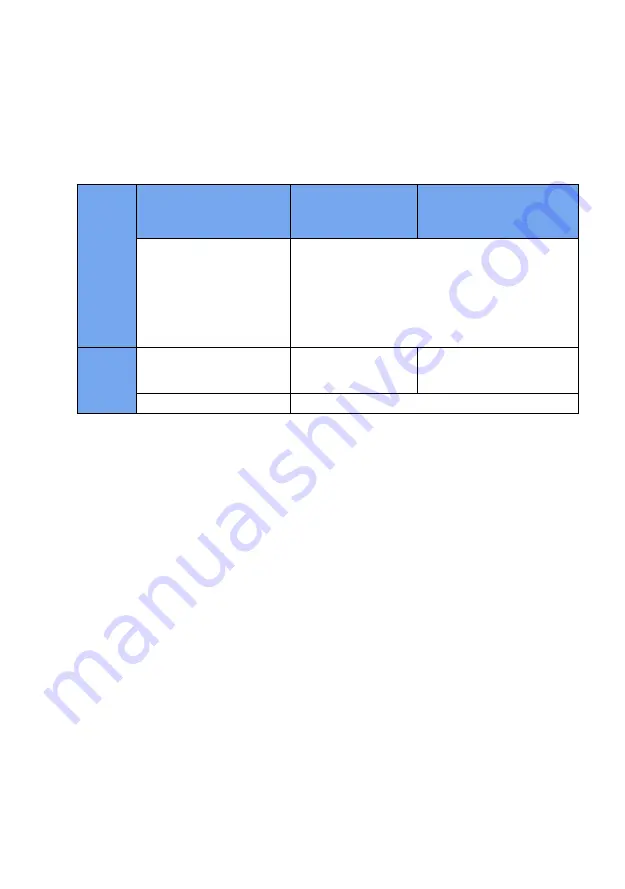
- 128 -
terminals should be used in conjunction with A0-00 to achieve speed and torque control
switching.
When the speed control / torque control switching terminal is invalid, the control mode is
determined by A0-00. If the speed control / torque control switching is valid, the control
mode is equivalent to the value of A0-00.
In any case, when the torque control inhibit terminal is valid, the inverter is fixed to the speed
control mode..
A0-01 is used to select the torque setting source, and there are 8 kinds of torque setting
modes.
The torque setting uses the relative value, 100.0% corresponds to the rated torque of the
inverter. The setting range is -200.0% ~ 200.0%, indicating that the maximum torque of
the inverter is 2 times the rated torque of the inverter.
When the torque is given positive, the inverter is running forward when the torque is set
to negative, the inverter is running reversely
The torque setting sources are described as follows:
0
:
digital setting
(
A0-03
)
The target torque is used directly with the A0-03 setting
1
:
AI1
2
:
AI2
3
:
AI3
The target torque is determined by the analog input terminal. EV510 control board
provides three analog input terminals (AI1, AI2, AI3).
AI1 is 0V ~ 10V voltage input, through the J6 jumper selection panel potentiometer or
external potentiometer
AI2 can be 0V ~ 10V voltage input, but also for the 4mA ~ 20mA current input, by the
control board J4 jumper selection
AI3 is -10V ~ 10V voltage input
AI1, AI2, AI3 input voltage value, and the target torque of the corresponding curve, the
user can choose freely through the P4-33.
A0-01
Torque control mode torque
setting source selection
Factory default
0
Set range
0
:
digital default
(
A0-03
)
1
:
AI1 2
:
AI2
3
:
AI3 4
:
High speed pulse input
setting(S5)
5
:
Communication given 6
:
MIN
(
AI1,AI2
)
7
:
MAX
(
AI1,AI2
)
A0-03
Torque control mode torque
setting
Factory default
150.0%
Set range
-200.0%
~
200.0%
















































