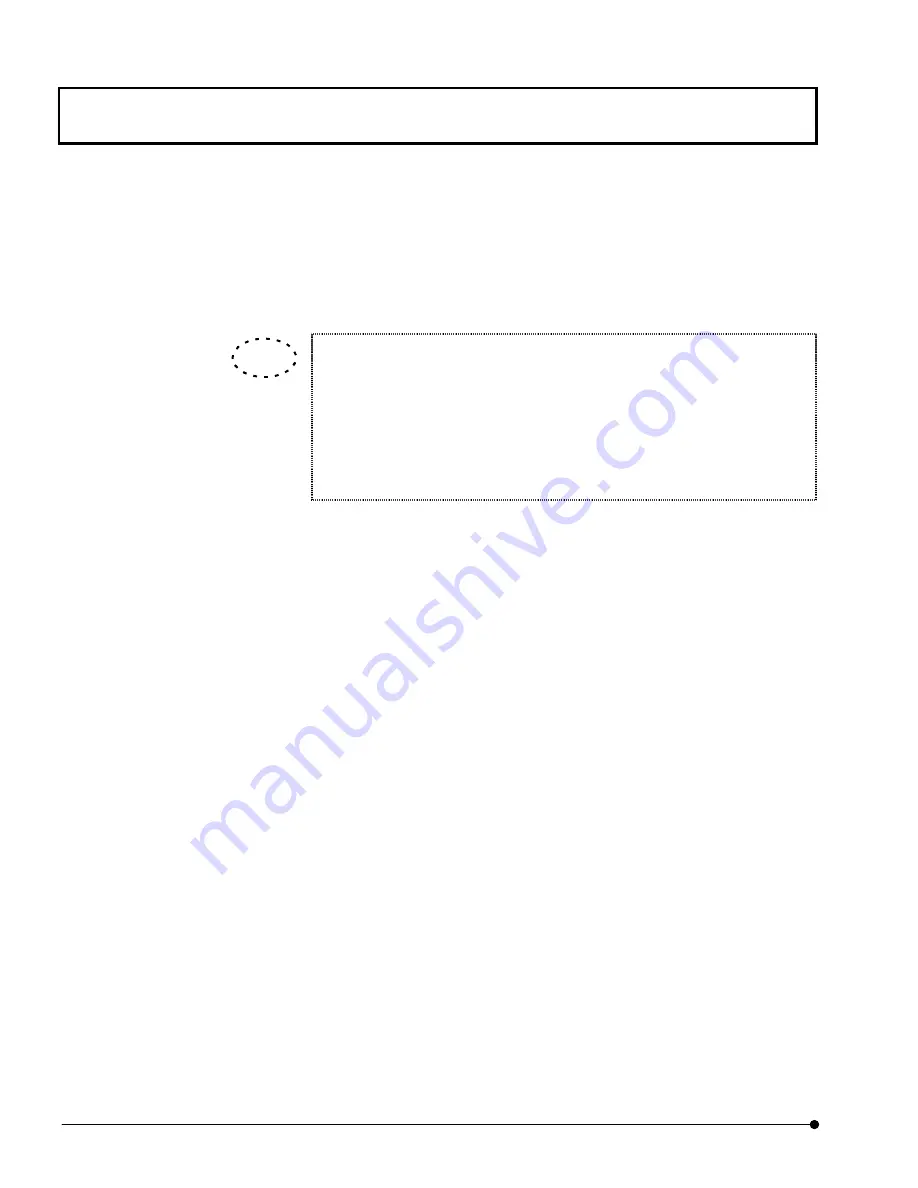
Getting Started FLUOVIEW/
Online Help
OPERATION INSTRUCTIONS
1 - 3 8
Page
3. Click the <Apply> button to apply the selected dyeing method to the [Ch] group box
on the upper part of the [Acquire] panel.
When the dyeing method is selected from the [Available Dyes] list box and the
<Apply> button is clicked, a channel for acquiring fluorescence is set
automatically according to the changed filter. And the dyeing method is shown
in the [Ch] group box.
The Confocal Aperture value is also set automatically according to the
wavelength and the objective per channels.
TIP
Содержание Fluoview FV1000
Страница 2: ......
Страница 12: ......
Страница 22: ......
Страница 356: ......
Страница 397: ...APPLIED OPERATIONS Viewing 3D Image OPERATION INSTRUCTIONS 2 3 1 3 Page Fig 2 130 Panel Showing Stereo 3D Images...
Страница 446: ......
Страница 452: ......
Страница 464: ......
Страница 476: ......
Страница 482: ......
Страница 484: ......
Страница 486: ......
Страница 524: ......
Страница 534: ......
Страница 536: ......
Страница 539: ......






























