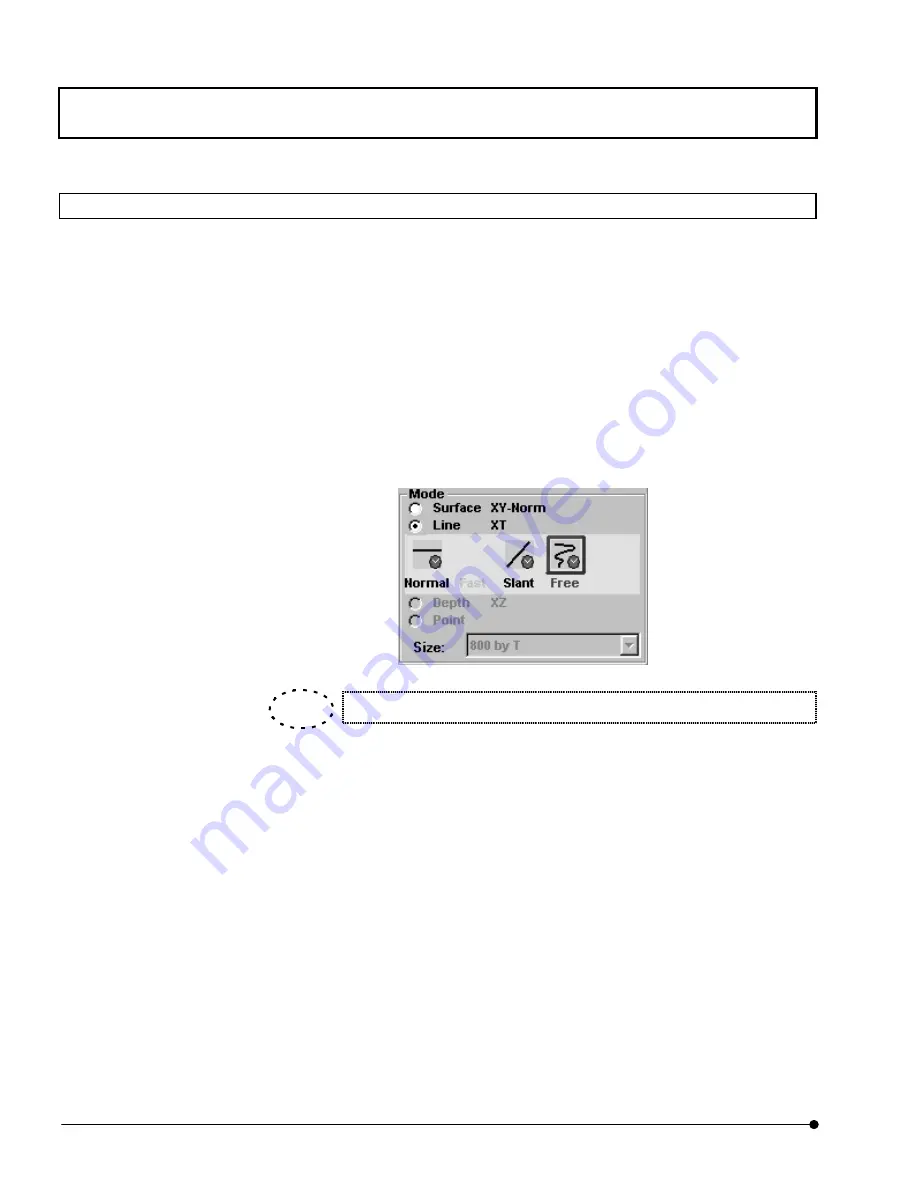
APPLIED OPERATIONS
/Image Acquisition
OPERATION INSTRUCTIONS
2 - 9 4
Page
2-2-11 Image Acquisition on Desired Line (XZ, XT or XZT Observation)
When the sample is in curved form, the image can be acquired by drawing a desired line on
it.
1.
Acquire an image in the XY observation mode. For detailed operation, see section 2-2-
1, “Image Acquisition with XY observation”.
2.
Select [Line XT] option button in the [Mode] group box in the [Acquire] panel or <Free>
under the [Depth XZ] option button. A line indicating the scanning range appears in the
[Live] panel.
(<Free> under the [Line XT] option button is selected in the following Fig.)
A line can be specified for one display.
3. Move the curved line to the area you want to observe. To move the curve, place the
mouse pointer in the box and drag the mouse.
TIP
Содержание Fluoview FV1000
Страница 2: ......
Страница 12: ......
Страница 22: ......
Страница 356: ......
Страница 397: ...APPLIED OPERATIONS Viewing 3D Image OPERATION INSTRUCTIONS 2 3 1 3 Page Fig 2 130 Panel Showing Stereo 3D Images...
Страница 446: ......
Страница 452: ......
Страница 464: ......
Страница 476: ......
Страница 482: ......
Страница 484: ......
Страница 486: ......
Страница 524: ......
Страница 534: ......
Страница 536: ......
Страница 539: ......






























