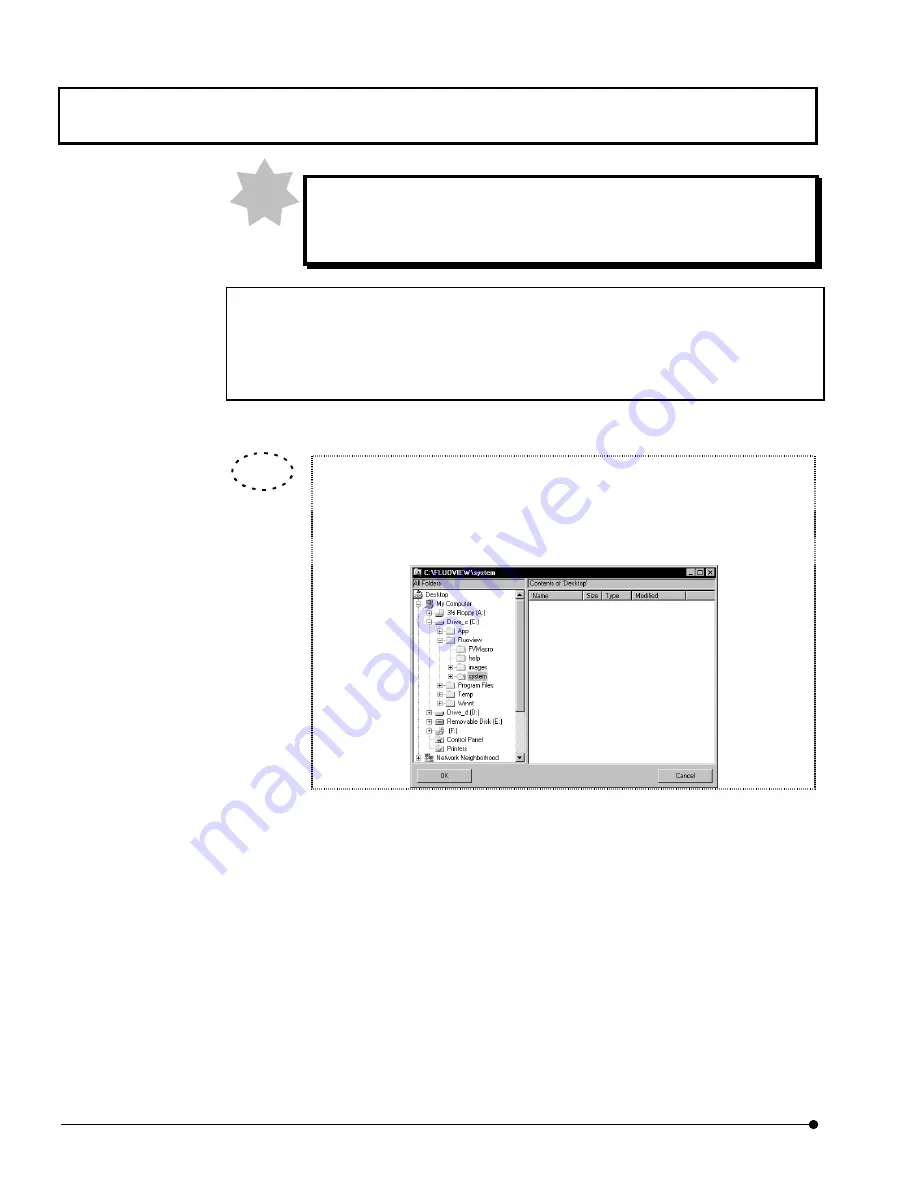
APPLIED OPERATIONS
/ Protocol processor
OPERATION INSTRUCTIONS
2 - 1 6 4
Page
The images acquired in different sizes cannot be saved together. Execute
the Stop&Save command to save the image acquired before changing the
image size.
One Point!
Multiple image files saved using the Stop&Save command can be combined into a single
time-lapse image file.
Combine the file by referring to section 2-6-6-1, "Appending two images"
The destination of file save using the Save and Stop&Save commands is the
path displayed on the left of the [Image File Name] text box. If it is required to
change the file save destination, click the <Path> button on the right of the text
box and specify the folder in the displayed dialog box.
NOTE
TIP
Содержание Fluoview FV1000
Страница 2: ......
Страница 12: ......
Страница 22: ......
Страница 356: ......
Страница 397: ...APPLIED OPERATIONS Viewing 3D Image OPERATION INSTRUCTIONS 2 3 1 3 Page Fig 2 130 Panel Showing Stereo 3D Images...
Страница 446: ......
Страница 452: ......
Страница 464: ......
Страница 476: ......
Страница 482: ......
Страница 484: ......
Страница 486: ......
Страница 524: ......
Страница 534: ......
Страница 536: ......
Страница 539: ......






























