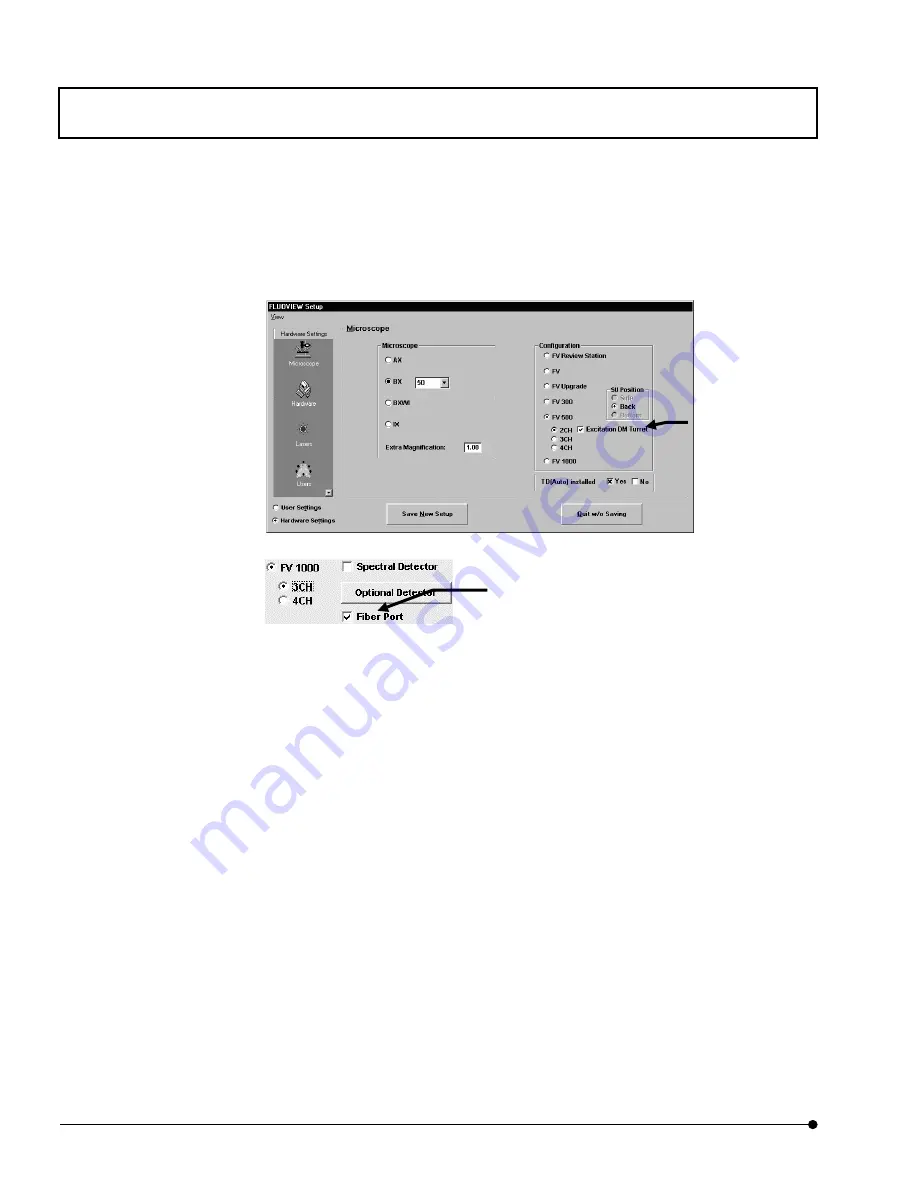
Software Setup/
Setting the System Configuration
MAINTENANCE
1 - 6
Page
3.
The dialog as shown below appears for use in saving the system configuration.
First, select the type of microscope and set the extra (intermediate attachment)
magnification to 1.0.
When the channel 3 of the FV1000 is selected, the [Fiber Port] check box will be
available. Please check here when a fiber port is connected to the FLUOVIEW.
Selecting “IX71” and “Automatic” in the [Microscope] group box or “BX61, 62”, “BX61,
62WI”, or “IX81” in the [Microscope] group box shows the [Microscope Setup] dialog
box to edit the BX operation panel (BX Control Panel). For details, see section 1-3-2
“Setting the [Microscope Control Panel]”.
[Excitation DM
Turret] check box
Check box appears
when selecting “2CH”.
Check when using a
varialbe excitaion
dichroic mirror.
[Fiber Port] check box
Содержание Fluoview FV1000
Страница 2: ......
Страница 12: ......
Страница 22: ......
Страница 356: ......
Страница 397: ...APPLIED OPERATIONS Viewing 3D Image OPERATION INSTRUCTIONS 2 3 1 3 Page Fig 2 130 Panel Showing Stereo 3D Images...
Страница 446: ......
Страница 452: ......
Страница 464: ......
Страница 476: ......
Страница 482: ......
Страница 484: ......
Страница 486: ......
Страница 524: ......
Страница 534: ......
Страница 536: ......
Страница 539: ......






























