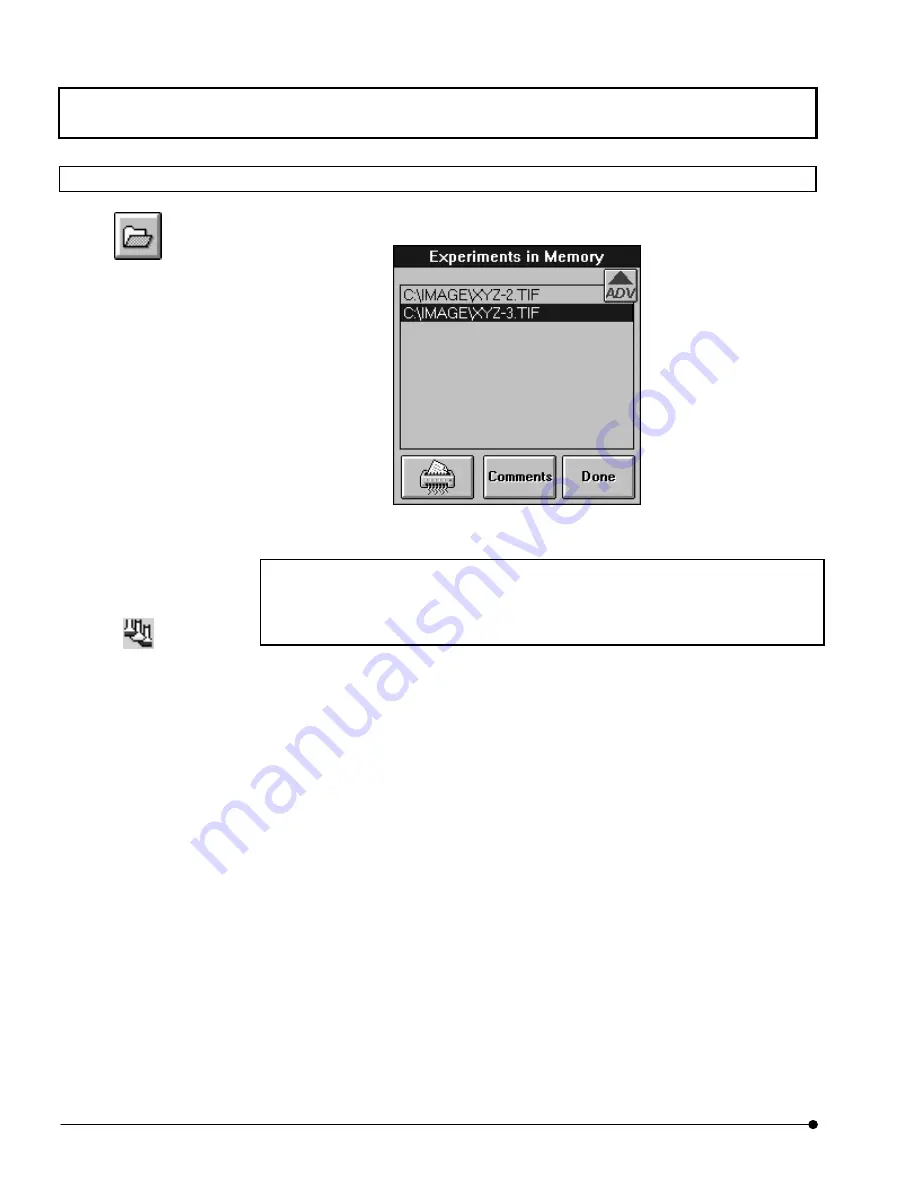
APPLIED OPERATIONS
/Saving, Opening and Shredding Images
OPERATION INSTRUCTIONS
2 - 1 3 8
Page
2-3-5 Checking the Image Information/Acquisition Parameters
1.
Click the <Experiment List> button in the toolbar at the bottom of the [File I/O] panel. The
[Experiments in Memory] dialog box appears as shown below.
Fig. 2-37 [Experiments in Memory] Dialog Box
One Point!
[Experiments in Memory] dialog box moved to [Experiment Editor] Function Window.
Select <Experiment Editor> button on tool bar and bring Function Window to appear.
2.
In the [Experiments in Memory] dialog box, select the file name of the image to check
the image information and acquisition parameters and click the <Comments> button.
<Experiment List> button
<Experiment Editor> button
Содержание Fluoview FV1000
Страница 2: ......
Страница 12: ......
Страница 22: ......
Страница 356: ......
Страница 397: ...APPLIED OPERATIONS Viewing 3D Image OPERATION INSTRUCTIONS 2 3 1 3 Page Fig 2 130 Panel Showing Stereo 3D Images...
Страница 446: ......
Страница 452: ......
Страница 464: ......
Страница 476: ......
Страница 482: ......
Страница 484: ......
Страница 486: ......
Страница 524: ......
Страница 534: ......
Страница 536: ......
Страница 539: ......






























