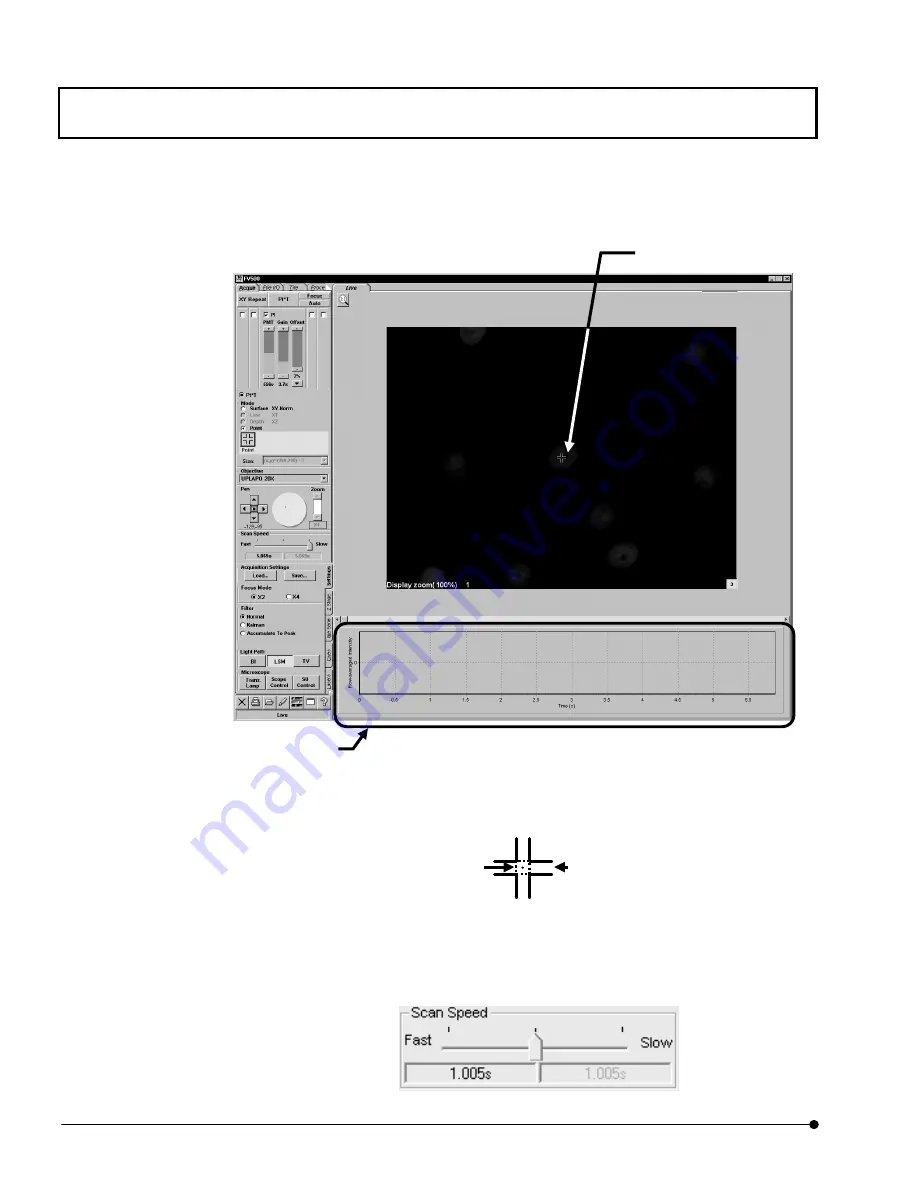
APPLIED OPERATIONS
/Image Acquisition
OPERATION INSTRUCTIONS
2 - 9 0
Page
The graph window showing the cross cursor for scanning and the intensity values
appears in the [Live] panel.
3. Move the cross cursor to the area you want to observe. To move the cross cursor,
place the mouse pointer on it and drag the mouse.
4.
Set the scan speed for image acquisition.
Set the speed in the [Scan speed] group box of the [Acquire] panel.
Cross cursor
Graph window
Cross cursor
Scan the center of the cross cursor
Содержание Fluoview FV1000
Страница 2: ......
Страница 12: ......
Страница 22: ......
Страница 356: ......
Страница 397: ...APPLIED OPERATIONS Viewing 3D Image OPERATION INSTRUCTIONS 2 3 1 3 Page Fig 2 130 Panel Showing Stereo 3D Images...
Страница 446: ......
Страница 452: ......
Страница 464: ......
Страница 476: ......
Страница 482: ......
Страница 484: ......
Страница 486: ......
Страница 524: ......
Страница 534: ......
Страница 536: ......
Страница 539: ......






























