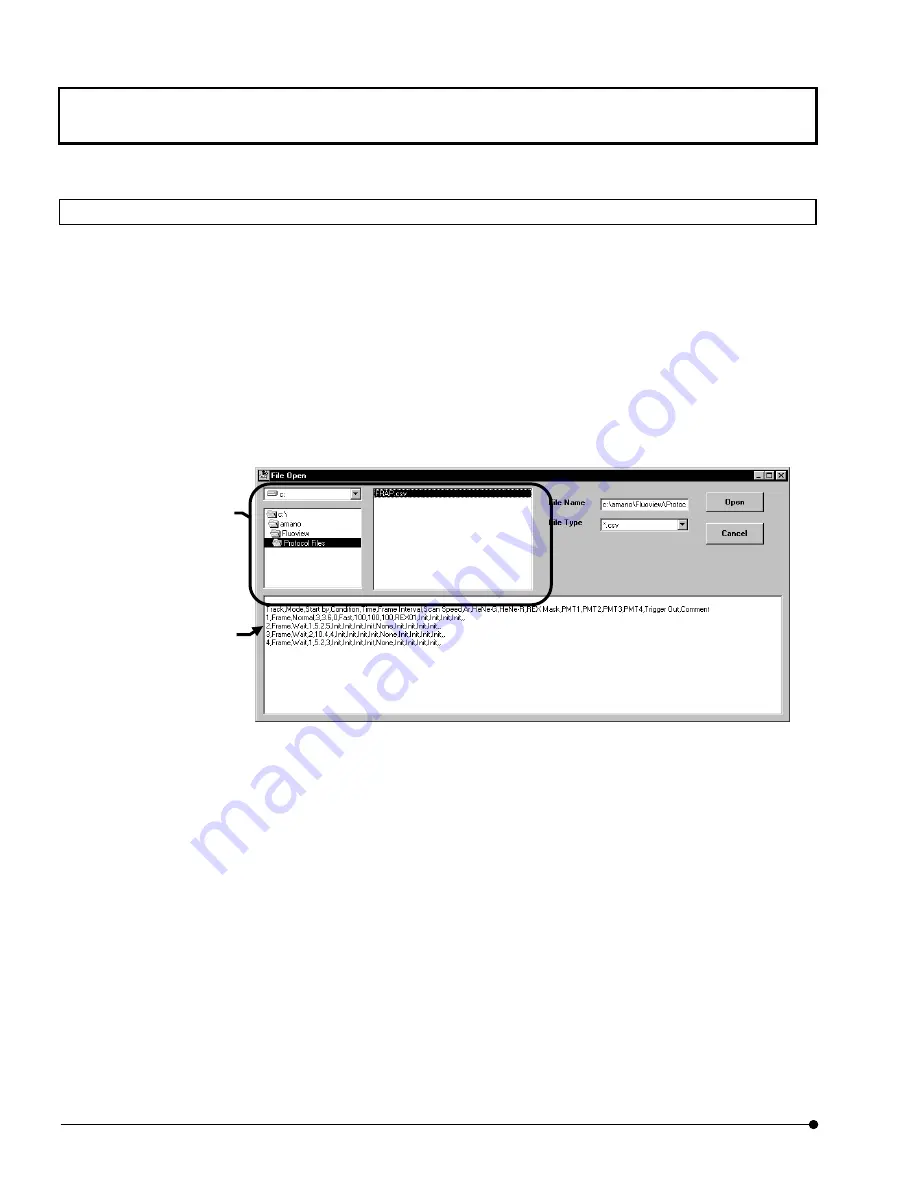
APPLIED OPERATIONS
/ Protocol processor
OPERATION INSTRUCTIONS
2 - 1 7 4
Page
2-4-5 Loading a Protocol
The Protocol Processor creates and saves protocol files in the CSV file format.
The following procedure loads a CSV file (extension .pap or .csv) for editing the protocol in it.
1.
Start the Protocol Processor software and display the [PAPP] window.
For details, see section 2-4-1, “Starting the Protocol Processor”.
2.
In the [File] menu, select [Open].
The [File Open] dialog box appears as shown below.
3.
Specify the file to be loaded in the box at the top left of the dialog box.
4.
Click the <Open> button.
The loaded track data will be displayed in the [PAPP] window.
Select the file to be
loaded.
The preview of the file
selected in the box
above is shown here.
Содержание Fluoview FV1000
Страница 2: ......
Страница 12: ......
Страница 22: ......
Страница 356: ......
Страница 397: ...APPLIED OPERATIONS Viewing 3D Image OPERATION INSTRUCTIONS 2 3 1 3 Page Fig 2 130 Panel Showing Stereo 3D Images...
Страница 446: ......
Страница 452: ......
Страница 464: ......
Страница 476: ......
Страница 482: ......
Страница 484: ......
Страница 486: ......
Страница 524: ......
Страница 534: ......
Страница 536: ......
Страница 539: ......






























