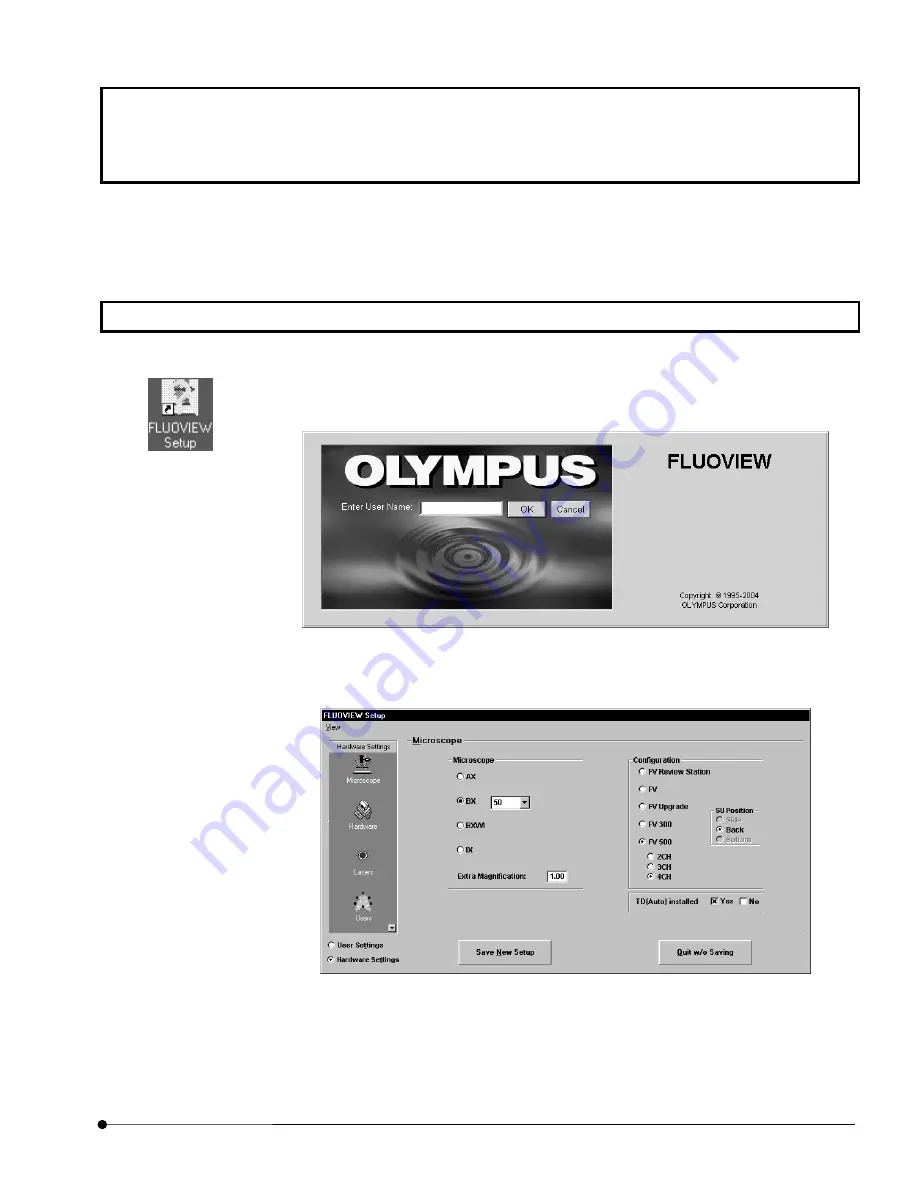
Appendix C USER REGISTRATION OF FV1000
OPERATION INSTRUCTIONS
C - 1
Page
Appendix C USER REGISTRATION OF
FV1000
FLUOVIEW FV1000 can store the system setup information (PMT Voltage, Gain, Offset, etc.) on a per-user basis.
To make this possible, you have to register yourself as a user and log in personally when starting up the FV1000
software.
Appendix C-1 User Registration
Register yourself as a new user.
1. Double-click the [FLUOVIEW Setup] icon on the desktop.
The dialog box for entering the user name appears as shown below.
2.
Enter “Administrator” in the [User Name:] text box and click the <OK> button.
The [FLUOVIEW Setup] dialog box appears as shown below.
[FLUOVIEW Setup] icon
Содержание Fluoview FV1000
Страница 2: ......
Страница 12: ......
Страница 22: ......
Страница 356: ......
Страница 397: ...APPLIED OPERATIONS Viewing 3D Image OPERATION INSTRUCTIONS 2 3 1 3 Page Fig 2 130 Panel Showing Stereo 3D Images...
Страница 446: ......
Страница 452: ......
Страница 464: ......
Страница 476: ......
Страница 482: ......
Страница 484: ......
Страница 486: ......
Страница 524: ......
Страница 534: ......
Страница 536: ......
Страница 539: ......






























