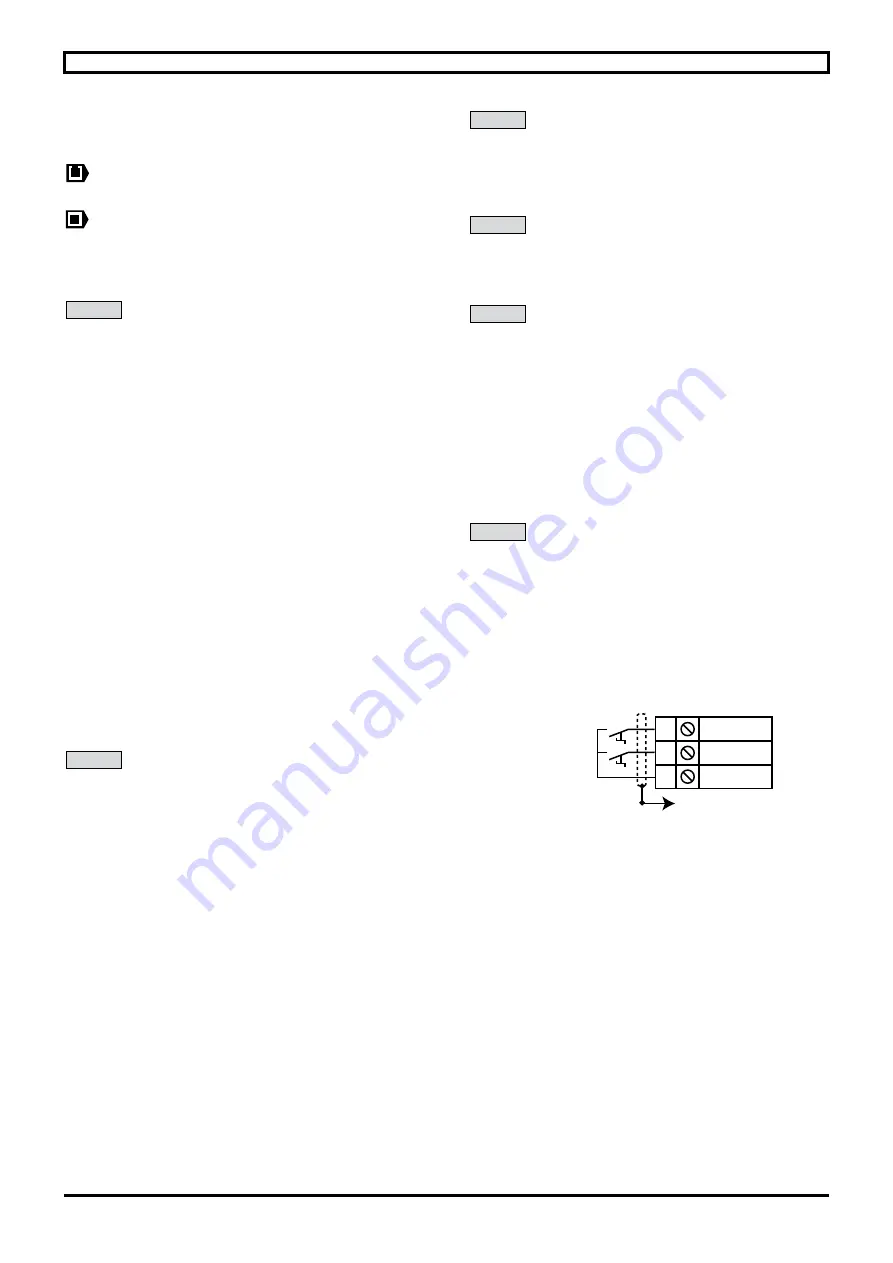
22
QUICK SETUP MODE
Commissioning manual Powerdrive MD2/FX
4617 en - 2017.09 / e
4.2 - Explanation of parameters
Key
:
: Indicates a parameter used when the drive is configured
in open loop mode.
: Indicates a parameter used when the drive is
configured in flux vector control mode.
(#)
: Indicates the factory setting for the relevant parameter.
4.2.1 - Basic control of the variable speed drive
Ctr.01
: Factory settings
Disabled (#):
When the drive has completed the procedure for returning to
factory settings, Ctr.01 returns to «Disabled».
Centrifugal application:
Return to factory settings of all parameters and adaptation of
the «
Quick setup
» menu to a centrifugal application (quadratic
torque). The «Additional settings 1» Apl menu becomes active
(refer to section 4.2.5).
"Centrifuge application" is not restrictive and also covers
the common applications such as pumps, fans,
compressors, mixers, extruders, crushers
Brake motor application:
Return to factory settings of all parameters and adaptation of
the «
Quick setup
» menu to an application with brake motor.
The «Additional settings 2» Apl menu becomes active (refer to
section 4.2.6).
Other application:
Return to factory settings of all parameters without adaptation
of the «
Quick setup
» menu. The «Additional settings 1 & 2»
Apl menus are inactive.
Note:
If the proposed configurations are not suitable, the user
can adapt the «Additional settings» Apl menu to his application.
In this case, refer to parameters
11.01
to
11.20
in the
«
Advanced setting
» menu (section 5).
Ctr.02
: User drive mode
This parameter can only be modified when the drive is stopped
(drive ready or disabled).
PM motor in voltage control
Reserved for the «
Advanced
» menu.
Induction motor in open loop mode (#):
Asynchronous motor controlled in open loop mode (without
speed feedback).
Induction motor in vector control mode:
Asynchronous motor controlled in closed loop mode with speed
feedback or with the sensorless function (see
Mtr.10
).
PM motor (Servo) in vector control mode:
Permanent magnet motor controlled in closed loop mode with
speed feedback or with the sensorless function (see
Mtr.10
).
Active rectifier on Main power:
Reserved for the «
Advanced setting
» menu (menu 18).
Active rectifier for synchronous motor:
Reserved for the «
Advanced setting
» menu (menu 18).
Active rectifier for induction motor:
Reserved for the «
Advanced setting
» menu (menu 18).
DC/DC converter:
Reserved
Ctr.03
: Switching frequency
Sets the PWM switching frequency in kHz.
Note:
For frequencies higher than 6 kHz, please consult
LEROY-SOMER.
For the
POWERDRIVE FX
,
Ctr.03
must be 4 kHz or higher.
Ctr.04
: Symmetric current limit
Used to set the maximum permanent current limit permitted.
Note:
In «
Quick setup
»,
Ctr.04
has a maximum limit of 150%.
If necessary, refer to «
Quick setup
» menu 4.
Ctr.05
: Run/Stop source
Terminals (#):
Commands come from the control terminal block.
Fieldbus:
Commands come from a fieldbus. For this configuration, refer
to section 5 «
Quick setup
».
Not active:
Not used.
LCD keypad:
Commands come from the MDX-Powerscreen or MDX-
KEYPAD parameter-setting interface, connected to the drive.
Ctr.06
: Start stop logic select
In Terminals mode (see
Ctr.05
), used to choose one of 4 Run/
Stop command and Rotation direction management modes.
Note:
Modifications to
Ctr.06
must be made with the drive
disabled.
Run no latch:
Command for FWD/Stop and REV/Stop via stay-put contacts.
In its factory setting:
- Terminal DI4 preset to FWD/Stop.
- Terminal DI5 preset to REV/Stop.
On power-up or after a trip reset, if a Run command is already
selected, the motor starts as soon as the speed reference
appears.
Run latched:
Command for Run and Stop via jog contacts.
In this mode, use DI5 to give the Stop command.
To do this, configure:
-
I/O.10
=
Stop
(DI5 assignment).
-
I/O.07
=
Run reverse
(DI2 assignment if necessary).
0V
DI1/PTC
10
9
PTC motor
to shielding
clamps
(control)
DI5
DI4
+24V ref
8
7
9
FWD/Stop
REV/Stop
to shielding
clamps (control)
Содержание LEROY-SOMER Powerdrive FX
Страница 1: ...4647 en 2017 09 e Powerdrive MD2 FX Commissioning manual R f rence...
Страница 41: ...41 QUICK SETUP MODE Commissioning manual Powerdrive MD2 FX 4617 en 2017 09 e Notes...
Страница 49: ...49 ADVANCED PARAMETER SETTING MODE Commissioning manual Powerdrive MD2 FX 4617 en 2017 09 e Notes...
Страница 95: ...95 ADVANCED PARAMETER SETTING MODE Commissioning manual Powerdrive MD2 FX 4617 en 2017 09 e Notes...
Страница 131: ...131 ADVANCED PARAMETER SETTING MODE Commissioning manual Powerdrive MD2 FX 4617 en 2017 09 e 5 14 MENU 13 Reserved...
Страница 137: ...137 ADVANCED PARAMETER SETTING MODE Commissioning manual Powerdrive MD2 FX 4617 en 2017 09 e Notes...
Страница 174: ...174 MAINTENANCE Commissioning manual Powerdrive MD2 FX 4617 en 2017 09 e Notes...
Страница 175: ...175 MAINTENANCE Commissioning manual Powerdrive MD2 FX 4617 en 2017 09 e Notes...
















































