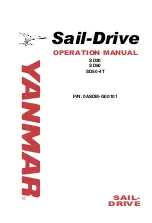19
5
Settings
5. Settings
3. Using the Setup Panel
3.
Using the Setup Panel
Move on to
another place.
When you finish with the change, the blink turns solid.
Change the parameter value.
Control power cycle
Only the configurable parameters will be displayed.
To switch to another parameter, Use
button to start with the first
digit of the parameter number.
: Necessary
: Unnecessary
Save the parameter settings in Parameter Saving mode to the
drive
. If
you shut down the control power without saving, the setting changes will
not take effect.
Parameter No.
Use
to change the number of the parameter.
While you are editing the value, the position that you
selected blinks.
Change the value.
3. Parameter Setting Mode
In Parameter Setting Mode,
drive
parameters can be checked and set up. For details of
each parameter, see the Parameters.
Page 28
After editing parameter
values, proceed with
Parameter Saving Mode.
Parameter Saving Mode
Save the parameter settings in Parameter Saving mode to the
drive
. If you
shut down the
drive
without saving them, the changes will not take effect.
Digitax SF
Instruction Man
ual
Содержание Control Techniques Digitax-SF DA21223
Страница 1: ...Instruction Manual AC SERVO MOTOR and SERVO DRIVE Series Digitax SF Part Number 0478 0606 01 Issue 1 ...
Страница 6: ...6 MEMO Digitax SF Instruction Manual ...
Страница 23: ...17 MEMO Digitax SF Instruction Manual 1 Before Use 2 Overview ...
Страница 138: ...5 5 Settings 1 Overview 2 3 3 4 4 5 6 7 17 19 20 21 22 23 24 27 28 30 34 39 52 64 68 76 82 84 88 96 98 ...
Страница 283: ...48 MEMO Digitax SF Instruction Manual 6 Operation 5 Position Control Mode ...
Страница 329: ...46 MEMO Digitax SF Instruction Manual 7 Tuning ...
Страница 330: ...8 8 Troubleshooting 2 2 4 5 5 6 8 8 9 17 18 19 20 21 22 23 ...
Страница 353: ...24 MEMO 8 Troubleshooting Digitx SF Instruction Manual ...
Страница 386: ...Digitax SF Instruction Manual 0478 0606 01 ...