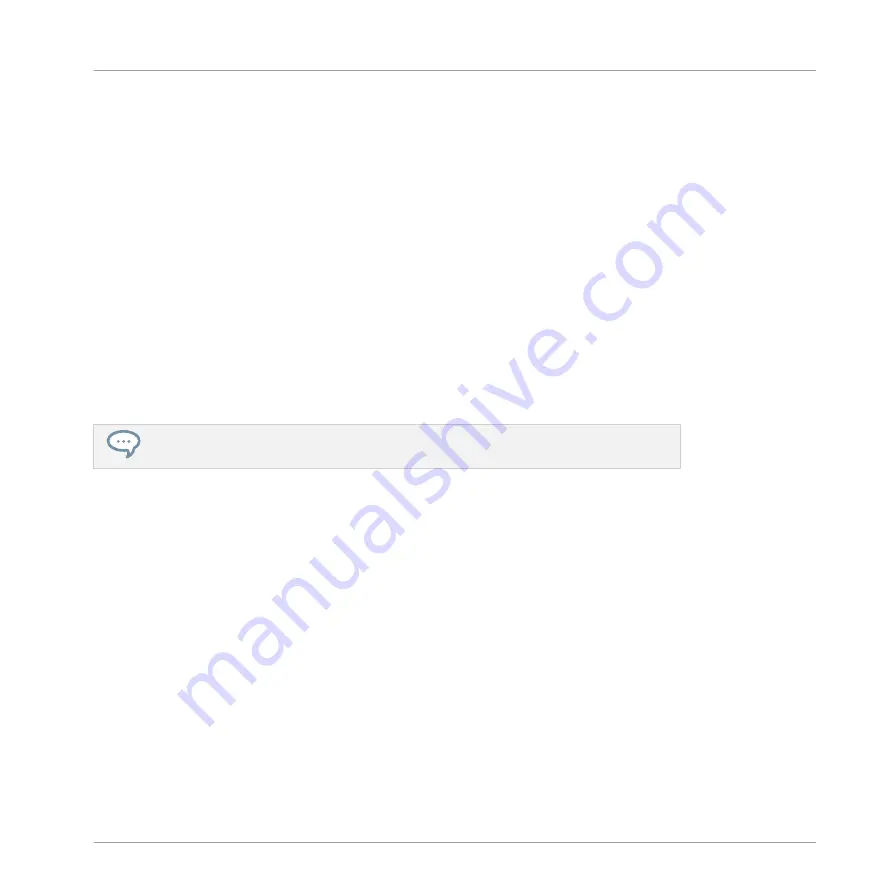
Activating or Deactivating a Loop Using MASCHINE
To activate a Loop using the controller:
►
Press
SHIFT
+
RESTART
(
LOOP
) to activate or deactivate the loop.
When the loop is activated the Scenes within the Loop range are repeated.
14.4 Playing with Sections
MASCHINE provides you with various tools to precisely control which Section has to be played,
and when.
Studio Track or Live Performance?
If you are composing a studio track that you plan to export as is, you can arrange your Sections
so that your whole track can be played in one go from the very first Section to the very last one.
for information on exporting audio.
Alternatively, if you are preparing a track for performing live, you will probably want to switch
back and forth between different Scenes in Ideas view during your performance.
This may also be necessary if you are composing a studio track in your host sequencer and
want to control which Scenes or Sections the MASCHINE plug-in has to play. This is where the
MASCHINE tools described in the following sections come in handy.
14.4.1 Jumping to another Playback Position in Your Project
You can use the timeline above the Scene headers in the Arranger to set the playback to the
desired position.
In the timeline and across the entire height of the Arranger, the playhead (a white vertical line)
indicates the current play position in your Project.
Working with the Arranger
Playing with Sections
MASCHINE - Manual - 777
Содержание MASCHINE MK3
Страница 1: ...MASCHINE MK3 MANUAL...
Страница 72: ...The Preferences MIDI page Basic Concepts Preferences MASCHINE Manual 72...
Страница 75: ...The Preferences Default page Basic Concepts Preferences MASCHINE Manual 75...
Страница 86: ...The Preferences panel the Plug ins page s Manager pane Basic Concepts Preferences MASCHINE Manual 86...
Страница 91: ...The Preferences panel Hardware page Basic Concepts Preferences MASCHINE Manual 91...
Страница 94: ...The Preferences panel Colors page Basic Concepts Preferences MASCHINE Manual 94...
Страница 641: ...Groups of the Multi FX type in the LIBRARY pane Using Effects Creating Multi Effects MASCHINE Manual 641...






























