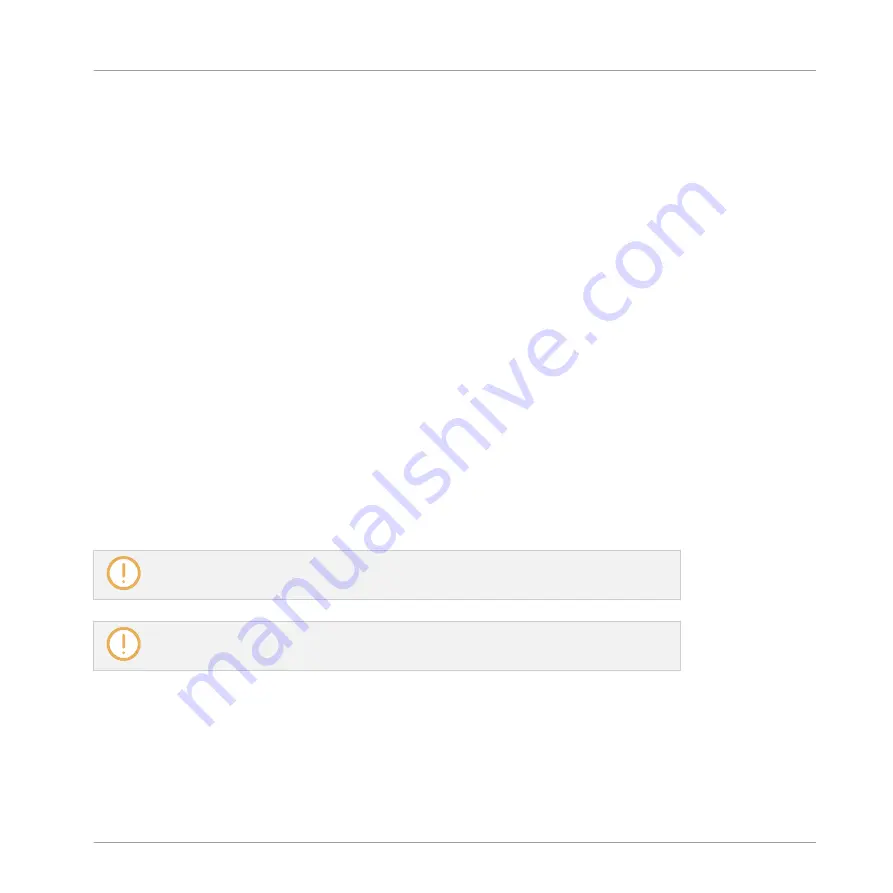
▪
When dragging several Instrument presets, you have the same options as when dragging sev-
eral Sounds (see above). Each Instrument preset will be loaded into in its own Sound, and
the Sound will take the name of the preset.
▪
When dragging several Effect presets, you have following options:
◦
If you drop the Effect presets onto a Group in the Group List or onto a Sound in the
Sound List, they will be appended to the existing Plug-ins in the Plug-in List of that
Group or Sound.
◦
If you drop the Effect presets between two existing Plug-ins in the Plug-in List of any
channel, they will be inserted between these two Plug-ins.
◦
If you drop the Effect presets onto an existing Plug-in in the Plug-in List of any chan-
nel, they will replace that Plug-in and the following ones.
▪
When dragging several Samples, you have following options:
◦
If you drop the Samples onto an existing Group, onto the “
+
” at the end of the Group
List, or onto the Sound List, you have the same options as when dragging several
Sounds (see above). Each Sample will be loaded in its own Sound with a Sampler
Plug-in in the first Plug-in slot in order to play the Sample. The Sample will spread
over the entire velocity and note range.
◦
You can also drop the Samples onto the
Zone
page of the Sample Editor. In that case
all Samples will be loaded in the focused Sound and a Zone will be created for each
Sample. For more details, see section
15.5.7, Adding Samples to the Sample Map
.
You cannot load multiple Projects at once.
Drag and drop of Groups and Sounds is possible only in Arrange view.
Deleting Files in the Result List
You can delete user files directly from the Result list:
Browser
Searching and Loading Files from the Library
MASCHINE - Manual - 135
Содержание MASCHINE MK3
Страница 1: ...MASCHINE MK3 MANUAL...
Страница 72: ...The Preferences MIDI page Basic Concepts Preferences MASCHINE Manual 72...
Страница 75: ...The Preferences Default page Basic Concepts Preferences MASCHINE Manual 75...
Страница 86: ...The Preferences panel the Plug ins page s Manager pane Basic Concepts Preferences MASCHINE Manual 86...
Страница 91: ...The Preferences panel Hardware page Basic Concepts Preferences MASCHINE Manual 91...
Страница 94: ...The Preferences panel Colors page Basic Concepts Preferences MASCHINE Manual 94...
Страница 641: ...Groups of the Multi FX type in the LIBRARY pane Using Effects Creating Multi Effects MASCHINE Manual 641...






























