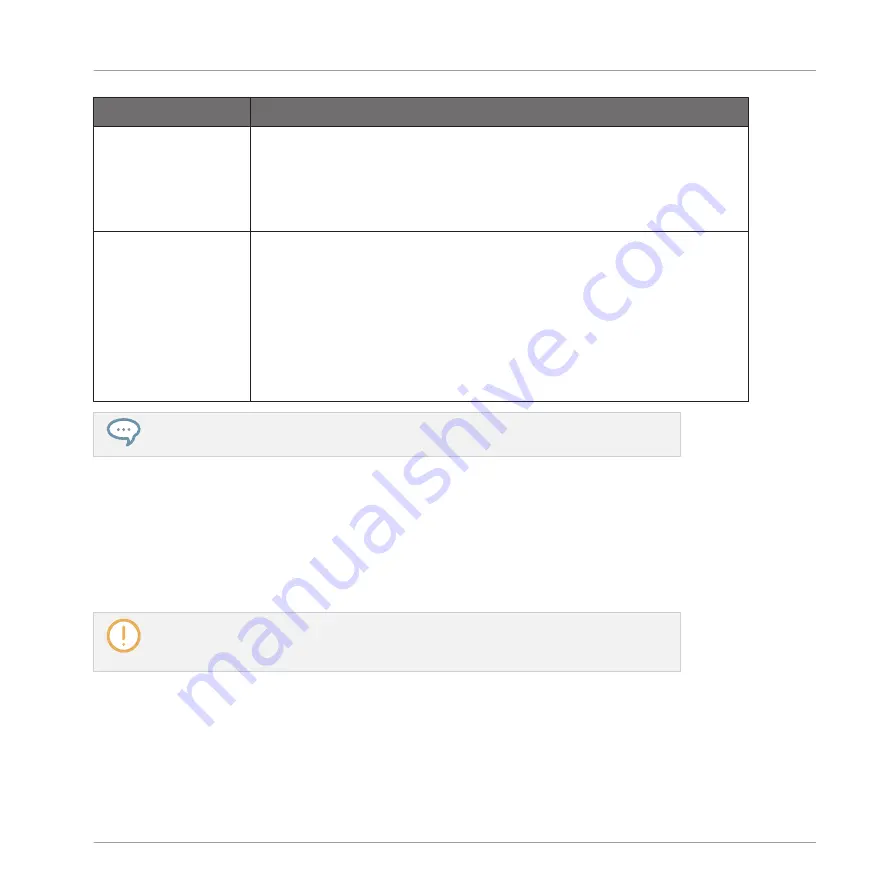
Editing Tool
Description
Knob 3 (
VELOCITY
)
Adjusts the velocity of the selected events. If the events have different
velocities, the velocities differences are retained as long as the limits
(0 and 127) are not reached. If one event only is selected, its velocity
is shown under
VELOCITY
. If several events are selected, the field
shows
(MULTI)
.
Knob 4 (
LENGTH
)
Moves the end of the selected events according to the Step Grid (the
offset of each event’s end relative to the Step Grid is preserved). Hold
SHIFT
while you turn the knob to temporarily override the Step Grid
quantization and adjust the lengths in extremely small increments. If
the events have different lengths, the length differences are retained
as long as no event becomes shorter than one step.
If one event only is selected, its length is shown under
LENGTH
. If
several events are selected, the field shows
(MULTI)
.
You can also use these editing functions to quickly create variations of your Patterns
during a live performance!
The following paragraphs will show you alternate editing functions available in the
EDIT
sec-
tion of your controller. These functions also work outside Select mode.
Nudge Events and Notes
Nudging allows you to shift selected events by the Nudge Grid resolution (the events’ offsets
relative to the Nudge Grid are preserved).
The Nudge Grid is based on the Step Grid and allows you to define even smaller jumps
than the Step Grid divisions to move your events more precisely. See section
justing the Step Grid and the Nudge Grid
►
Press
SHIFT
+ pad
7
(
NUDGE <
) to nudge the selected events to the left, or
SHIFT
+ pad
8
(
NUDGE >
) to nudge the selected events to the right. If nothing is selected, all event/
notes in the Pattern will be affected.
Working with Patterns
Editing Events
MASCHINE - Manual - 370
Содержание MASCHINE MK3
Страница 1: ...MASCHINE MK3 MANUAL...
Страница 72: ...The Preferences MIDI page Basic Concepts Preferences MASCHINE Manual 72...
Страница 75: ...The Preferences Default page Basic Concepts Preferences MASCHINE Manual 75...
Страница 86: ...The Preferences panel the Plug ins page s Manager pane Basic Concepts Preferences MASCHINE Manual 86...
Страница 91: ...The Preferences panel Hardware page Basic Concepts Preferences MASCHINE Manual 91...
Страница 94: ...The Preferences panel Colors page Basic Concepts Preferences MASCHINE Manual 94...
Страница 641: ...Groups of the Multi FX type in the LIBRARY pane Using Effects Creating Multi Effects MASCHINE Manual 641...






























