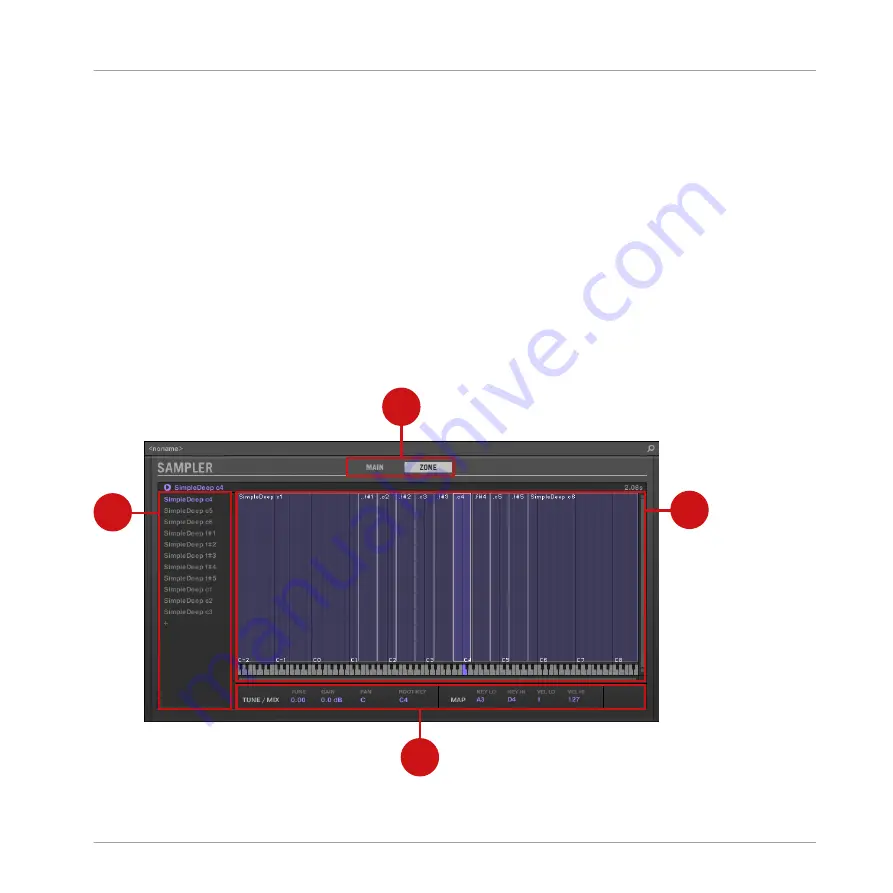
(4) AMP ENVELOPE section: Allows you to adjust the
Type
parameter and the envelope parame-
ters from the
Pitch/Envelope
page in the Control area. For more details, see section
(5) SATURATION, LO FI, and FILTER sections: Allows you to adjust the parameters from the
FX/
Filter
page in the Control area. For more details, see section
(6) TUNE section: Allows you to adjust the
Tune
parameter from the
Pitch/Envelope
page in the
Control area. For more details, see section
6.2.2, Page 2: Pitch / Envelope
.
(7) PLAY and LOOP sections: Allow you to adjust the play range and loop settings of the selected
zone, respectively. These provide the same parameters as the
PLAY RANGE
and
LOOP
sections
found in the
Zone
page of the Sample Editor. For more details, see section
.
Sampler – ZONE Pane
1
4
2
3
Controlling Your Mix
The Plug-in Strip
MASCHINE - Manual - 509
Содержание MASCHINE MK3
Страница 1: ...MASCHINE MK3 MANUAL...
Страница 72: ...The Preferences MIDI page Basic Concepts Preferences MASCHINE Manual 72...
Страница 75: ...The Preferences Default page Basic Concepts Preferences MASCHINE Manual 75...
Страница 86: ...The Preferences panel the Plug ins page s Manager pane Basic Concepts Preferences MASCHINE Manual 86...
Страница 91: ...The Preferences panel Hardware page Basic Concepts Preferences MASCHINE Manual 91...
Страница 94: ...The Preferences panel Colors page Basic Concepts Preferences MASCHINE Manual 94...
Страница 641: ...Groups of the Multi FX type in the LIBRARY pane Using Effects Creating Multi Effects MASCHINE Manual 641...






























