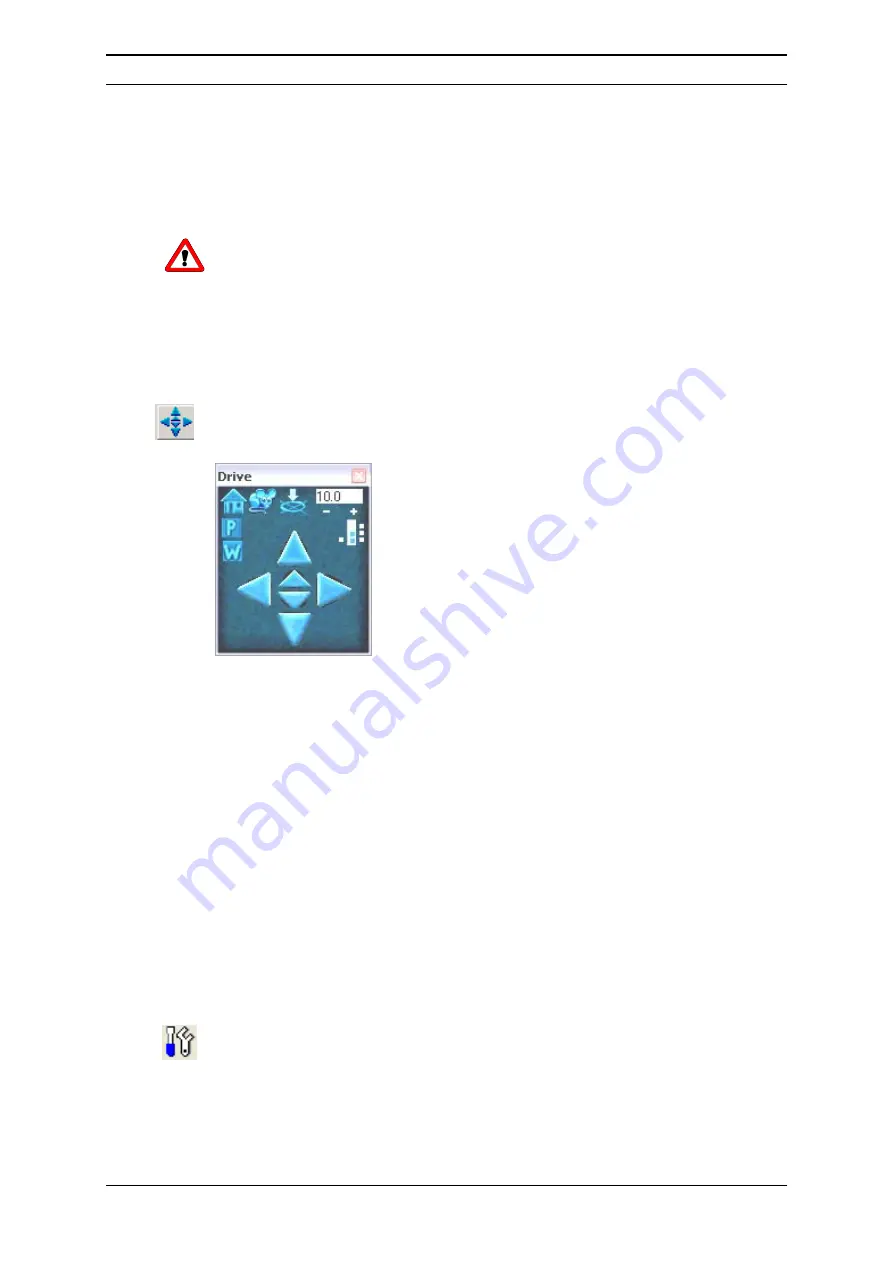
Installation and Getting Started
2-44
D960R3
User’s Manual Probot
2.8.5
Control the Table Position Manually
The robot table can be controlled either by drive control panel of the
µ
Carrier
software or by the manual control unit (optional, in conjunction with the
µ
Carrier
software only).
CAUTION
Caution: Make certain that the needle does not touch the table when the table is
moving to avoid damaging the needle.
2.8.5 A
Using the Manual Drive Panel
To control the position of the table by the drive panel:
a)
Select the
Manual robot drive…
button. The drive control panel will appear
FIGURE 2-47 The Drive Panel
b)
Move the table as follows:
•
Choose the left and right arrows to move the table to the left or right side
(X-direction).
•
Choose the large up and down arrows to move the table to the back or to
the front (Y-direction).
•
Choose the small up and down arrows located in the center to move the
table up and down (Z-direction).
c)
To change the length of each step, use the + and – symbols.
d)
The table is moved into the home position by selecting the
homing
button.
2.8.5 B
Using the Manual Control Unit
To control the table with the manual control unit (FIGURE 1-3 on page 1-4):
a)
Select
Manual Device Control
from the
Tools
menu or select the
Manual
Device Control
button to present the ‘XYZ Robot Module’ and ‘Dosage
Module’
Содержание Probot 161403
Страница 1: ...D960R3 Probot TM Micro Fraction Collector User s Manual P N 161403 www lcpackings com ...
Страница 6: ...Table of Contents vi D960R3 User s Manual Probot This page intentionally left blank ...
Страница 10: ...Instructions for Returning Instruments x D960R3 User s Manual Probot This page intentionally left blank ...
Страница 14: ...CE Declaration xiv D960R3 User s Manual Probot This page intentionally left blank ...
Страница 68: ...Installation and Getting Started 2 48 D960R3 User s Manual Probot This page intentionally left blank ...
Страница 102: ...Appendix C C 6 D960R3 User s Manual Probot This page intentionally left blank ...
Страница 112: ...Appendix D D 10 D960R3 User s Manual Probot This page intentionally left blank ...
















































