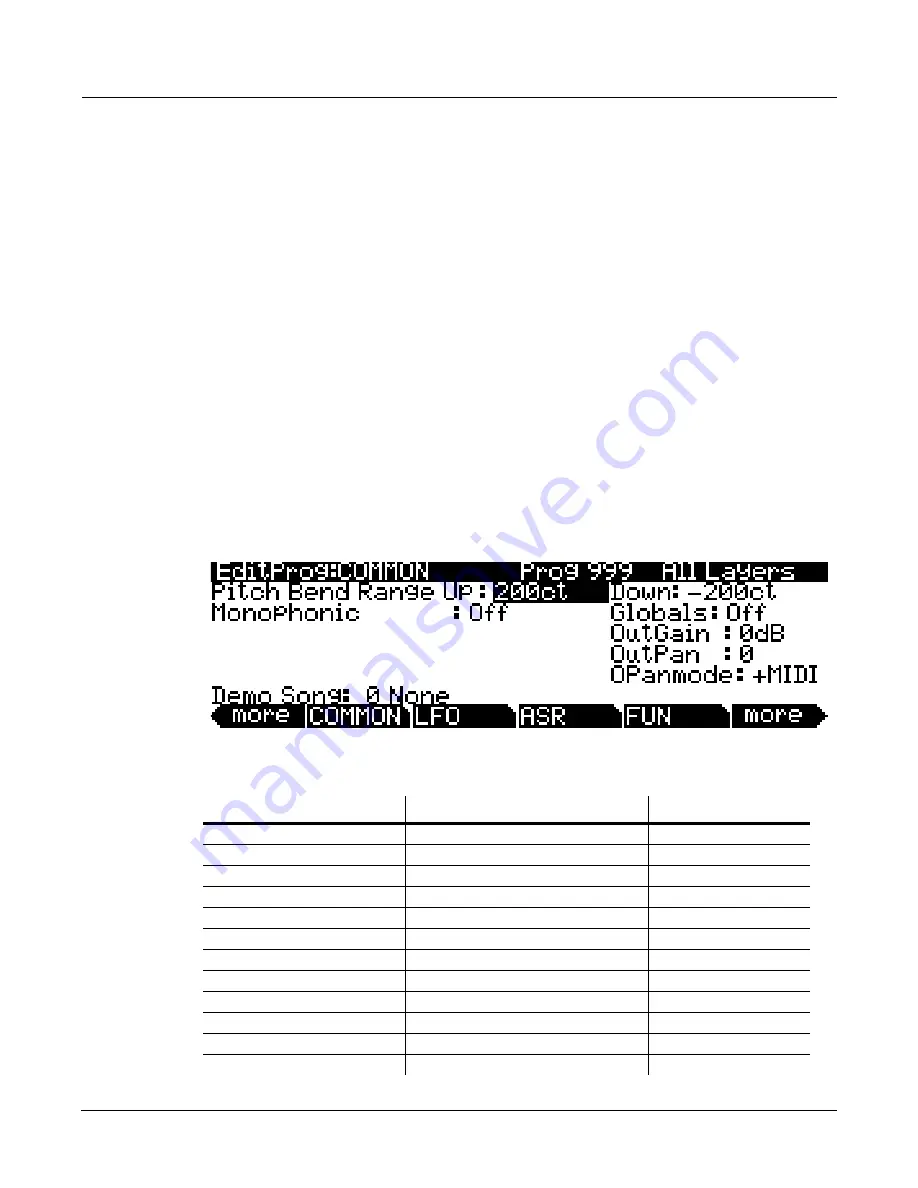
Program Mode
The COMMON Page
6-33
In
most
keyboards
and
synthesizers,
drum
programs
are
mapped
as
dictated
by
the
General
MIDI
(GM)
industry
standard.
The
GM
drum
map
isn’t
optimally
intuitive
in
terms
of
playability,
so
we
developed
our
own
unique
keymap
that
is
more
intuitive
and
lends
better
to
performance.
However,
the
GM
drum
map
is
so
commonplace
that
many
players
feel
most
comfortable
playing
drum
programs
with
the
GM
drum
map.
So,
we
designed
the
PC3K
such
that
you
can
remap
drum
programs
to
the
GM
drum
map.
You
can
set
drum
programs
to
remap
to
the
GM
drum
map
in
Master
Mode.
On
the
Master
Mode
I
screen
set
the
drum
remap
parameter
to
GM.
To
return
drum
programs
to
their
original
maps,
set
this
parameter
to
None
.
See
Drum
Remap
on page 11
‐
2
in
the
Master
Mode
chapter
for
more
information.
Exclusive Zone Map
The
Exclusive
Zone
Map
is
another
parameter
that
applies
principally
to
drum
programs.
When
using
a
drum
program,
you
may
want
the
closed
hi
‐
hat
sounds
to
“cut
off”
open
hi
‐
hat
sounds.
Since
you
can
remap
the
keymaps
of
drum
programs,
this
parameter
remaps
“cut
off
keys”
accordingly.
Like
Drum
Remap,
you
can
use
this
parameter
on
any
program,
but
you
probably
won’t
want
to
do
this.
The COMMON Page
The
COMMON
page
is
reached
by
pressing
the
COMMON
soft
button
in
the
Program
Editor.
Here’s
where
you
find
12
frequently
‐
used
parameters
that
affect
the
entire
current
program,
not
just
the
current
layer.
Notice
that
when
the
Monophonic
parameter
is
set
to
its
default
value
of
Off
,
the
four
monophonic
parameters
do
not
appear
on
the
page.
Parameter
Range of Values
Default
Pitch Bend Range Up
± 7200 cents
200
Pitch Bend Range Down
± 7200 cents
-200
Monophonic
Off, On
Off
(Legato Play)
Off, On
Off
(Portamento)
Off, On
Off
(Portamento Rate)
1 to 3000 keys per second
70
(Attack Portamento)
Off, On
On
Globals
Off, On
Off
Output Gain
-96 to 24 decibels
0
Output Pan
± 64
0
Output Pan Mode
Fixed, +MIDI
+MIDI
Demo Song
Demo Song List
0 None
Содержание PC3K6
Страница 24: ...1 6 Introduction Options...
Страница 50: ...4 4 The Operating Modes Using the Modes...
Страница 58: ...5 8 Editing Conventions Special Button Functions...
Страница 130: ...6 72 Program Mode Programming Tips...
Страница 202: ...7 72 Setup Mode Recording A Setup To Song Mode...
Страница 206: ...8 4 Quick Access Mode The QA Editor...
Страница 232: ...9 26 Effects Mono Algorithms...
Страница 268: ...11 18 Master Mode Preview Sample PRVIEW...
Страница 302: ...12 34 Song Mode and the Song Editor Song Editor The EVENT Page...
Страница 328: ...14 14 Keymap and Sample Editing Editing Samples...
Страница 334: ...B 4...
Страница 370: ...D 32 PC3K Objects V 1 31 Effect Chains...
Страница 372: ...E 2 PC3K Legacy File Conversion Object Types and Conversion Details...
















































