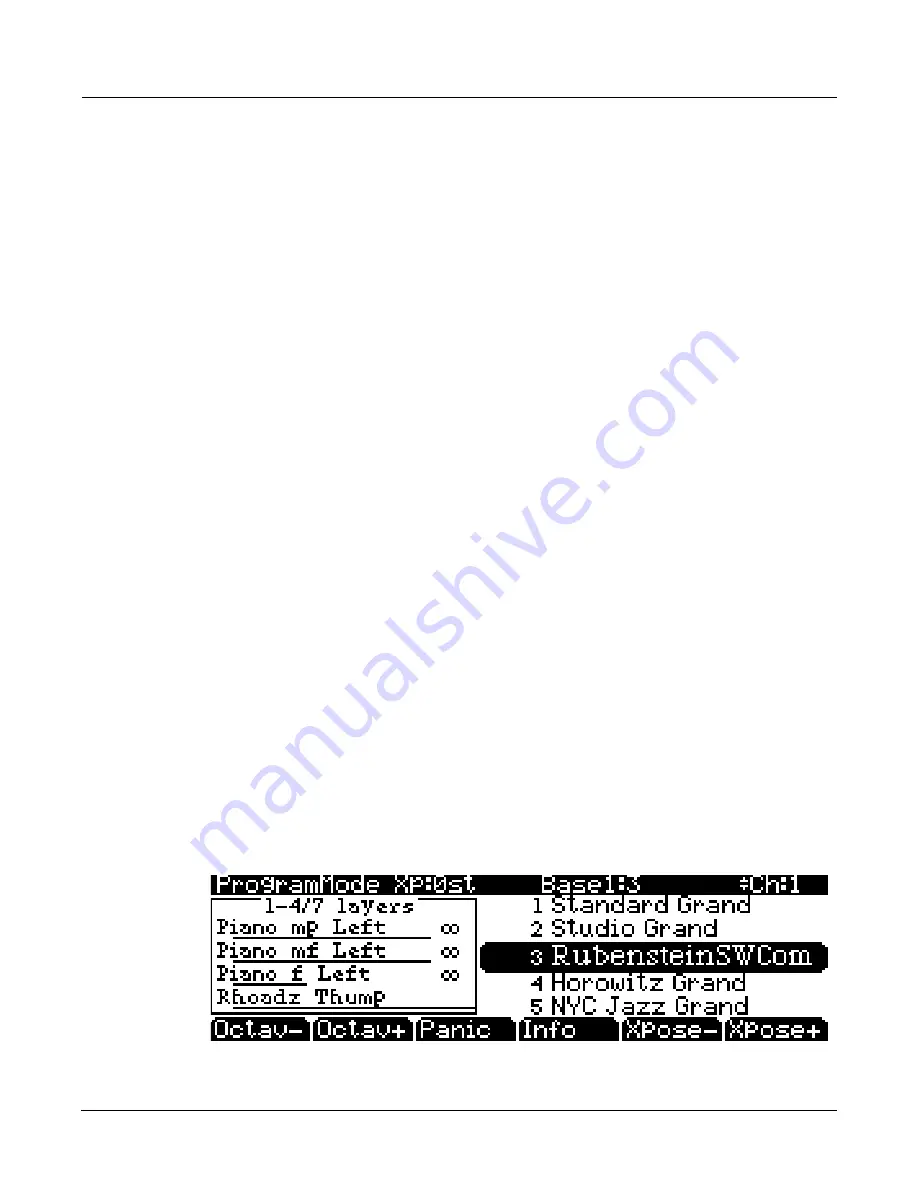
Startup
PC3K Programs
2-7
Setting the Clock
The
first
time
you
start
up
your
PC3K
is
probably
a
good
time
to
set
the
instrument’s
clock
to
your
current
local
time.
Do
this
from
the
Master
Page.
The
clock
will
time
‐
stamp
your
files
that
have
been
stored
via
USB.
PC3K Programs
The
PC3K
powers
up
in
Program
mode,
where
you
can
select
and
play
programs
(called
patches,
presets,
or
voices
on
other
instruments).
Programs
are
preset
sounds
composed
of
up
to
32
layers
of
samples
or
waveforms.
If
you’ve
left
Program
mode,
just
press
the
Program
mode
button
or
Exit
button
to
return.
Selecting Programs
When
you
are
in
Program
mode,
there
are
four
basic
ways
to
select
a
PC3K
program:
•
Press
one
of
the
Bank
buttons
(above
the
sliders
on
the
left
side
of
the
front
panel)
to
select
a
bank,
then
press
a
Category
button
and
a
Program
button
to
choose
within
the
bank.
The
Category
and
Program
buttons
are
on
the
front
panel,
between
the
screen
and
the
alpha
wheel.
•
Type
the
program’s
ID
(number)
on
the
alphanumeric
buttonpad,
then
press
Enter
.
If
you
make
a
mistake,
press
Clear
,
then
start
over.
•
Scroll
through
the
list
using
the
Alpha
Wheel
•
Scroll
through
the
list
using
the
Plus
or
Minus
button
under
the
Alpha
Wheel,
or
the
cursor
buttons
(the
arrow
buttons
to
the
right
of
the
display).
The
PC3K
has
various
settings
for
responding
to
MIDI
Program
Change
commands
from
external
sources.
These
are
explained
in
Chapter 10,
so
we
won’t
go
into
them
here.
You
should
be
able
to
change
programs
by
sending
Program
Change
commands
from
your
MIDI
controller.
Easy Audition
Any
time
you
want
to
hear
what
a
program
sounds
like,
highlight
the
program’s
name
(while
in
Program
mode)
then
press
the
Play/Pause
button
to
play
a
brief
sample.
The
Demo
Button
parameter
on
the
Master
Mode
II
page
must
be
on
for
Easy
Audition
to
work;
the
parameter
is
on
by
default.
Master
mode
is
described
in
Chapter 11.
Program Mode Display
Take
a
minute
to
familiarize
yourself
with
the
Program
mode
display.
It
gives
you
some
helpful
basic
information,
like
the
MIDI
transposition,
what
MIDI
channel
you’re
on,
and
which
program
is
currently
selected.
Содержание PC3K6
Страница 24: ...1 6 Introduction Options...
Страница 50: ...4 4 The Operating Modes Using the Modes...
Страница 58: ...5 8 Editing Conventions Special Button Functions...
Страница 130: ...6 72 Program Mode Programming Tips...
Страница 202: ...7 72 Setup Mode Recording A Setup To Song Mode...
Страница 206: ...8 4 Quick Access Mode The QA Editor...
Страница 232: ...9 26 Effects Mono Algorithms...
Страница 268: ...11 18 Master Mode Preview Sample PRVIEW...
Страница 302: ...12 34 Song Mode and the Song Editor Song Editor The EVENT Page...
Страница 328: ...14 14 Keymap and Sample Editing Editing Samples...
Страница 334: ...B 4...
Страница 370: ...D 32 PC3K Objects V 1 31 Effect Chains...
Страница 372: ...E 2 PC3K Legacy File Conversion Object Types and Conversion Details...






























