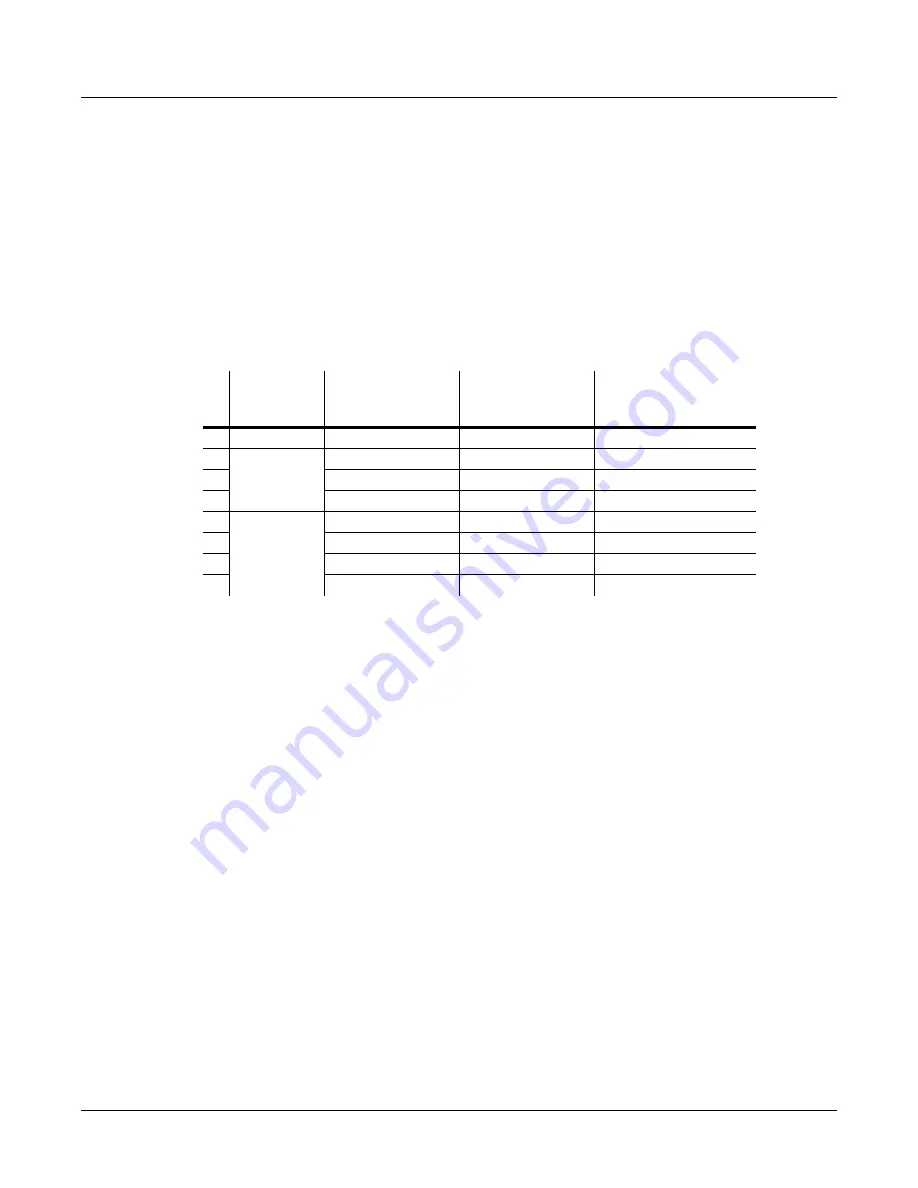
6-6
Program Mode
KB3 Program Structure
In
normal
operational
modes,
using
the
Mute
buttons
to
change
a
program’s
KB3
effects
doesn’t
affect
the
program;
the
effects
return
to
their
programmed
settings
the
next
time
you
select
the
program.
If,
however,
you’re
in
an
editor
when
you
change
the
effects,
you’re
actually
editing
the
program.
If
you
like
the
changes,
you
can
save
the
program
with
the
new
KB3
effects
settings.
If
you
don’t
like
the
changes,
you
can
exit
without
saving,
and
the
program
will
revert
to
its
previous
settings.
The
Mute
buttons
also
send
MIDI
Controller
information
to
the
PC3K’s
MIDI
Out
port.
See
Column
2
of
Table 6
‐
3
to
check
which
Controller
numbers
the
buttons
send.
Of
course,
you
can
change
the
programmed
settings
for
the
KB3
‐
mode
buttons.
For
each
of
the
buttons,
there’s
a
corresponding
parameter
in
the
Program
Editor.
MIDI Control of KB3 Programs
When
you’re
playing
a
KB3
program
from
an
external
MIDI
source,
there
are
two
things
to
keep
in
mind:
•
Certain
MIDI
Controller
numbers
always
control
specific
KB3
features
•
The
value
of
the
LocalKbdCh
parameter
affects
how
KB3
programs
respond
to
MIDI
Controller
messages
Controller Numbers
Table 6
‐
3
lists
the
MIDI
Controller
numbers
that
control
KB3
features.
The
first
column
lists
the
Controller
numbers
that
KB3
programs
always
respond
to
(the
PC3K
also
sends
these
Controller
numbers
to
its
MIDI
Out
port
when
you’re
using
the
local
keyboard
channel—we’ll
say
more
about
that
on
page 6
‐
7).
Effect
Category
Button Name
Corresponding
Page and
Parameter
Comments
1
Rotary
Fast / Slow
MISC: SpeedCtl
2
Vibrato
On / Off
MISC: VibChorCtl
3
Chorus / Vibrato
MISC: VibChorSel
Disabled if Button 2 is off
4
Depth 1 / 2 / 3
MISC: VibChorSel
Disabled if Button 2 is off
5
Percussion
On / Off
PERC: Percussion
6
Volume Loud / Soft
PERC: Volume
Disabled if Button 5 is off
7
Decay Fast / Slow
PERC: Decay
Disabled if Button 5 is off
8
Pitch High / Low
PERC: Harmonic
Disabled if Button 5 is off
Table 6-2
KB3 Mode Buttons and Corresponding Parameters
Содержание PC3K6
Страница 24: ...1 6 Introduction Options...
Страница 50: ...4 4 The Operating Modes Using the Modes...
Страница 58: ...5 8 Editing Conventions Special Button Functions...
Страница 130: ...6 72 Program Mode Programming Tips...
Страница 202: ...7 72 Setup Mode Recording A Setup To Song Mode...
Страница 206: ...8 4 Quick Access Mode The QA Editor...
Страница 232: ...9 26 Effects Mono Algorithms...
Страница 268: ...11 18 Master Mode Preview Sample PRVIEW...
Страница 302: ...12 34 Song Mode and the Song Editor Song Editor The EVENT Page...
Страница 328: ...14 14 Keymap and Sample Editing Editing Samples...
Страница 334: ...B 4...
Страница 370: ...D 32 PC3K Objects V 1 31 Effect Chains...
Страница 372: ...E 2 PC3K Legacy File Conversion Object Types and Conversion Details...






























