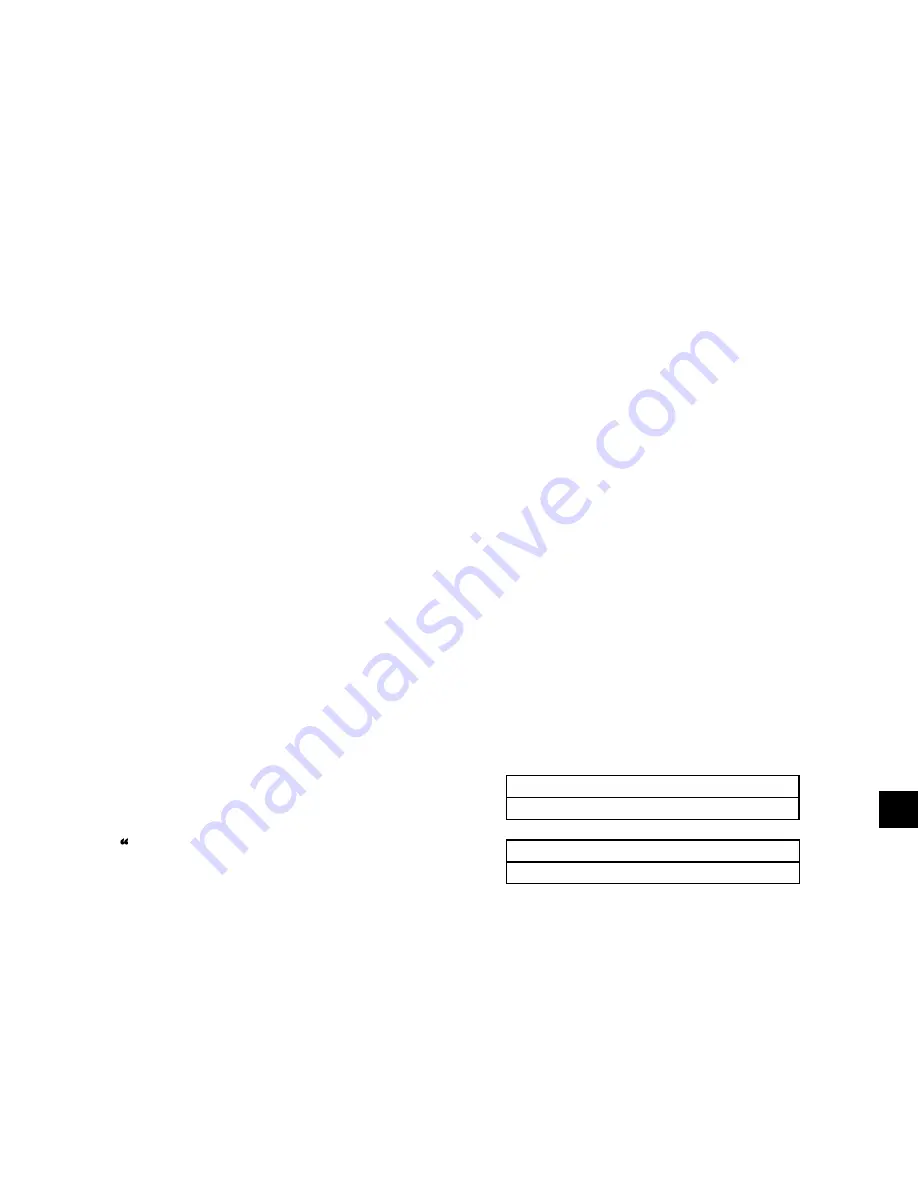
175
JOHNSON CONTROLS
5276178-JIM-C-0118
6
SETPOINTS
All “Setpoints” values are numeric. Setpoints
parameters can be viewed under their respective menu
key on the left side of the keypad; however, they can
only be changed under the SETPOINTS key using
the following procedure. Press the “Setpoints” key
to enter the “Setpoints” menu. The Enter Password
screen will appear. All Setpoints parameters require
the use of a password before they can be changed.
See
“Password” in Section 6 for information on how to
enter a Password into the User Interface.
If a Level
1 password is entered, only Level 1 setpoints will be
available for change. Entering a Level 2 password will
make all setpoints available. After the password has
been accepted, use the ◄ key or the ► key to select the
menu subsection: Unit, Cooling, Compressor Systems,
Supply System, Heating, Economizer, Ventilation, or
Exhaust, that contains the parameter you would like to
change. The Setpoints contained under each of these
menu subsections and their password level is contained
in the tables 69 thru 77. Then use the ▼ key and the ▲
key to navigate to the parameter you want to change.
Follow the instructions given in the Data Entry Keys
section to change the value.
PROGRAM
All “Program” information is USER ENABLED/USER
DISABLED values. Program parameters can be viewed
under their respective menu key on the left side of the
keypad; however, they can only be changed under the
PROGRAM key using the following procedure. Press
the PROGRAM key to enter the “Program” menu.
The Enter Password screen will appear. All Program
parameters require the use of a password before they
can be changed.
See “Password” in Section 6 for
information on how to enter a Password into the User
Interface
. If a Level 1 password is, entered only Level
1 program” information will be available for change.
Entering a Level 2 password will make all “program”
information available. After the password has been
accepted, use the ◄ key or the ► key to select the menu
subsection: Unit, Cooling, Compressor Systems, Supply
System, Heating, Economizer, Ventilation, Exhaust,
that contains the parameter you would like to change.
The parameters contained under each of these menu
subsections and their password level is contained in
Tables 69 thru 77. Then use the ▼ key and the ▲ key
to navigate to the parameter you want to change. Follow
the instructions given in the Data Entry Keys section to
change the parameter to the desired value.
OPTIONS
All “Options” information is selected from the listed
parameter data. Options parameters can be viewed
under their respective menu key on the left side of the
keypad; however, they can only be changed under the
OPTIONS key using the following procedure. Press the
OPTIONS key to enter the “Options” menu. The Enter
Password screen will appear. All Option parameters
require the use of a password before they can be
changed.
See “Password” in Section 6 for information
on how to enter a Password into the User Interface
. If
a Level 1 password is entered, only Level 1 “options”
information will be available for change. Entering a
Level 2 password will make all “options” information
available. After the password has been accepted, use the
◄ key or the ► key to select the menu subsection: Unit,
Cooling, Compressor Systems, Supply System, Heating,
Economizer, Ventilation, or Exhaust that contains the
parameter you would like to change. The parameters
contained under each of these menu subsections and
their password level is contained in tables 69 thru 77.
Then use the ▼ key and the ▲ key to navigate to the
parameter you want to change. Follow the instructions
given in the Data Entry Keys section to change the
parameter to the desired value.
DATE / TIME
To change the day, time, and date press the DATE/TIME
key. The ▼ key is used to scroll to the next item to be
programmed and the ▲ key scrolls to the previous item.
The following messages will be displayed. The first
line will be an active display and the second line will
be the entry line.
CLOCK FRI 18 JUN 2004 10:15:33 AM
DAY OF MONTH =XX
CLOCK FRI 18 JUN 2004 10:15:33 AM
MONTH =XX
Содержание 40 25 TON
Страница 22: ...22 JOHNSON CONTROLS 5276178 JIM C 0118 THIS PAGE INTENTIONALLY LEFT BLANK ...
Страница 35: ...35 2 JOHNSON CONTROLS 5276178 JIM C 0118 FIGURE 10 PARTIAL ROOF CURB MODEL 1RC0455P LD14177 ...
Страница 41: ...41 2 JOHNSON CONTROLS 5276178 JIM C 0118 FIGURE 18 40 TON FORWARD CURVE EXAMPLE ...
Страница 159: ...159 JOHNSON CONTROLS 5276178 JIM C 0118 THIS PAGE INTENTIONALLY LEFT BLANK ...
Страница 244: ...244 JOHNSON CONTROLS 5276178 JIM C 0118 Service NOTES ...






























