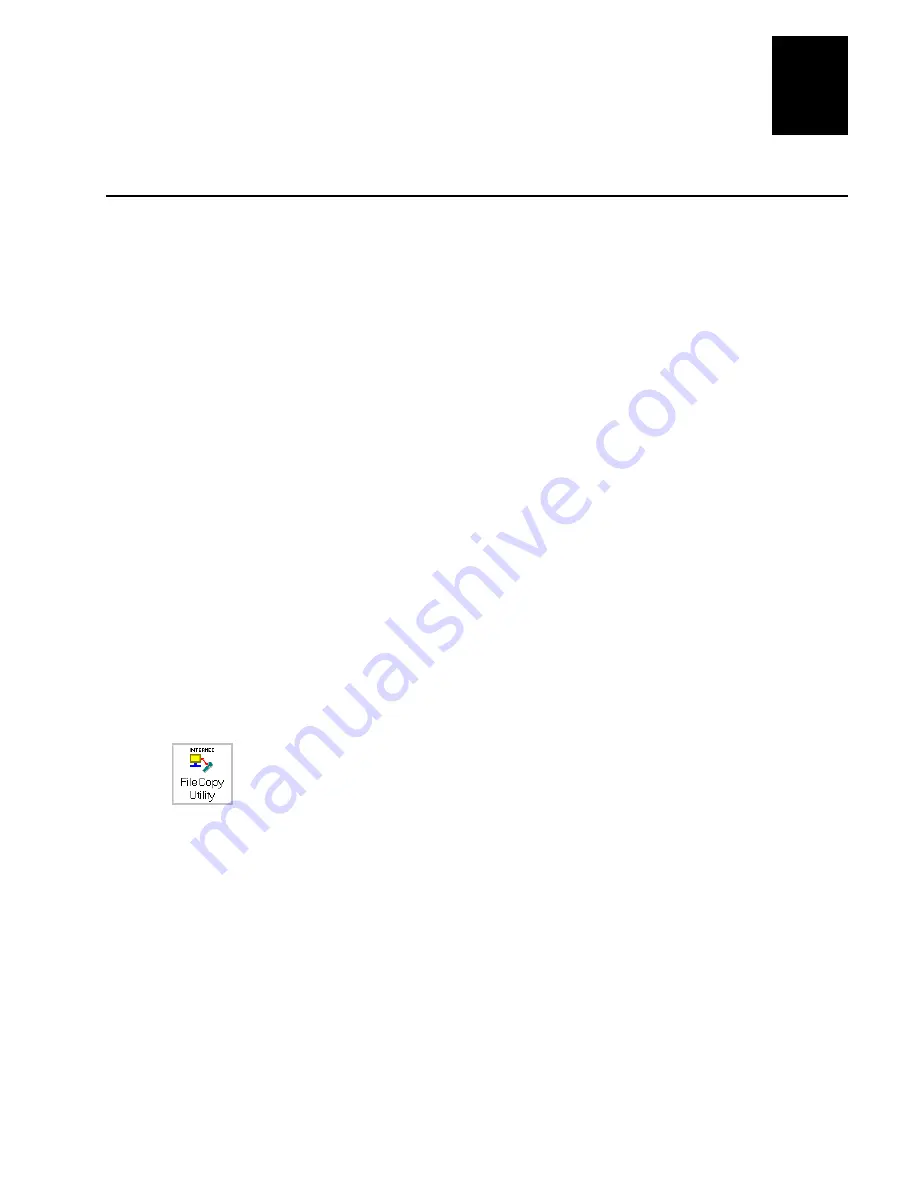
nugget
39
Programming the Terminal
5-9
5
Using the Serial Port to Transfer Applications and Files
You can download or upload applications and files between a PC or host computer and
the 246X terminal using serial communications. You connect the terminal’s serial port
to the host by using:
•
COM1
•
COM2 (2460 only)
For help connecting the terminal, see Chapter 2, “Installing the Terminal.” Once the
terminal is connected, you can transfer files to or from a terminal. There are two ways
to transfer files:
•
Use the FileCopy utility that ships with the TRAKKER Antares Programmer’s
Software Kit (PSK) and EZBuilder.
•
Use the Receive File or Transmit File reader commands. For help, see Chapter 7,
“Reader Command Reference.”
The instructions in this section explain how to use the FileCopy utility to download or
upload applications and files to or from the terminal.
To run an application on the terminal, it must be stored as an executable binary file
(
*.BIN
). The FileCopy utility will automatically convert any
*.EXE
file to a binary file
(
*.BIN
) before downloading the file. With the FileCopy utility, you can download either
*.EXE
or
*.BIN
application files. You can also use FileCopy to run an application.
To transfer applications and files to or from the terminal and run an application
1. Connect the 246X terminal to your PC.
2. Start Microsoft Windows on your PC.
3. From Program Manager, start FileCopy. The TRAKKER Antares FileCopy
utility screen appears.
FileCopy includes detailed online help. You click the Help button or press F1
anytime to get more information.
Содержание Trakker Antares 2460
Страница 1: ...Trakker Antares 246X Stationary Terminal User s Manual...
Страница 4: ...blank page...
Страница 19: ...Introducing the 246X Stationary Terminal 1...
Страница 20: ...blank page...
Страница 29: ...Installing the Terminal 2...
Страница 30: ...blank page...
Страница 47: ...Configuring the Terminal 3...
Страница 48: ...blank page...
Страница 58: ...blank page...
Страница 59: ...Operating the Terminal in a Network 4...
Страница 60: ...blank page...
Страница 88: ...blank page...
Страница 89: ...Programming the Terminal 5...
Страница 90: ...blank page...
Страница 107: ...Troubleshooting 6...
Страница 108: ...blank page...
Страница 121: ...Reader Command Reference 7...
Страница 122: ...blank page...
Страница 149: ...Configuration Command Reference 8...
Страница 150: ...blank page blank page...
Страница 242: ...blank page blank page...
Страница 243: ...Specifications A...
Страница 244: ...blank page blank page...
Страница 257: ...Full ASCII Charts B...
Страница 258: ...blank page blank page...
Страница 267: ...Using the Default Applications C...
Страница 268: ...blank page blank page...
Страница 279: ...Index I...
Страница 280: ...blank page...
Страница 290: ...body text 4...






























