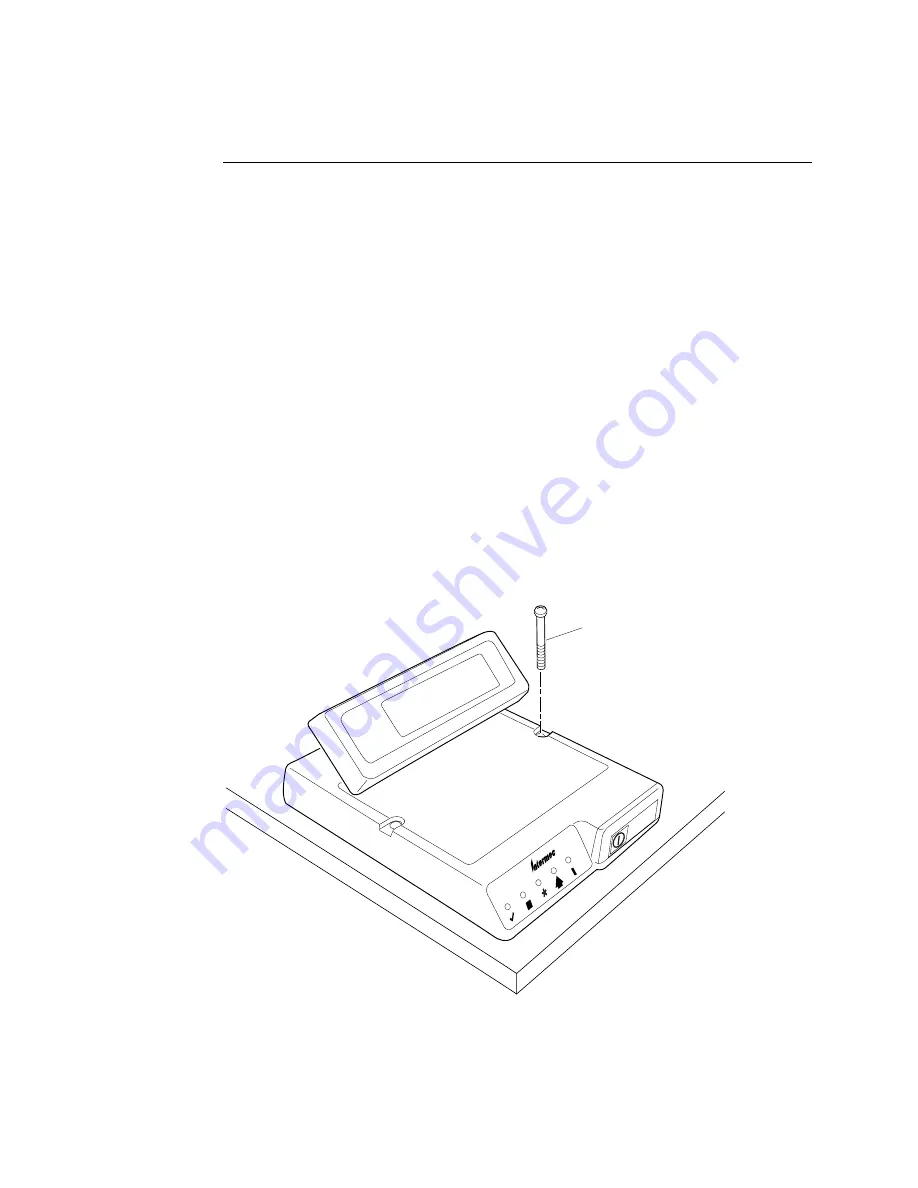
TRAKKER Antares 246X Stationary Terminal User’s Manual
nugget
39
2-4
Mounting the Terminal
You can mount the terminal on any horizontal or vertical surface. The sloping front
panel of the 246X terminal makes reading the status lights easy at any angle and you
can rotate the screen to accommodate any viewing angle. The terminal is designed for
use in an indoor environment. Make sure that the location that you select is relatively
dust-free, stable, and dry.
Note: Make sure that you mount the terminal so that you can easily connect the power
supply to the back of the terminal.
To mount the 246X terminal
1. Select a flat surface. Make sure that you have easy access to the connectors, On/Off
(
W) button, status lights, and screen.
2. Use the mounting template in Appendix A to mark the placement of the mounting
holes on the mounting surface.
3. Drill two mounting holes in your mounting surface.
4. Place the terminal over the mounting holes and install a screw (not provided)
through each mounting hole in the 246X terminal.
2460
Mounting
screw
(2 places)
246XU.003
Содержание Trakker Antares 2460
Страница 1: ...Trakker Antares 246X Stationary Terminal User s Manual...
Страница 4: ...blank page...
Страница 19: ...Introducing the 246X Stationary Terminal 1...
Страница 20: ...blank page...
Страница 29: ...Installing the Terminal 2...
Страница 30: ...blank page...
Страница 47: ...Configuring the Terminal 3...
Страница 48: ...blank page...
Страница 58: ...blank page...
Страница 59: ...Operating the Terminal in a Network 4...
Страница 60: ...blank page...
Страница 88: ...blank page...
Страница 89: ...Programming the Terminal 5...
Страница 90: ...blank page...
Страница 107: ...Troubleshooting 6...
Страница 108: ...blank page...
Страница 121: ...Reader Command Reference 7...
Страница 122: ...blank page...
Страница 149: ...Configuration Command Reference 8...
Страница 150: ...blank page blank page...
Страница 242: ...blank page blank page...
Страница 243: ...Specifications A...
Страница 244: ...blank page blank page...
Страница 257: ...Full ASCII Charts B...
Страница 258: ...blank page blank page...
Страница 267: ...Using the Default Applications C...
Страница 268: ...blank page blank page...
Страница 279: ...Index I...
Страница 280: ...blank page...
Страница 290: ...body text 4...
















































